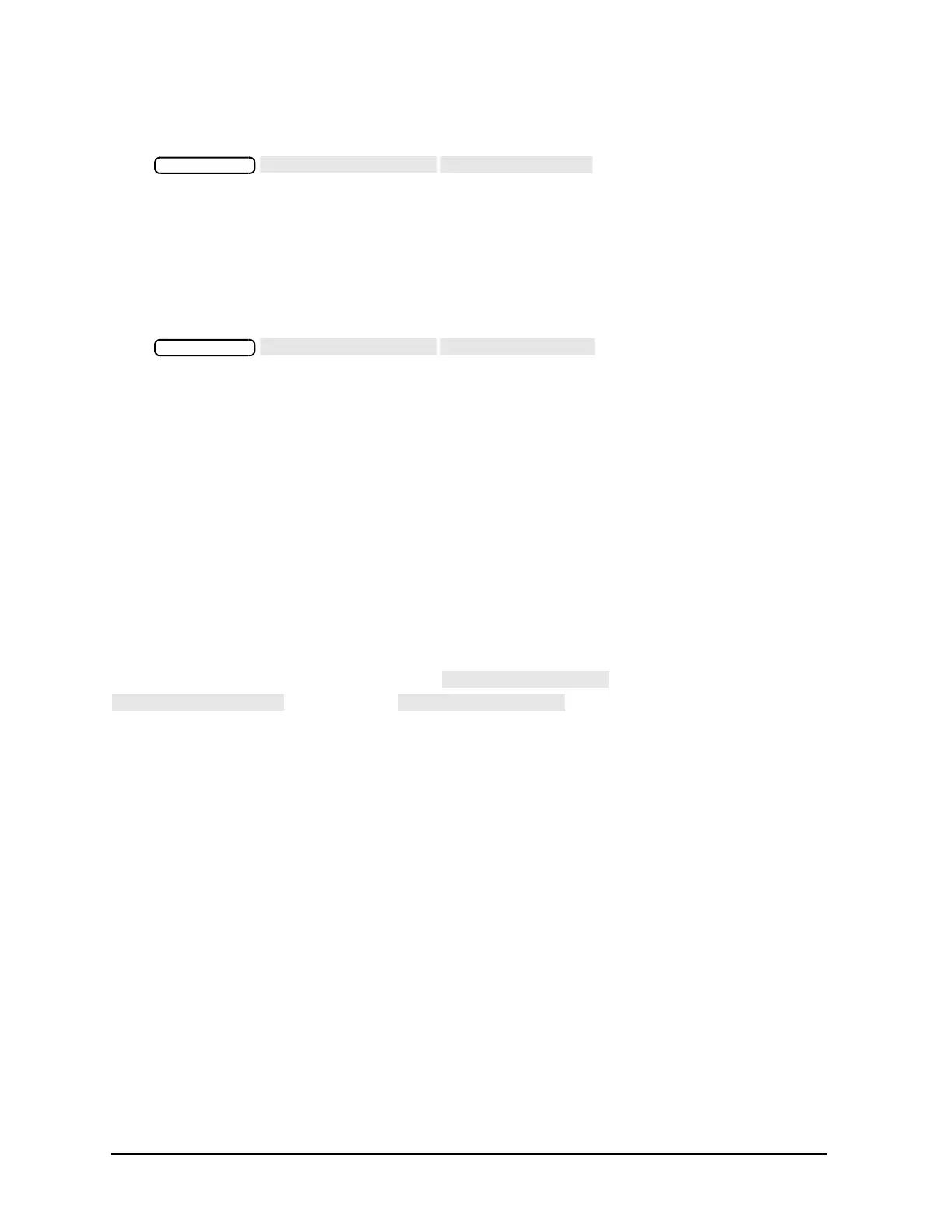4-48
Printing, Plotting, and Saving Measurement Results
Saving Measurement Results
Data Arrays
Press .
Data created the first time in this manner will be saved as filename “DATA00.d1.” The file extension .d1
indicates that the data from the analyzer's channel 1 is error corrected data only if the analyzer's error
correction feature is enabled (in other words, you have performed a calibration). Otherwise, the data is the
same as data stored in the analyzer's raw data arrays. Data stored in the data arrays does not have any
formatting applied to it.
Format Arrays
Press
Data created the first time in this manner will be saved as filename “FILE00.f1”. The file extension .f1
indicates the data is formatted per
Figure 4-13 using the analyzer's channel 1. Depending on what features
you've selected, data in the format arrays includes data in the data arrays plus one or more of the following
features:
• Trace math (i.e data-memory)
• Gating (Option 010)
• Electrical delay
• Conversion (for complex impedance (Z), admittance (Y), etc.)
• Transform (Option 010)
• Format (log, lin, phase, delay, SWR, excluding Smith and Polar)
• Smoothing
In each of these examples, most users will select , under the
softkey menu. If is turned ON, an additional file will be
created with file extension .g0. This is a Hewlett-Packard Graphics Language (HPGL) file.
