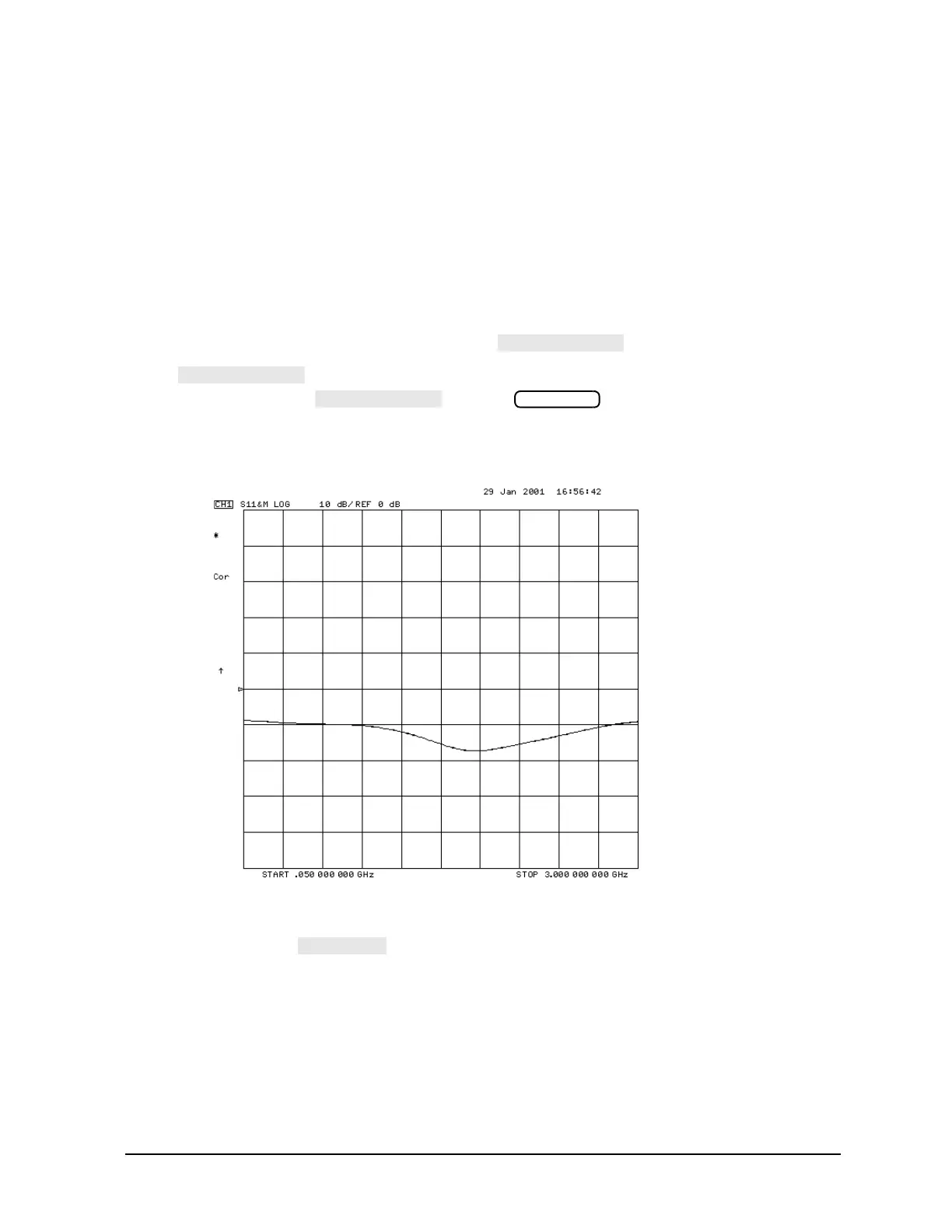6- 65
Calibrating for Increased Measurement Accuracy
Calibrating Using Electronic Calibration (ECal)
• DATA&MEM displays two traces representing the measured ECal results and module's premeasured
calibration data trace.
• DATA/MEM displays a single trace representing the ratio of the measured ECal results to the
module's premeasured calibration data.
• DATA-MEM displays a single trace representing the difference between the measured ECal results
and the module's premeasured calibration data.
• DATA displays a single trace representing only the measured ECal results.
• MEM displays a single trace representing only the module's premeasured calibration data.
6. If you want to change the scale of the display, press .
The softkey is located in this menu for convenience in viewing the confidence check
data. It acts the same as under the key.
7. Review the confidence check display.
Figure 6-24 Confidence Check Display showing DATA&MEM Trace Type
8. If you want to check other calibration S-parameters or trace types, repeat steps 4 through 7.
9. When finished, select to complete the confidence check.
