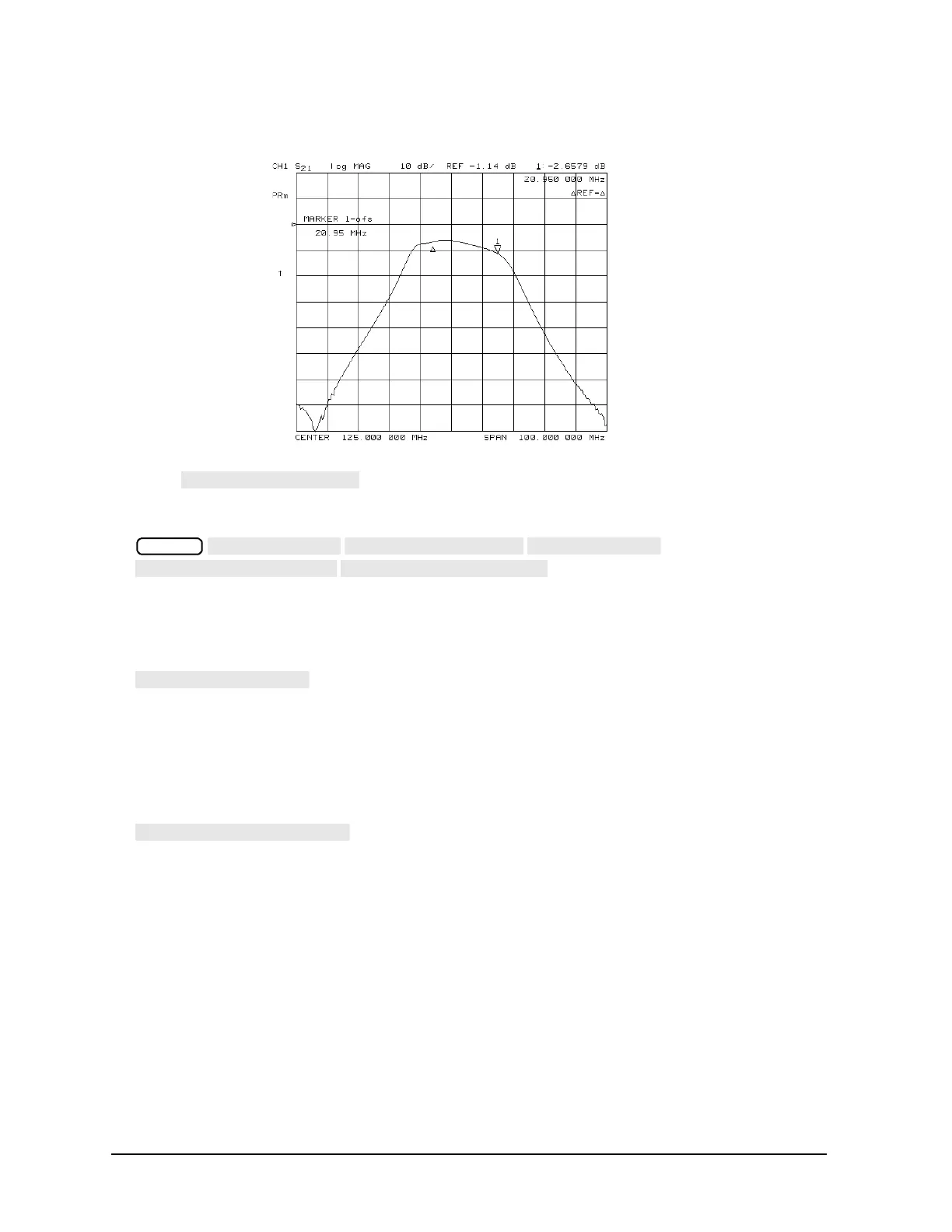1-30
Making Measurements
Using Markers
Figure 1-17 Example of a Fixed Reference Marker Using MKR ZERO
Using the Key to Activate a Fixed Reference Marker
1. To set the frequency value of a fixed marker that appears on the analyzer display, press:
and turn the front panel knob, or enter a
value from the front panel keypad.
The marker is shown on the display as a small delta (), smaller than the inactive marker triangles.
2. To set the response value (dB) of a fixed marker, press:
and turn the front panel knob, or enter a value from the front panel keypad.
In a Cartesian format, the setting is the y-axis value. In polar or Smith chart format, with a
magnitude/phase marker, a real/imaginary marker, an R+jX marker, or a G+jB marker, the setting applies
to the first part of the complex data pair. (Fixed marker response values are always uncoupled in the two
channels.)
3. To set the auxiliary response value of a fixed marker when you are viewing a polar or Smith format, press:
and turn the front panel knob, or enter a value from the front panel
keypad.
This value is the second part of complex data pair, and applies to a magnitude/phase marker, a
real/imaginary marker, an R+jX marker, or a G+jB marker. (Fixed marker auxiliary response values are
always uncoupled in the two channels.)
