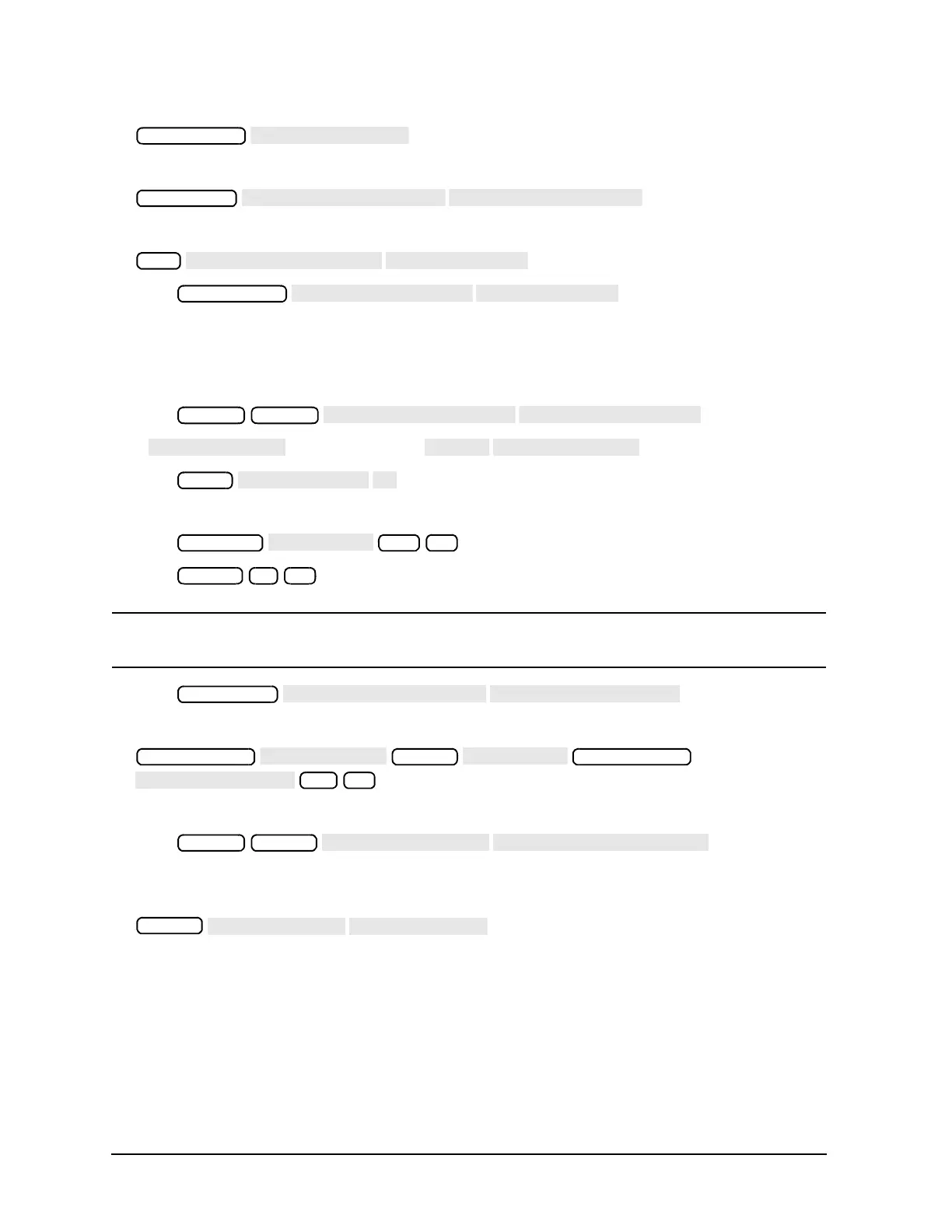1-60
Making Measurements
Measuring Amplifiers
13. To place the marker exactly on a measurement point, press:
14. To set the CW frequency before going into the power sweep mode, press:
15. Press .
If interpolation is on (the default setting), the calibration will be applied to the power sweep.
16. Enter the start and stop power levels for the sweep.
Now channel 1 is displaying a gain compression curve. (Do not pay attention to channel 2 at this time.)
17. Press .
18. If was selected, press .
19. Press .
Now channel 2 displays absolute output power (in dBm) as a function of power input.
20. Press to change the scale of channel 2 to 10 dB per division.
21. Press to change the scale of channel 1 to 1 dB per division.
NOTE A receiver calibration will improve the accuracy of this measurement. Refer to Chapter 6 ,
“Calibrating for Increased Measurement Accuracy.”
22. Press .
23. To find the 1 dB compression point on channel 1, press:
Notice that the marker on channel 2 tracked the marker on channel 1.
24. Press .
25. To take the channel 2 marker out of the mode so that it reads the absolute output power of the
amplifier (in dBm), press:
