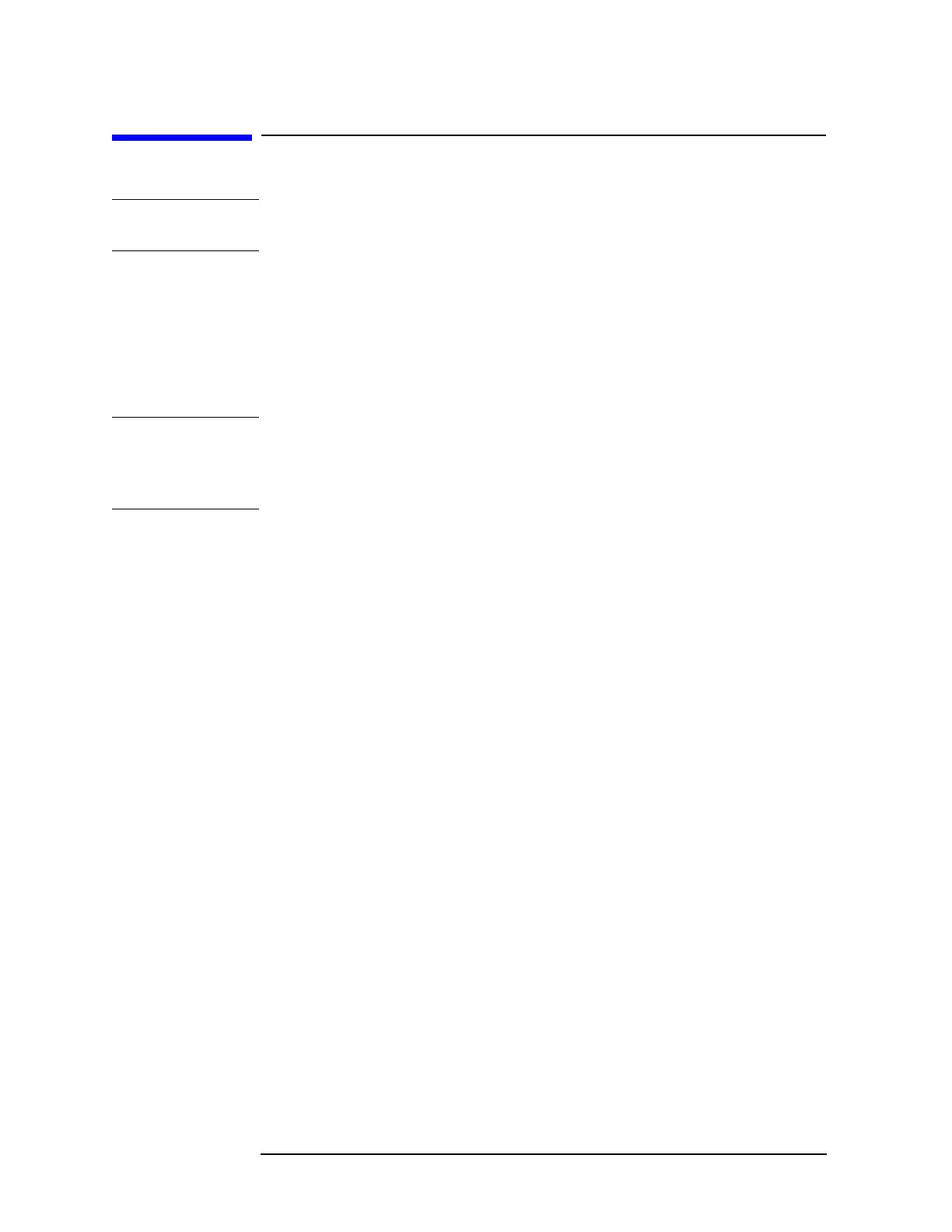112 Chapter 5
Troubleshooting the Synthesizer Section
What You Will Find in This Chapter
What You Will Find in This Chapter
NOTE The synthesizer section covers the synthesizer assembly, the reference
assembly, and the second LO/fan control assembly.
The following information is found in this chapter:
1. Theory of operation for the reference, synthesizer, and 2nd LO
sections at the assembly level.
2. Interconnections between assemblies.
3. Isolating the cause of a hardware problem by verifying the assembly
functionality.
NOTE Each section first describes how the assembly works, then gives
information to help you troubleshoot the assembly. Each description
explains the purpose of the assembly, describes the main components,
and lists external connections to the assembly.
Important!
The Align All Now routine sets the signal levels on several assemblies.
The routine will run automatically if Auto Align is set to On. When
troubleshooting, it is recommended that Auto Align be set to Off to give
you total control of the instrument. To set Auto Align to Off, press
System, Alignments, Auto Align Off.
You may want to trigger an alignment from time to time, especially
when you replace assemblies. To run Align All Now, press
System,
Alignments, Align All Now.
