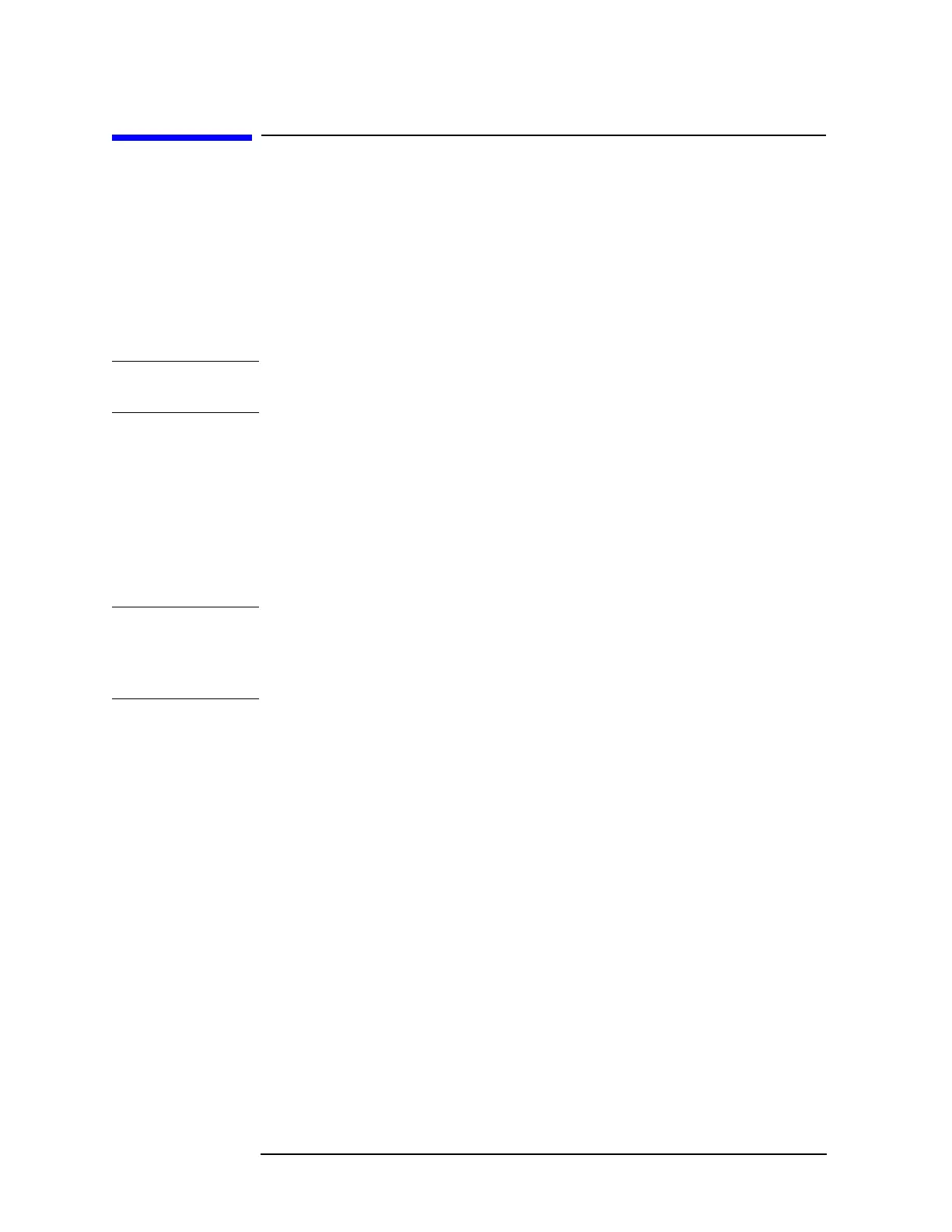422 Chapter 12
Post-Repair Procedures
Configuring a Replacement CPU Assembly
Configuring a Replacement CPU Assembly
Description
When only the main CPU board is replaced, it is necessary to
reconfigure it with certain data that is critical for instrument operation.
This information includes the IP address, time, date, instrument serial
number, and the host name. If possible, it is best to capture this
information from the instrument before replacing the main CPU board.
NOTE A PC and the PSA Series Spectrum Analyzers Test and Adjustment
software is required to restore the serial number.
Procedure
Capturing Critical Data for the CPU Board
Ensure that all information is recorded exactly as it is displayed.
1. To view the host name and IP address, press
System and
Configure I/O.
NOTE The Ethernet Number is embedded in the CPU, and it will change
when the CPU is replaced. When the Ethernet Address changes the
Flash Memory board will rest the IP address and host name to the
default factory values.
2. To view the instrument serial number, press
System, More until
(2 of 3) is displayed, and
Show System. Refer to the note below before
proceeding.
a. Confirm that the serial number on screen matches the number on
the rear panel tag.
b. If the instrument is not functional, record the serial number on
the rear panel tag.
