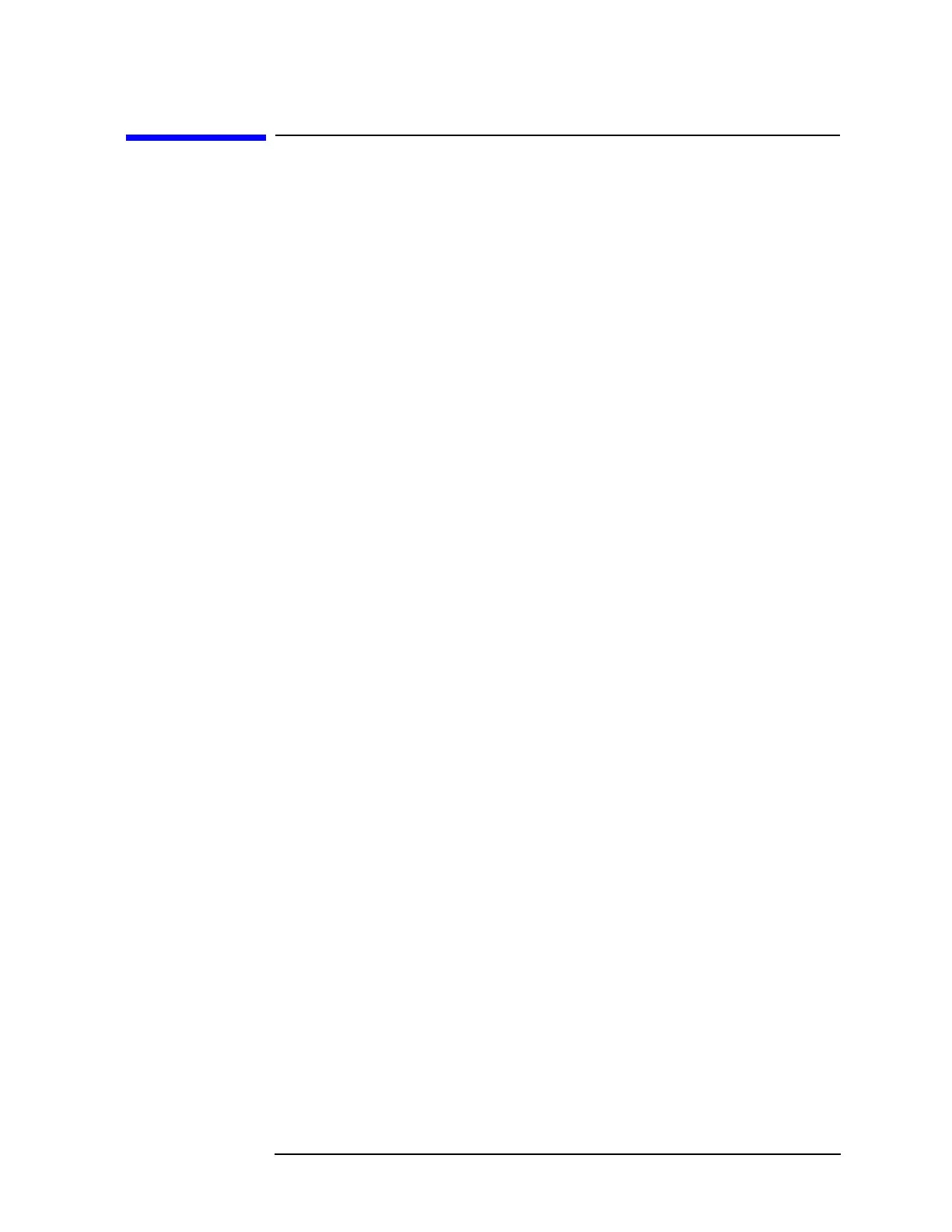Chapter 6 129
Troubleshooting the IF Section
Verifying the A10 Third Converter Board E4440A, E4443A, E4445A, E4446A, E4448A)
Verifying the A10 Third Converter Board
E4440A, E4443A, E4445A, E4446A, E4448A)
Begin the troubleshooting process by examining the instrument overall
block diagram. Please note the analyzer settings required to obtain the
signal levels printed on the block diagram.
Third Converter Troubleshooting
Input Level Check
1. With the PSA tuned to a −25 dBm, 50 MHz signal, disconnect cable
W18 from J2 and connect a spectrum analyzer to W18. Refer to
Figure 10-8 on page 260 for locations. The 321.4 MHz signal from the
lowband assembly should measure −43 dBm ±2 dB. Reconnect W18
to J2.
2. With the PSA tuned to a −25 dBm, 5 GHz signal, disconnect W17
from J1 and connect a spectrum analyzer to W17. The 321.4 MHz
signal should measure -49 dBm ±2 dB. Reconnect W17 to J1.
Output Level Check
3. Connect the spectrum analyzer to J5. The 21.4 MHz signal should be
−30 dBm ±2 dB. Reconnect W11 to J5.
4. Connect the spectrum analyzer to J4, the 321.4 MHz output port.
The signal level should be −27 dBm ±2 dB.
Measure the 300 MHz 3rd LO
5. Use the extender board E4440-60049 to extend the 3rd converter.
Reconnect the cables color coded 3, 7, 10, and 50. A short extension
cable may be necessary for the 10 and 50 cables. Allow the
instrument to complete the auto-align once the 3rd converter is
extended.
6. Connect a spectrum analyzer to P1 on the extender board and set the
extender board switch that controls P1 to the down position to
measure the +10 dBm, 300 MHz signal
50 MHz Calibrator Level Check
7. Connect the spectrum analyzer to P3 on the extender board. Set the
50 MHz switch on the extender board to the up position. Assure the
50 MHz calibrator is turned on by pressing
Input/Output, Input Port,
Amptd Ref. The spectrum analyzer should display a −40 dBm signal
at 50 MHz.
