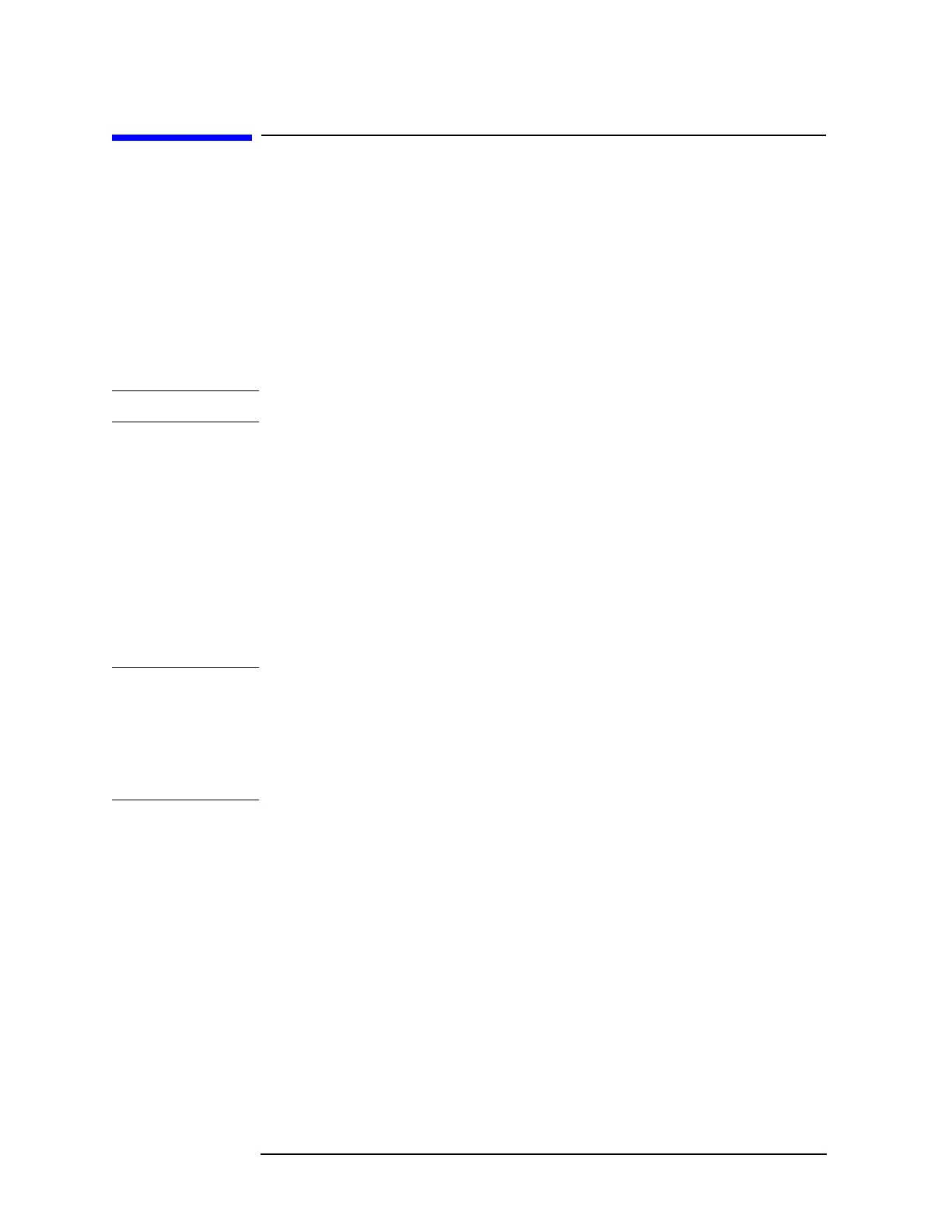336 Chapter 11
Assembly Replacement Procedures
RF Section E4446A, E4447A, E4448A
RF Section
E4446A, E4447A, E4448A
Most of the individual components of the RF section can be removed
with the RF section in place in the instrument. If necessary for some
service situations, the RF section can be removed as a unit to make it
easier to replace an individual device.
In either case, you must first remove the instrument outer case and top
brace to gain access to the RF section. Refer to the “Instrument Outer
Case” and the “Top Brace” removal procedures.
CAUTION Use ESD precautions when performing this replacement procedure.
Complete RF Section
Removal
1. Refer to Figure 11-35 on page 358. Loosen, but don’t remove the
semi-rigid W9 cable at the attenuator.
2. Refer to Figure 11-21. Remove the cable hold-down (3) by removing
the one screw.
3. Remove the cables from the locations indicated (1).
NOTE For the E4447A, it is required that the A13 Front End Driver, A12
Synthesizer assembly, A11 Reference assembly, and the A10
Lowband/A30 FIFA assemblies be removed from the instrument. This
allows the cable from the A10 3rd Converter to the A20 Lowband
assembly to be disconnected. See the procedure for replacing the A20
Lowband assembly.
4. Remove the ribbon cables from the A13 Front End Driver assembly.
5. Using the T-10 driver, remove the 4 screws (2).
6. The RF section can now be removed from the deck by sliding it up.
Take care to avoid catching any cables on the assembly as you
remove it.
