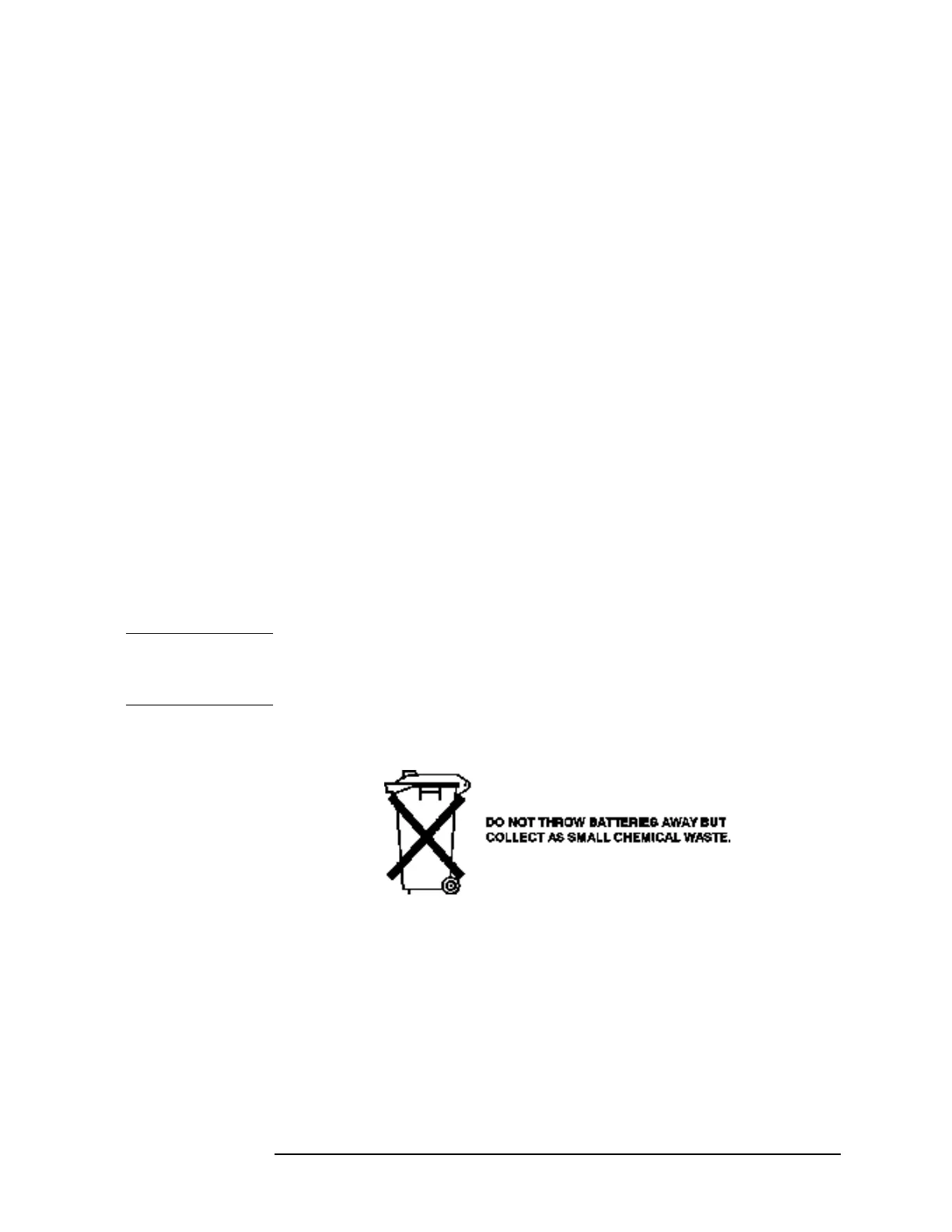Chapter 11 387
Assembly Replacement Procedures
A26 CPU Assembly
Replacement
1. Secure the A26A1 DRAM and the A26A2 Flash boards onto the new
processor board. Refer to the “A26A1 DRAM and A26A2 Flash
Boards” replacement procedure.
2. Slide the CPU assembly into the deck. Keep the assembly flat as you
slide it into the deck to avoid damage. Use caution not to pop off the
plastic stand-offs on the bottom of the board. Fully engage the
connectors by pushing on the CPU dress panel.
3. Refer to Figure 11-48. Using the T-10 driver, secure the assembly to
the rear frame with the 14 screws (1). Torque to 9 inch pounds.
4. Replace the A6 SCSI board. Refer to the “A6 SCSI Board”
replacement procedure.
5. Replace the A7 Digital IF assembly. Refer to the “Vertical Board
Assemblies (Standard Instrument)” replacement procedure.
6. Replace the instrument top brace. Refer to the “Top Brace”
replacement procedure.
Battery Replacement
The battery is easily replaced by unclipping it from the board. Take care
to install the new battery correctly to ensure proper polarity.
WARNING Danger of explosion if battery is incorrectly replaced. Replace
only with the same or equivalent type recommended. Discard
used batteries according to manufacturer’s instructions.
