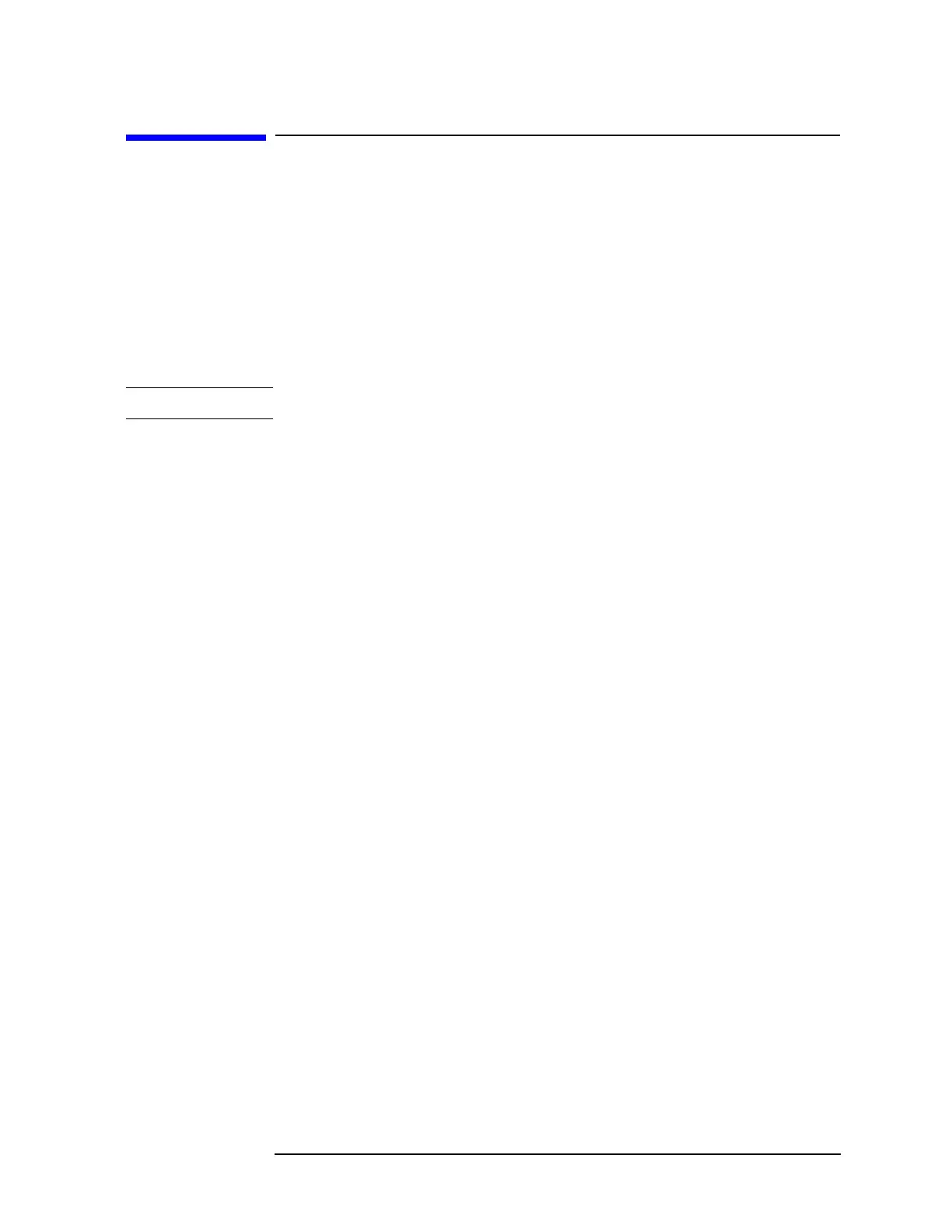Chapter 6 131
Troubleshooting the IF Section
Verifying the A10 Third Converter Board (E4447A)
Verifying the A10 Third Converter Board
(E4447A)
Begin the troubleshooting process by examining the instrument overall
block diagram. Please note the analyzer settings required to obtain the
signal levels printed on the block diagram.
Third Converter Troubleshooting
Input Level Check
CAUTION Do not attempt to disconnect W18 at J2. This cable is not removable.
1. With the PSA tuned to a −25 dBm, 5 GHz signal, disconnect W17
from J1 and connect a spectrum analyzer to W17. Refer to Figure
10-8 on page 260 for locations. The 321.4 MHz signal from the
RYTHM assembly should measure -49 dBm ±2 dB. Reconnect W17 to
J1.
Output Level Check
2. Connect the spectrum analyzer to J5. The 21.4 MHz signal should be
−30 dBm ±2 dB. Reconnect W11 to J5.
Measure the 300 MHz 3rd LO
3. Connect a spectrum analyzer to P4 on the A11 Reference board to
measure the −27 dBm, 300 MHz signal.
50 MHz Calibrator Level Check
(also an alternate method for all PSA analyzers
4. Remove W20 from J7 on the 3rd converter. Connect a spectrum
analyzer to J7. Assure the 50 MHz calibrator is turned on by
pressing
Input/Output, Input Port, Amptd Ref. The spectrum analyzer
should display a −25 dBm signal at 50 MHz.
Option AYZ IF Input Check
This procedure will check for proper gain through the 3
rd
converter
when the external mixing path is enabled.
Setting the Synthesized Sweeper Power Level
1. Zero and calibrate the low-power sensor and power meter in dBm
mode using the 30 dB reference attenuator. Enter the 300 MHz
calibration factor of the power sensor into the power meter.
2. Connect an SMA cable from the output of a source to the power
