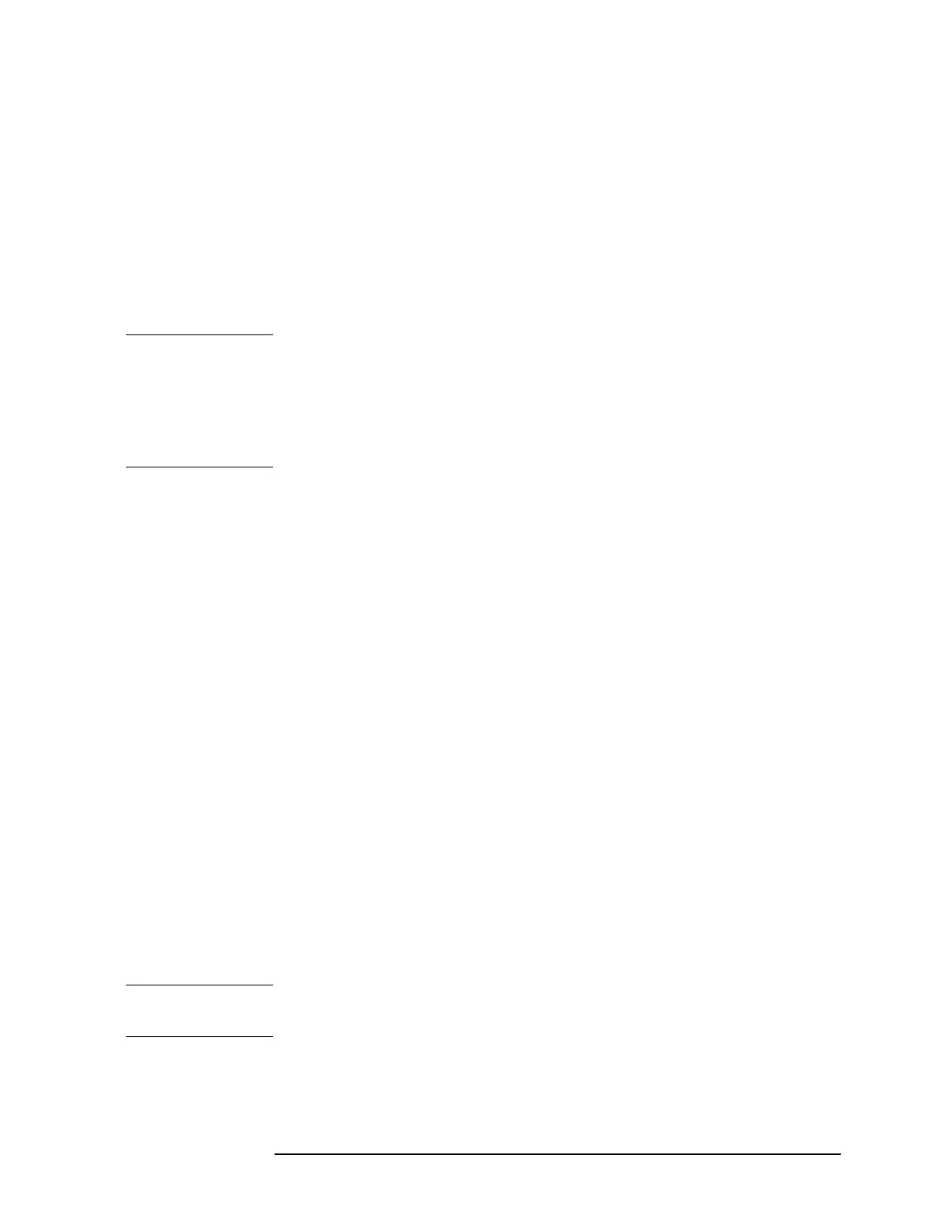Chapter 7 155
Troubleshooting the Processor, Power Supply, and Display
Isolating an A5 Power Supply Problem
Verifying the Individual Voltage Supplies
If any one individual supply line from the power supply assembly
develops an over voltage/current problem, all supply lines are affected.
The supply will go into a “burp” mode where the supplies will cycle on
and off at a low voltage level. The cause of the over voltage/current
condition can be the supply itself or any assembly that the power
supply provides voltage to. If the power supply is in the “burp” mode,
continue with the assembly removal process as described in the section
titled "If All Voltage Supplies Are Dead" on page 155.
WARNING The instrument contains potentially hazardous voltages. Refer
to the safety symbols provided on the instrument, and in the
general safety instructions in this guide, before operating the
unit with the cover removed. Ensure that safety instructions
are strictly followed. Failure to do so can result in severe or
fatal injury.
In order to measure the power supply voltages, it is necessary to remove
the instrument’s outer case and top brace. Refer to Chapter 11 for
removal procedures. Use the E4406-60021 extender board to measure
the individual power supply voltages. Assure the test pins on the board
are not bent and touching each other. Insert the extender board into the
empty slot next to the digital IF board. Use the point marked as
“ACOM” for the ground connection.
If All Voltage Supplies Are Dead
The power supply may be faulty, or one or more assemblies are pulling
down the supplies. In this case it is necessary to sequentially remove or
unseat the assemblies, taking care to disconnect the line-power cord
before removing or unseating any assembly. Unseating the vertical
assemblies is done by first assuring the assembly is not screwed in,
such as the A12 Synthesizer or A6 SCSI assemblies. Also assure there
is enough cable length to pull the assembly up a few inches. Unseat the
assembly using the metal extractors attached to the corners of the
casting covers. Assure the assembly is clear of the motherboard
connectors. Verify the supply each time (measuring on the E4406-60021
extender board).
After an assembly is disconnected or removed, plug the line-power cord
back into the instrument and re-measure the supply that was down. If
it is still down, continue with the assembly removal.
NOTE If the supply is now up, suspect the last assembly removed as being
defective.
