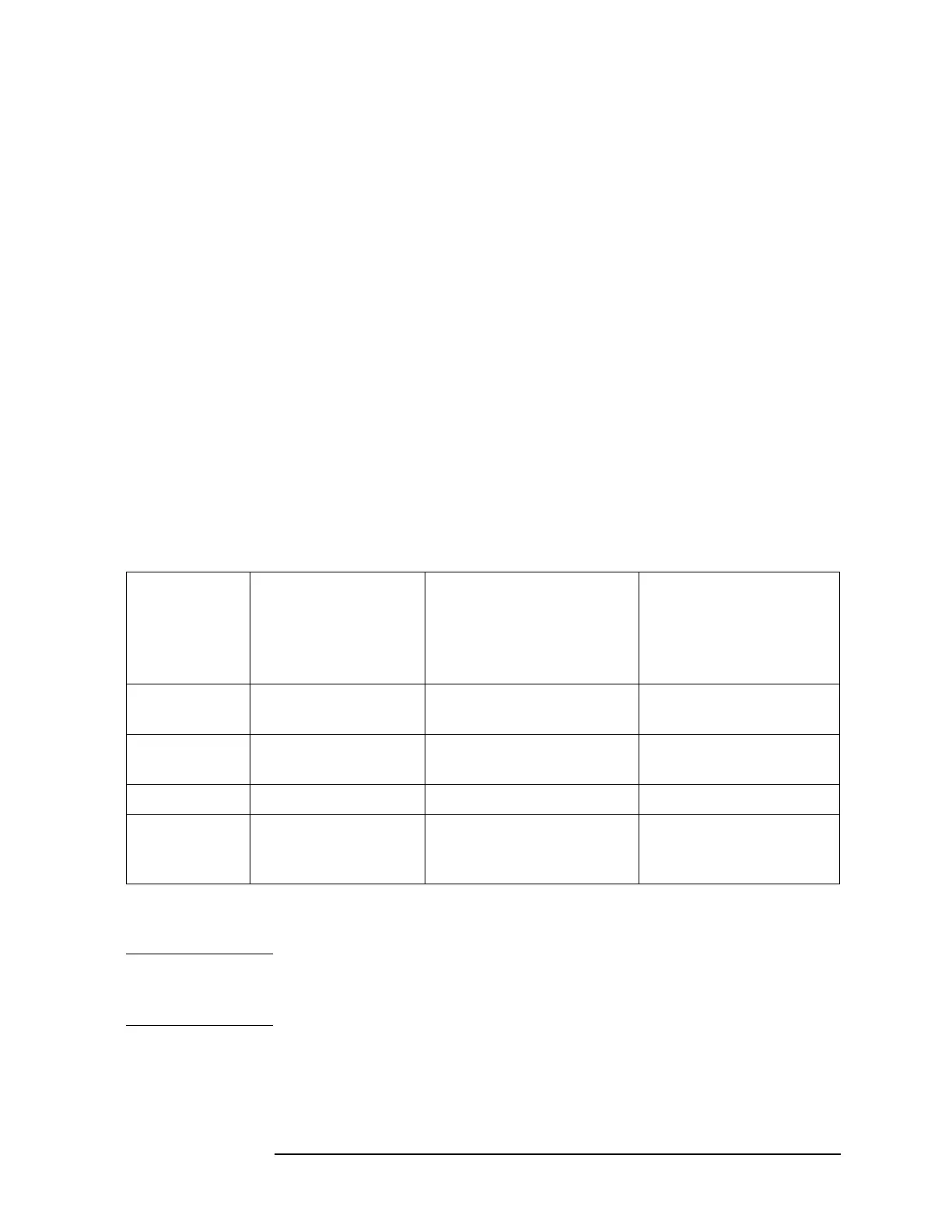Chapter 8 177
Hardware Options
Verifying Option 122 or 140, Wide Bandwidth Digitizer
If the problem only exists in the wideband path:
Set up the instrument in wideband mode as documented above.
1. Assure the Wideband Analog IF and Wideband Digital IF assemblies
are properly seated.
2. Assure the W60 ribbon cable that connects the Wideband Digital IF
to the Wideband Analog IF is connected properly.
3. Verify the 100 MHz and 300 MHz reference signals from the A11
Reference assembly to the Wideband Analog IF are at the correct
power level and frequency. See the chart below and the Option 122
block diagram.
4. Verify the signal amplitude and frequency from the A10 3rd
Converter. Note that the frequency values are dependent on span
and whether the IF Path selected is wide or narrow. For this
wideband test, the 3rd Converter output frequency will be 322 MHz
for spans </= 36 MHz, and 300 MHz for spans > 36 MHz.
If the instrument is taken out of wideband mode by selecting
IF Path
Narrow
, the output of the 3rd converter will be 321.4 MHz. See the chart
below and the Option 122 or 140 block diagram.
If the problem is not fixed, suspect the Wideband Analog IF or the
Wideband Digital IF. Perform the procedures that follow.
NOTE If the problem reported in wideband mode is not seen yet, you must look
over the entire bandwidth of the wideband IF path by performing the
following procedures.
A10 3rd Converter
Output to
A31 Wideband
Analog IF
(“40”color cable)
300 MHz In from
All Reference Assy
(“95” color cable)
100 MHz in from
A11 Reference Assy
(“65” color cable)
Span ≤ 36 MHZ −19 dBm
± 2 dB at 322 MHz
−1 dBm ± 2 dB at 300 MHz −6 dBm ± 2 dB at 100 MHz
Span > 36 MHz −20 dBm
± 2 dB at 300 Mhz
−1 dBm ± 2 dB at 300 MHz −6 dBm ± 2 dB at 100 MHz
When the IF
Path is set to
Narrow mode
−26 dBm
± 2 dB at 321.4 MHz
−27 dBm ± 2 dB at 300 MHz −6 dBm ± 2 dB at 100 MHz
