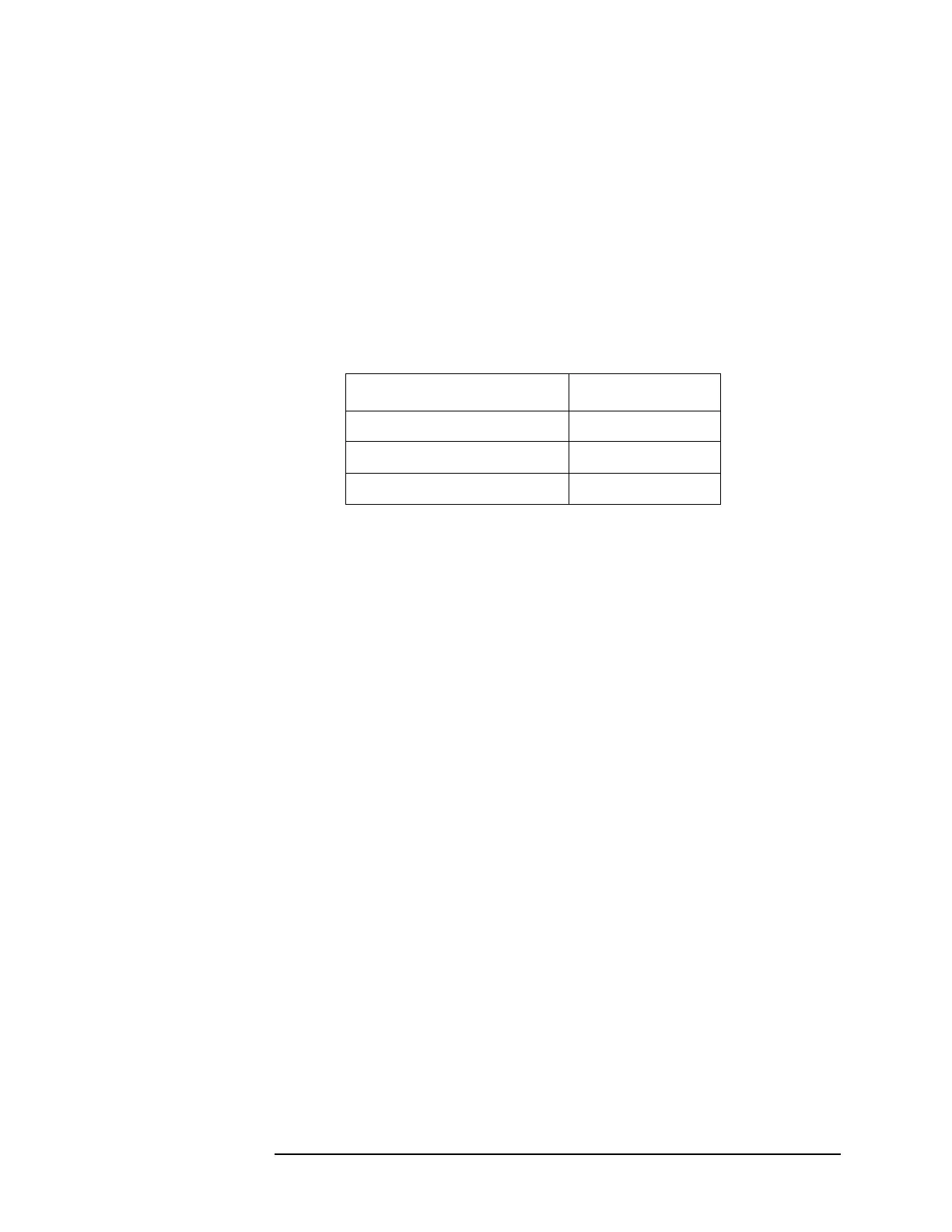Chapter 6 137
Troubleshooting the IF Section
Verifying the A8 Analog IF Assembly Signal Path
Analog IF Assembly Detailed Troubleshooting
If the quick check power level is not correct, or you still suspect the
assembly is faulty, other items can be checked to verify the analog IF
assembly.
Refer to the instrument block diagram. The incoming 21.4 MHz signal
is routed through one of three prefilter paths depending on the
instrument resolution bandwidth setting.
A signal level problem may only be visible in certain resolution
bandwidths. The table below shows which prefilter path is used at
different resolution bandwidth settings.
Main Gain Check
Under the conditions listed on the overall block diagram
(CF = 50 MHz), the DAC that adjusts the AIF Main Gain amplifier is
typically set to a DAC value between 90 and 1300, depending on
instrument model number and hardware version. Current typical
values for E4440A/E4443A/E4445A are 500 to 1300. Values for
E4446A/E4447A/E4448A are 90 to 300. To view the Main Gain DAC
value, enter the service mode, then view the HW Diagnostics. Press
System, More, Service, -49, Enter, Service, More, Diagnostics, HW Diag On,
IF Ctrl. The Main Gain DAC value is displayed on a key. The DAC range
is 0 to 4095. If the DAC value is at a range limit, suspect a problem with
instrument signal path levels and troubleshoot the signal path.
Resolution Bandwidth Pre-Filter Path
1 Hz to 75 kHz XTAL
82 kHz to 1.1 MHz LC
1.2 MHz and above Bypass
