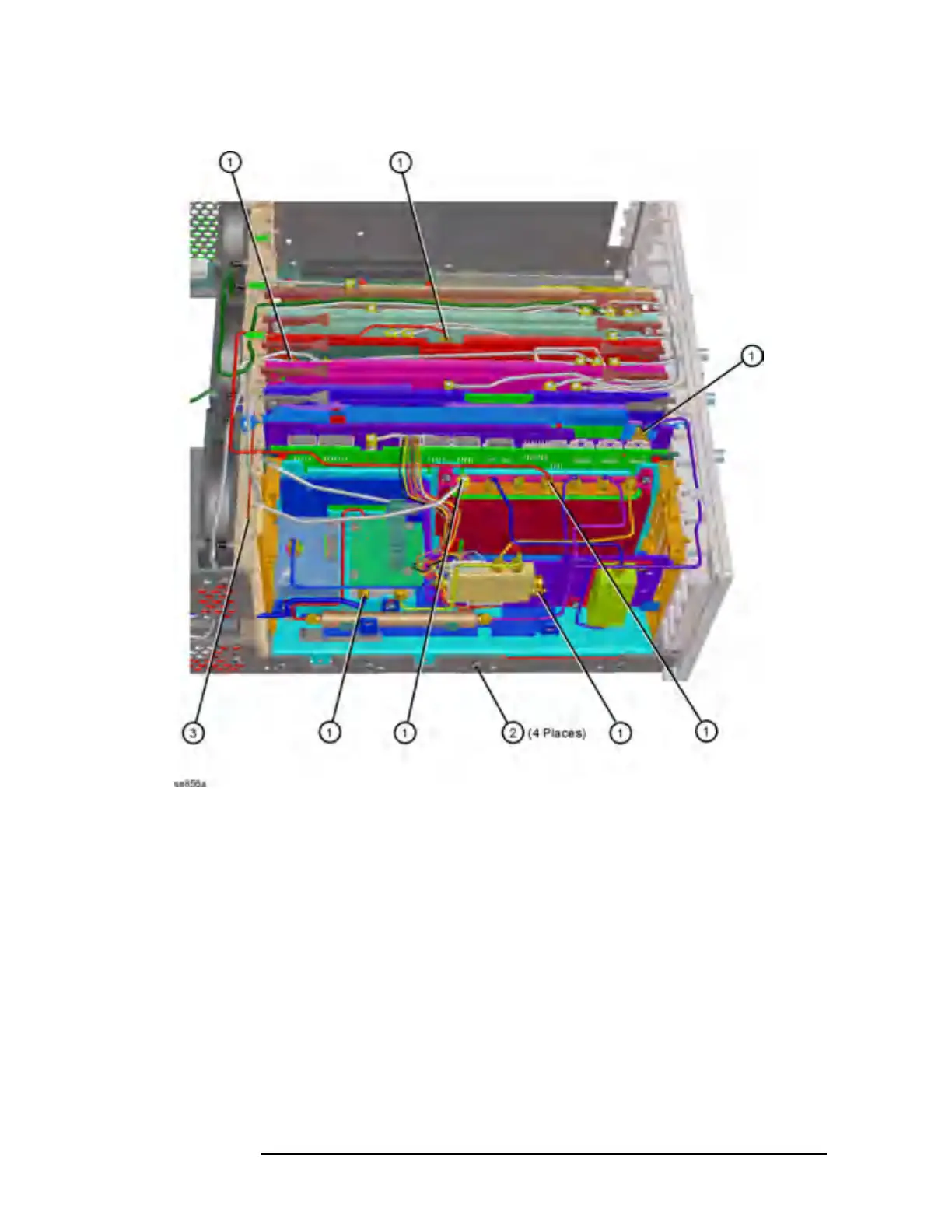318 Chapter 11
Assembly Replacement Procedures
RF Section E4440A, E4443A, E4445A
Figure 11-6 RF Section Removal
Replacement
1. Position the RF section in the slots in the deck. Gently slide it down,
making sure that no cables get caught.
2. Using the T-10 driver, replace the 4 screws. Torque to 9 inch pounds.
3. Replace the cables to the correct locations. Torque the semi-rigid
cables to 10 inch pounds including the W9 cable at the input
attenuator.
4. Replace the cable hold-down. Torque the single screw to 10 inch
pounds.
5. Refer to Figure 11-7. Replace the ribbon cables to the correct
locations.
