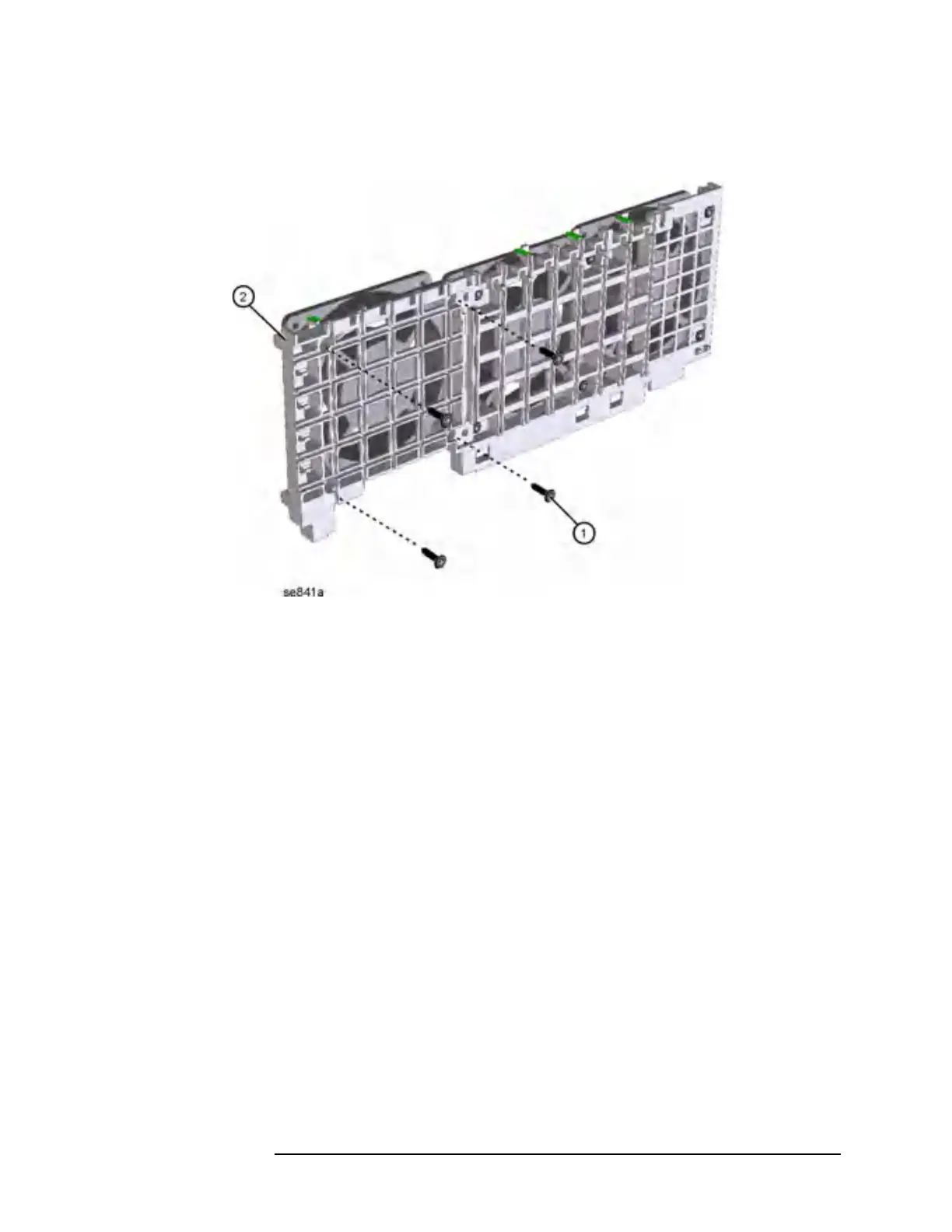Chapter 11 375
Assembly Replacement Procedures
Fans/Mid Web
Figure 11-43 Fan Removal
Fan Replacement
1. Place the new fan on the mid-web, assuring the arrow on the fan is
pointing toward the mid-web and the fan cables are positioned so
they won’t interfere with the fan operation or airflow.
2. Install the 4 plastic rivets that secure the fan to the mid-web. With
the rivets center posts raised, press the rivets through the mid web
and into the fan. Press down on the center post to snap the rivets
into place.
3. Replace the fan guard.
4. Replace any assemblies that were removed for access to the fan.
5. Plug the fan cables into the motherboard.
6. Replace the front frame assembly. Refer to the “Front Frame”
replacement procedure.
7. Replace the instrument top brace. Refer to the “Top Brace”
replacement procedure.
