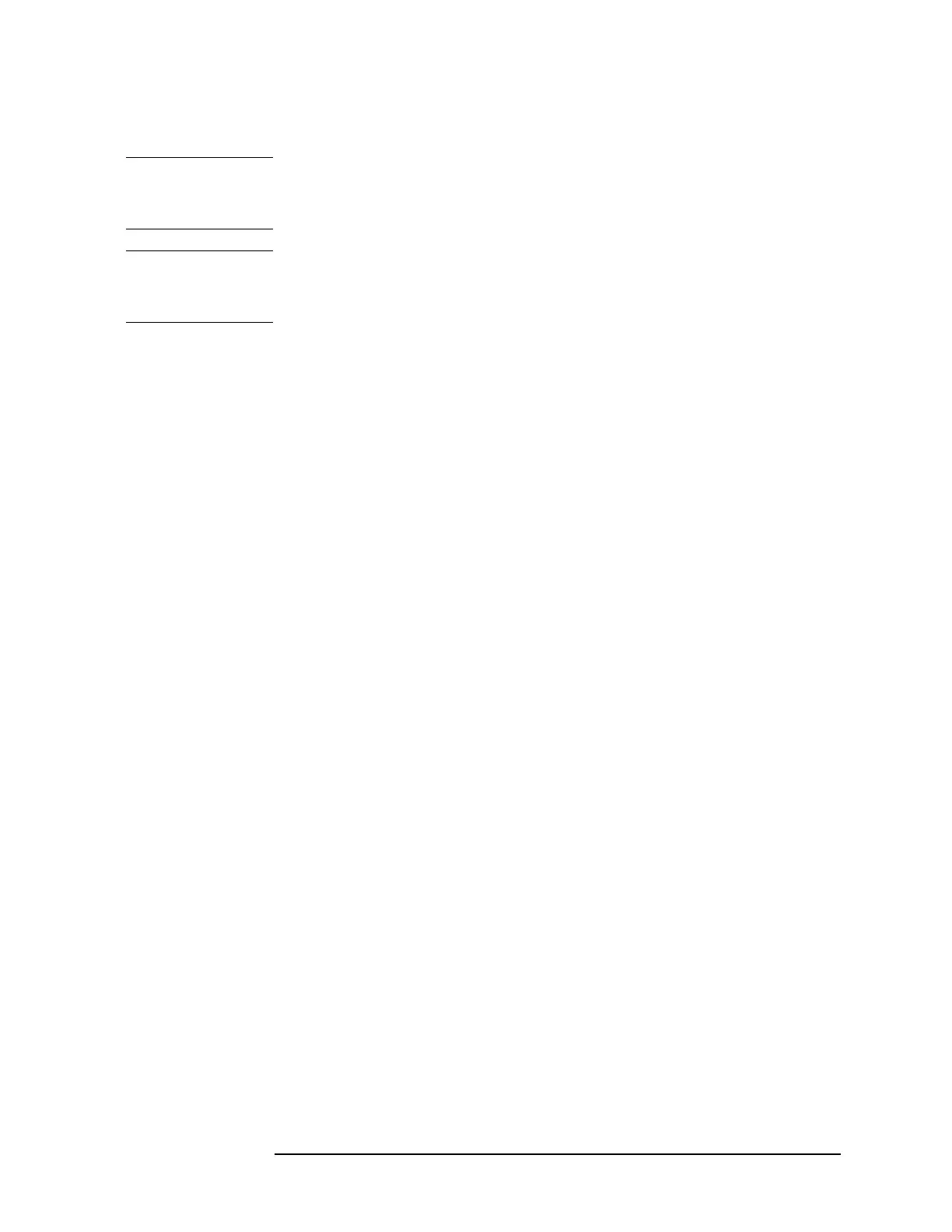Chapter 11 399
Assembly Replacement Procedures
Front Frame Subassemblies
Display Removal
CAUTION Work in a clean environment to avoid getting dust on the display. The
new flat panel display comes with a protective plastic sheet over the
glass. Remove this plastic very slowly to avoid damage due to ESD.
CAUTION The surface of the display is very easily scratched. Avoid touching it
with your bare hands or other objects. Use a blower to remove any dust
from the display surface.
1. Refer to Figure 11-59. Unplug the Display Converter Board (10)
from the Flat Panel Display. Peel back the attached flat flex cable
(3) with the tape still attached until the ferrite block is free of the
rubber mount.
2. Unplug the inverter backlight cable from the top inverter board and
pull cable free of the rubber display mount (5).
3. Unplug the bottom backlight cable at the backlight extension cable
(4) and pull the backlight extension cable free of the rubber display
mount.
4. Remove the display mount / display from the front frame.
5. Remove the pressure plate (8) from between the display mount at
the top of the display.
6. Peel back the rubber tabs on the display mount and carefully remove
the display.
