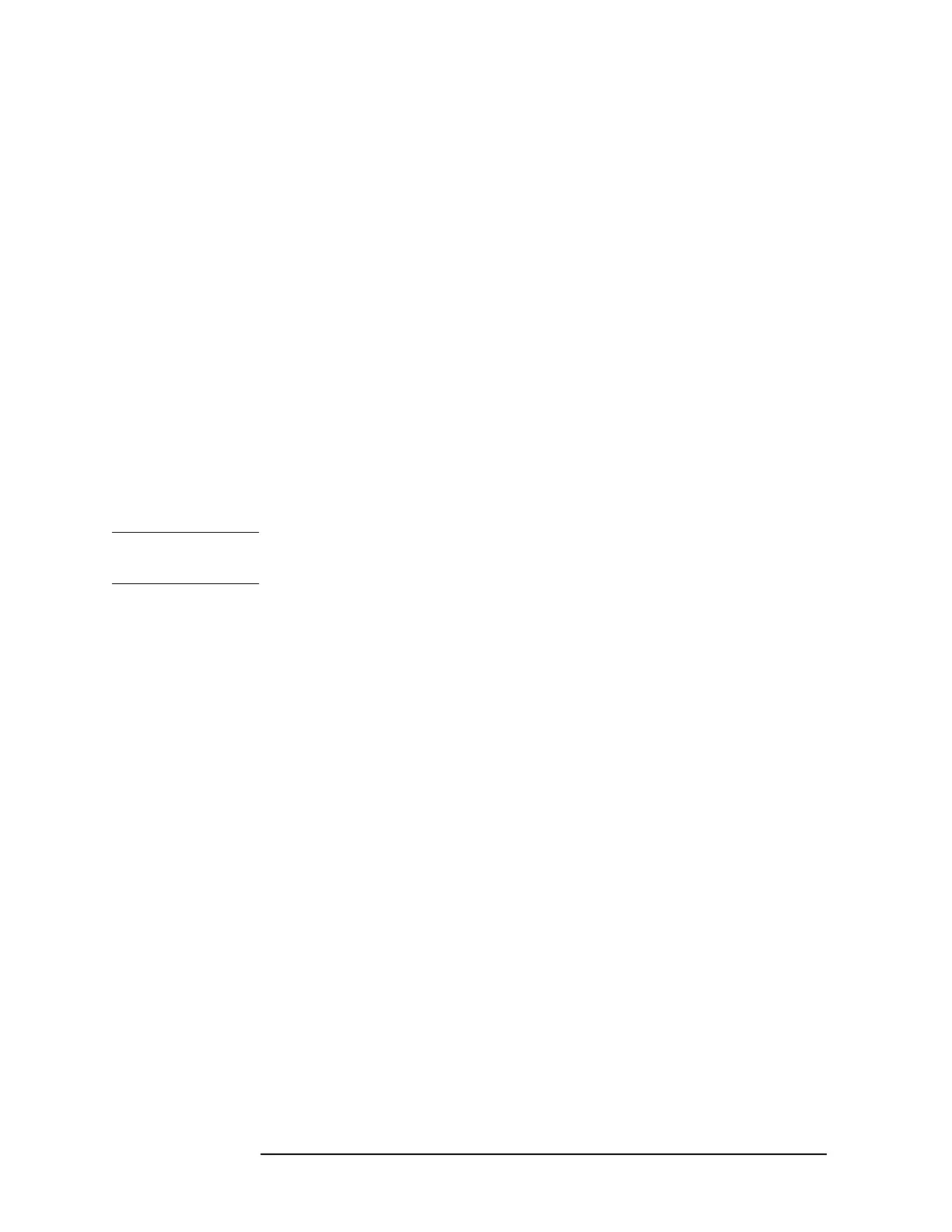48 Chapter 2
Overall Troubleshooting
Troubleshooting an Inoperative Instrument
4. Instrument appears to abort the boot process or experiences a failure
during the self-diagnostic tests:
a. Check for error messages.
Monitor the CPU diagnostic LED’s visible on the CPU rear panel.
The LED’s should go through the following sequence:
— At power on, all four LED’s turn on for a second.
— The left most LED turns off leaving the other three LED’s on
for approximately 15 seconds.
— The three LED’s go off and the left LED turns on.
— The LED’s go through a flashing sequence.
— All four turn on for approximately 10 seconds.
— All CPU diagnostic LED’s turn off after the boot-up is
complete.
5. Check for other error messages by pressing
System, Show Errors.
NOTE For additional information on error messages, refer to the Instrument
Messages and Functional Tests manual.
