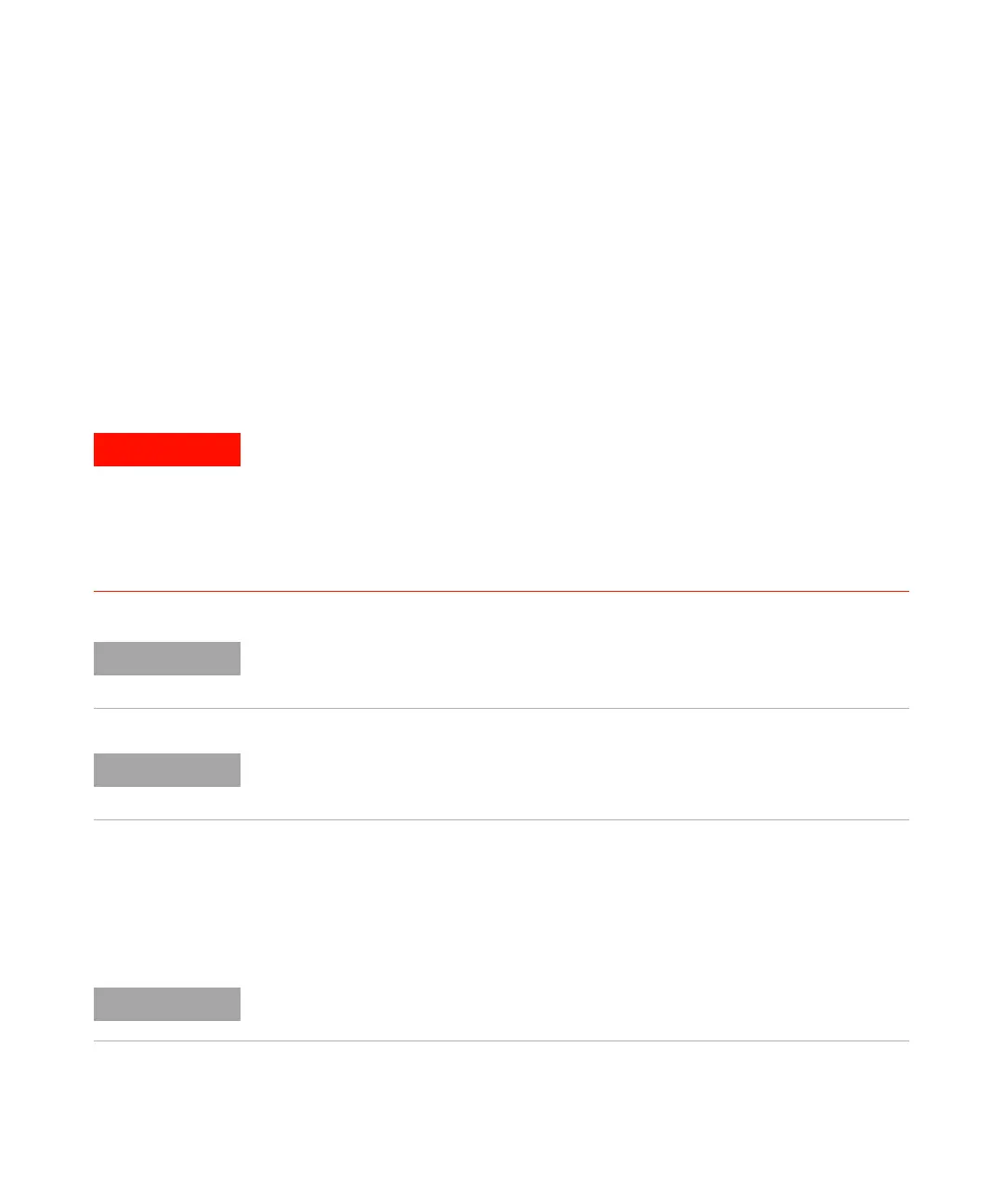Agilent 1260 Infinity RID User Manual 135
Maintenance
9
Flow Cell Flushing
Flow Cell Flushing
In case the cell is contaminated, follow the procedure below.
1 Flush with the strong solvent.
2 Leave this solution in the cell for about one hour.
3 Flush with mobile phase.
When If flow cell is contaminated
Tools required Glass syringe, adapter
Parts required # Description
1 Strong solvent, tubings to waste
WARNING
Dangerous solvents
The strong solvents used in this procedure are toxic and flammable and proper
precautions are necessary.
➔ Wear protective gloves and goggles.
➔ Don't expose yourself to the vapors.
NOTE
Aqueous solvents in the flow cell can build up algae. Therefore do not leave aqueous
solvents in the flow cell for long periods. Add a small percentage of organic solvents (e.g.
Acetonitrile or Methanol ~ 5%).
NOTE
The strong solvent should dissolve any potential contaminants in the flow cell. For example
water for aqueous mobile phase buffers, chloroform or tetrahydrofuran for not water
soluble contaminants.
NOTE
Do not exceed the flow cell pressure limit of 5 bar (0.5 MPa).