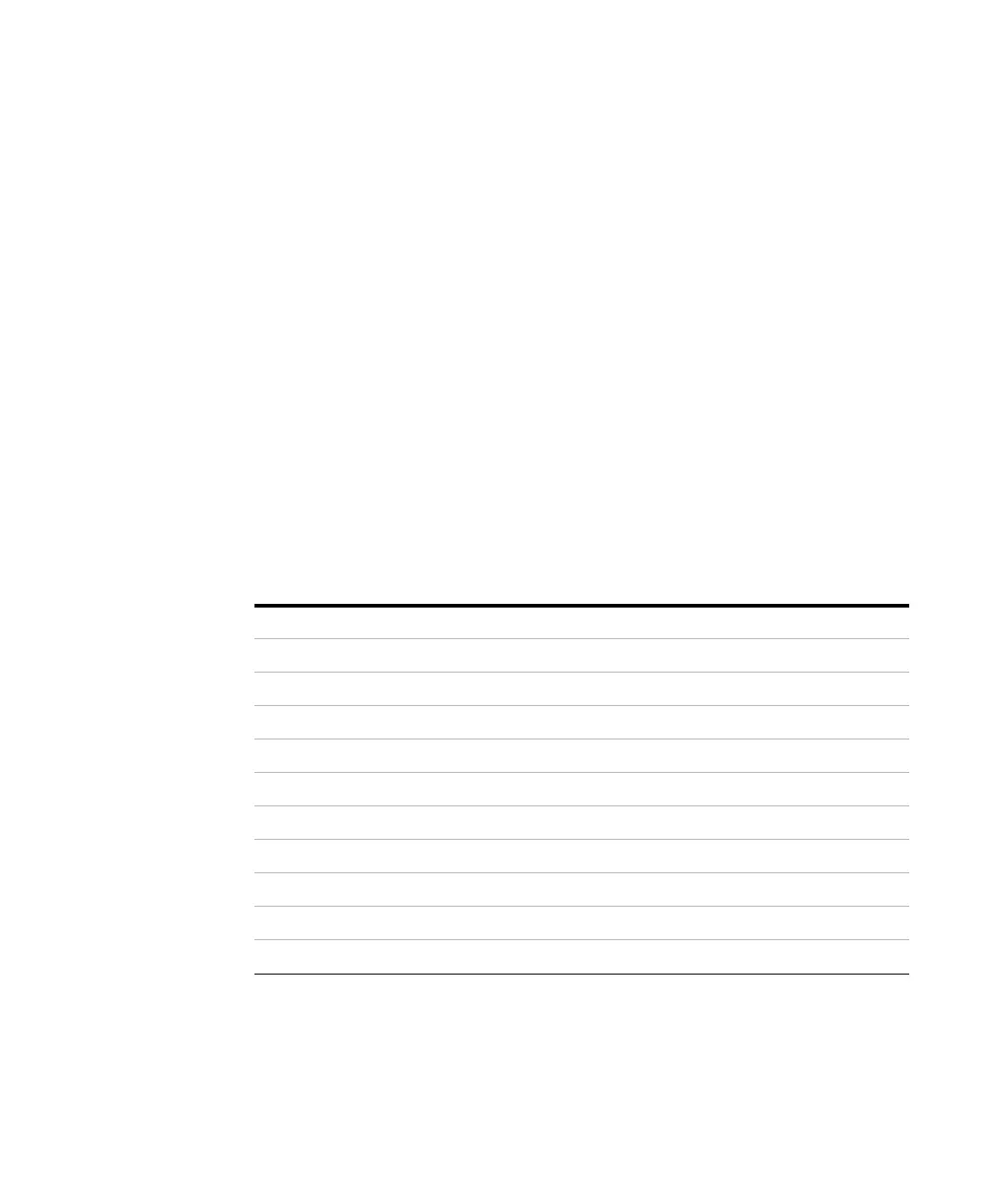72 Agilent 1260 Infinity RID User Manual
4 Using the Refractive Index Detector
Running a Checkout Sample
Running a Checkout Sample
This chapter describes the check out of the Agilent 1260 Infinity Refractive
Index Detector using the Agilent isocratic checkout sample.
1 Turn the detector on.
You are now ready to change the settings of your detector.
2 Set up the instrument with the following chromatographic conditions.
When If you want to checkout the detector
Parts required # p/n Description
1 993967-902 Zorbax Eclipse XDB C18, 150mm x 4.6mm i.d.
1 01080-68704 Agilent isocratic checkout sample
Tab le 16 Chromatographic Conditions
Mobile phases 30% Water, 70% Acetonitrile
Column Zorbax Eclipse XDB C18, 150 mm x 4.6 mm i.d.
Sample Isocratic standard sample
Flow rate 1.5 ml/min
Stroke A 20 µl
Stop time 10 min
Injection volume 20 µl
Column compartment temperature 25 °C
Optical unit Temperature 35 °C
Polarity Positive
Peak Width (Response time) 0.2 min (4 s, standard)