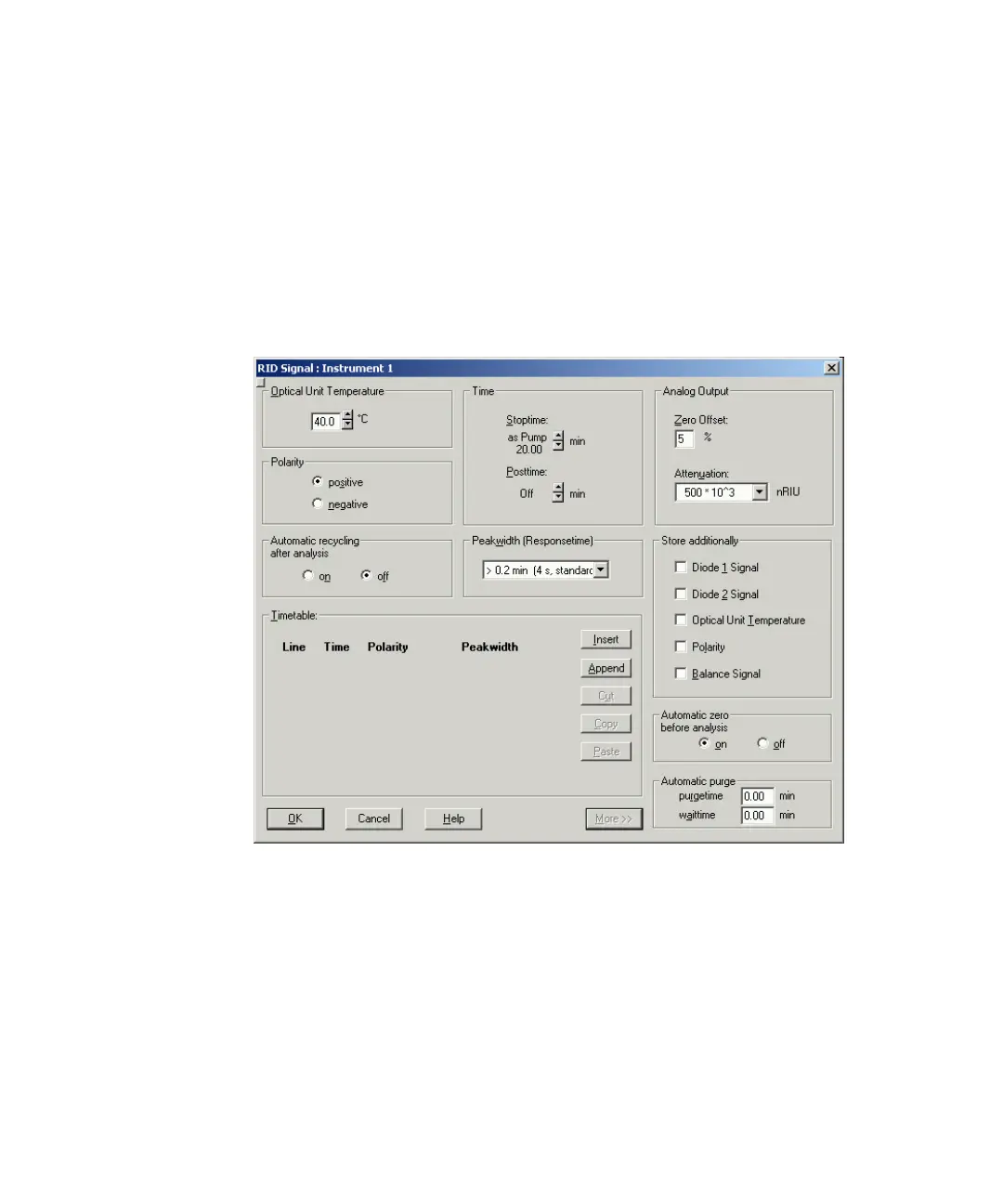70 Agilent 1260 Infinity RID User Manual
4 Using the Refractive Index Detector
Operation of the Refractive Index Detector
Refractive Index Detector More Settings
The following operating instructions were generated using the Agilent B.01.03
ChemStation as operating software.
How To Get There:
The RID Signal dialog box is displayed when you select Setup RID signal from
the Instrument menu. The More button displays additional Menus.
Figure 24 More RID Settings
•Analog Output: If the Analog Output is used a zero offset (limits between 1 and
99 %) can be selected to enable the display of negative peaks. The
attenuation settings helps to keep all peaks on scale. Choose the
appropriate setting from the list.
• Store Additionally: Here you can choose to store additional signal that may
help during method development and diagnosis with the RID. The following
parameters can be selected:
