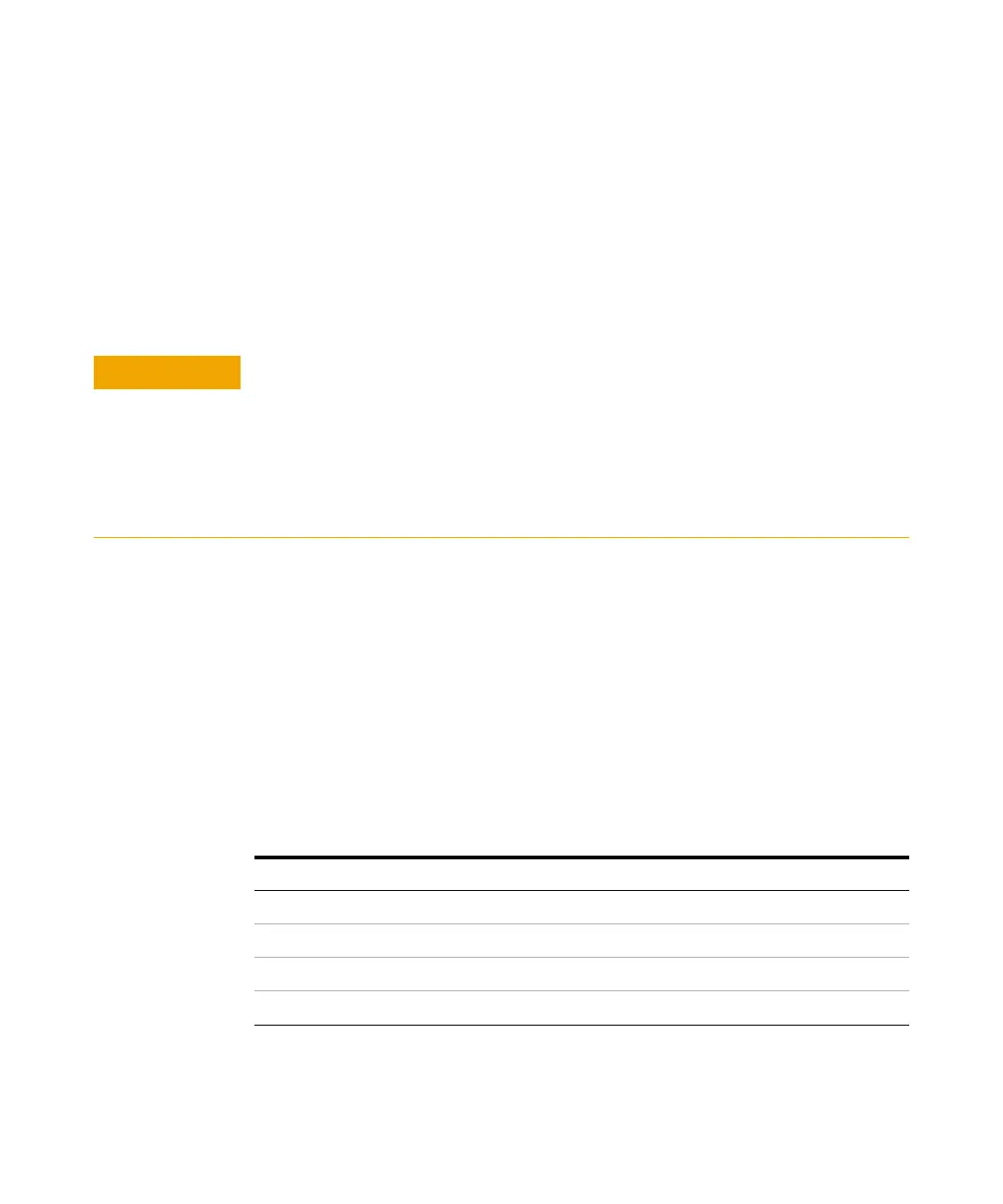48 Agilent 1260 Infinity RID User Manual
3 Installing the Refractive Index Detector
Unpacking the Detector
Unpacking the Detector
If the delivery packaging shows signs of external damage, please call your
Agilent Technologies sales and service office immediately. Inform your service
representative that the instrument may have been damaged during shipment.
Delivery Checklist
Delivery Checklist
Ensure all parts and materials have been delivered with your module. The
delivery checklist is shown below. For parts identification please check the
illustrated parts breakdown in “Parts for Maintenance” on page 141. Please
report any missing or damaged parts to your local Agilent Technologies sales
and service office.
CAUTION
"Defective on arrival" problems
If there are signs of damage, please do not attempt to install the module. Inspection by
Agilent is required to evaluate if the instrument is in good condition or damaged.
➔ Notify your Agilent sales and service office about the damage.
➔ An Agilent service representative will inspect the instrument at your site and
initiate appropriate actions.
Tab le 14 Delivery Checklist 1260 RID
Description Quantity
Detector 1
Power cable 1
User Manual (on User Documentation CD) 1
Accessory kit (p/n G1362-68755) 1