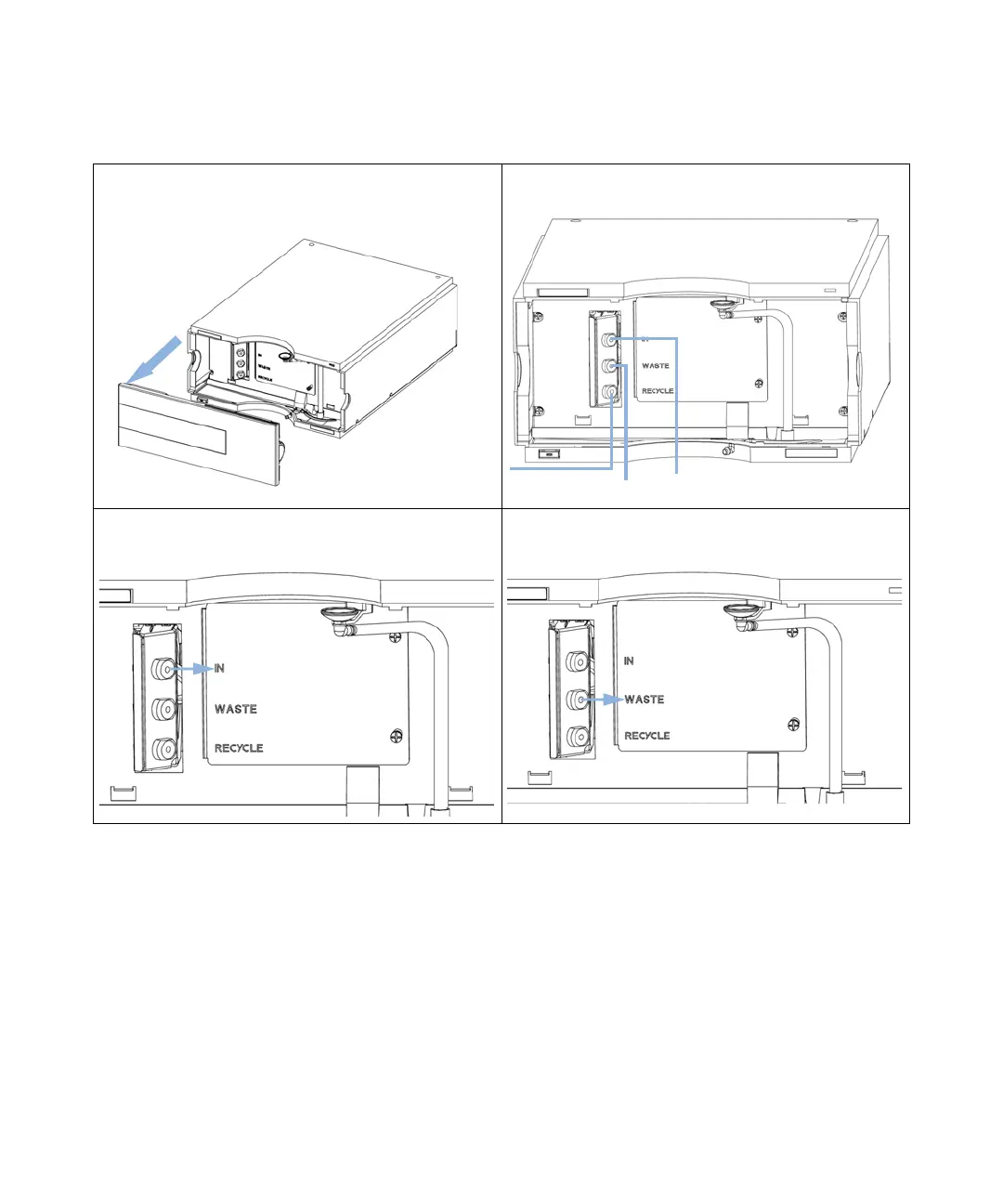60 Agilent 1260 Infinity RID User Manual
3 Installing the Refractive Index Detector
Flow Connections
1
Press the release buttons and remove the front cover to
gain access to the interface port area.
2 Locate the in, waste and recycle ports.
3 Remove the blanking plug and connect the interfacing
capillary to the IN port.
4 Remove the blanking plug and connect one of the tubes
from the interface tubing kit to the waste port.
>c
GZXnXaZ
LVhiZ