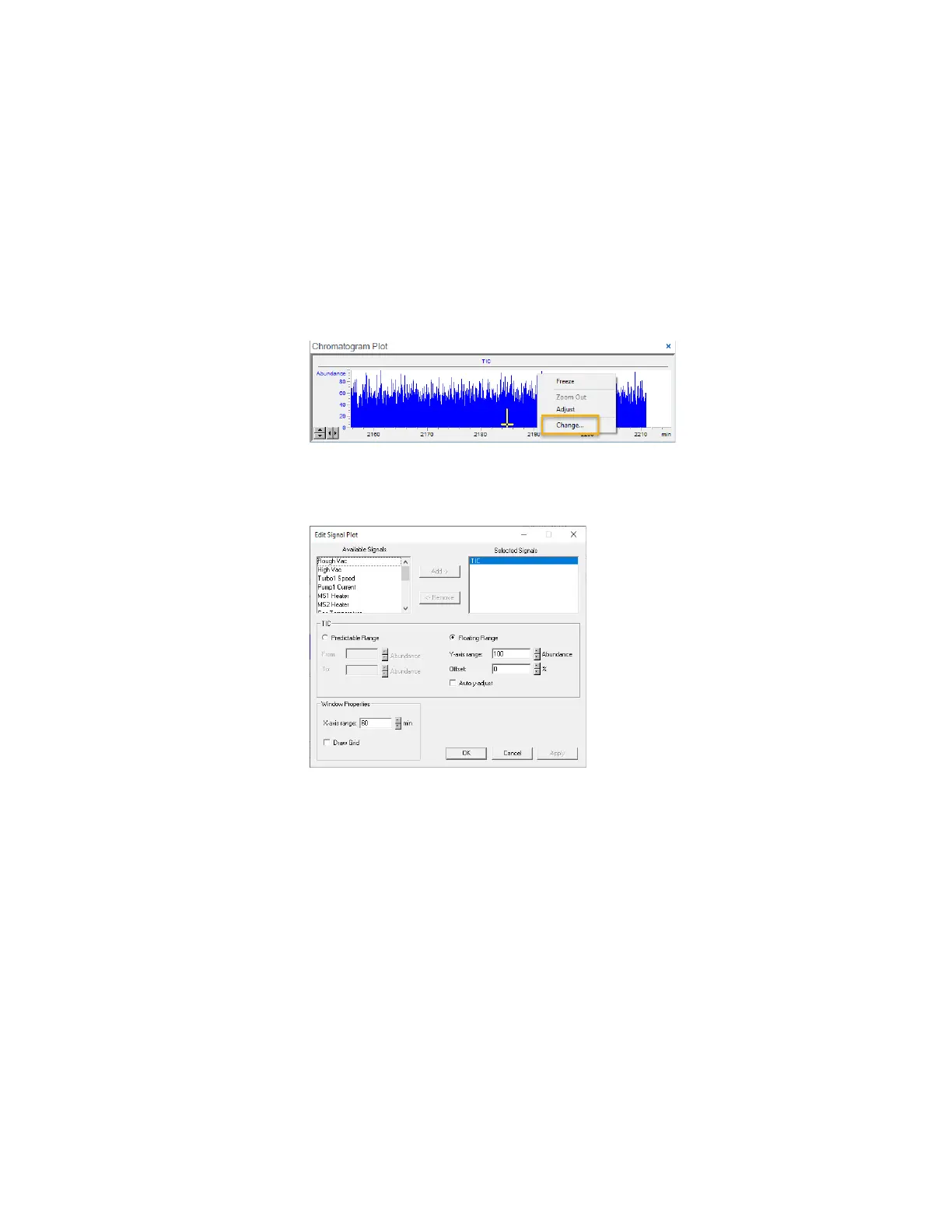4 Basic Operation
Switch LC stream to Waste
73 Agilent Triple Quadrupole LC/MS System User Guide
7 Set up real-time plot displays.
As the column is conditioning, set up the displays to monitor the effluent.
a In the Chromatogram Plots window, right-click the chromatogram plot, and
select Change.
b In the Edit Signal Plot dialog box, select the type of display signal, and click
OK.
