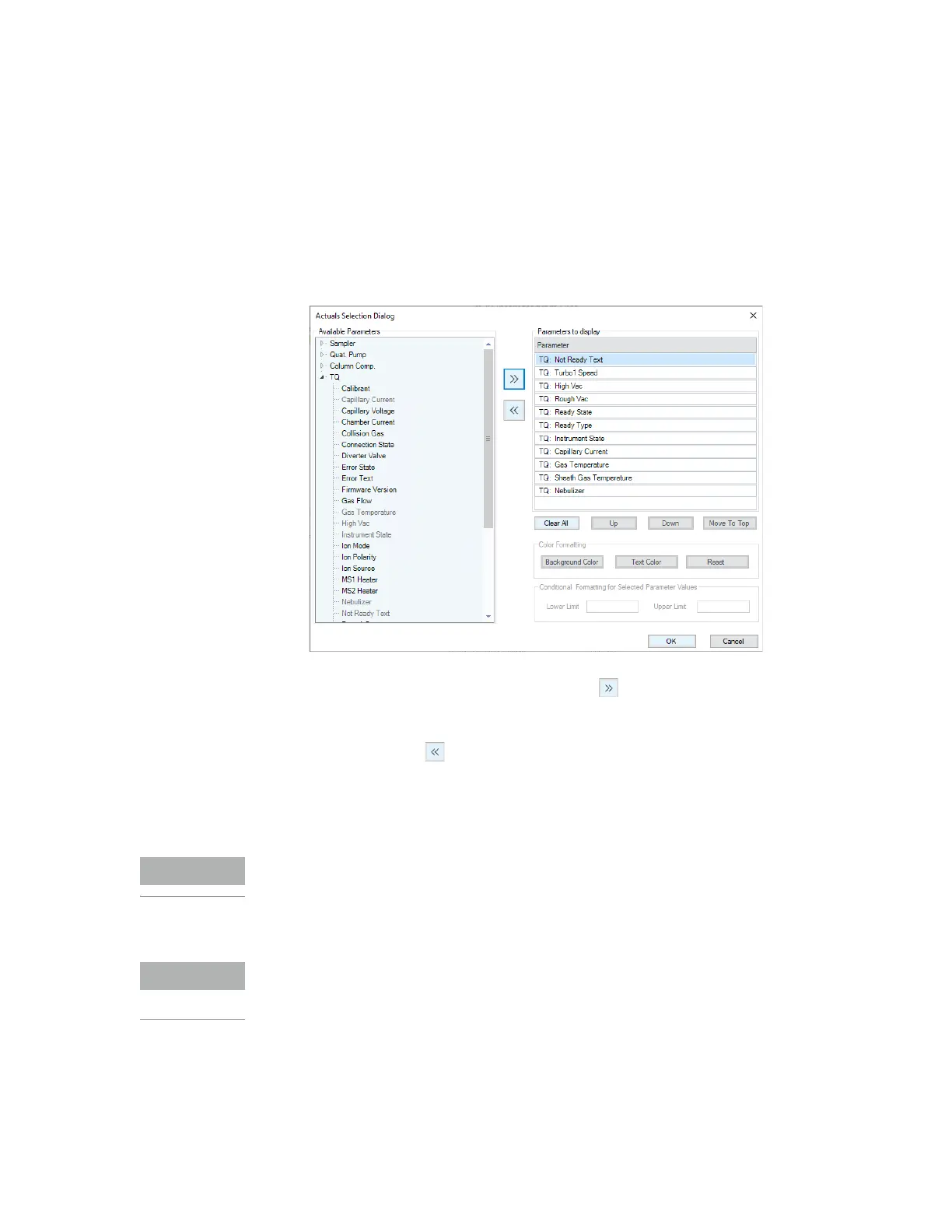4 Basic Operation
Switch LC stream to Waste
Agilent Triple Quadrupole LC/MS System User Guide 72
In the Available Parameters list, expand a device to see a list of the
instrument parameters for that device. Only configured devices will be
shown in the list.
d Select the parameters of interest, and click Add. Repeat this step for all
the parameters to view.
e Select any parameter in the Parameters to display list to remove from
display, and click Remove.
f Customize the background color and the text color for any parameters in
the Parameters to display list.
g Set a conditional formatting range for the parameters that are numbers.
If the value of the parameter is not within the limits entered, then the
background of the parameter is set to red.
h Click OK when finished selecting parameters.
The parameters selected appear in the Actuals window. The
customizations made will remain, even if the Mass Hunter Data Acquisition
software is closed and reopened.
