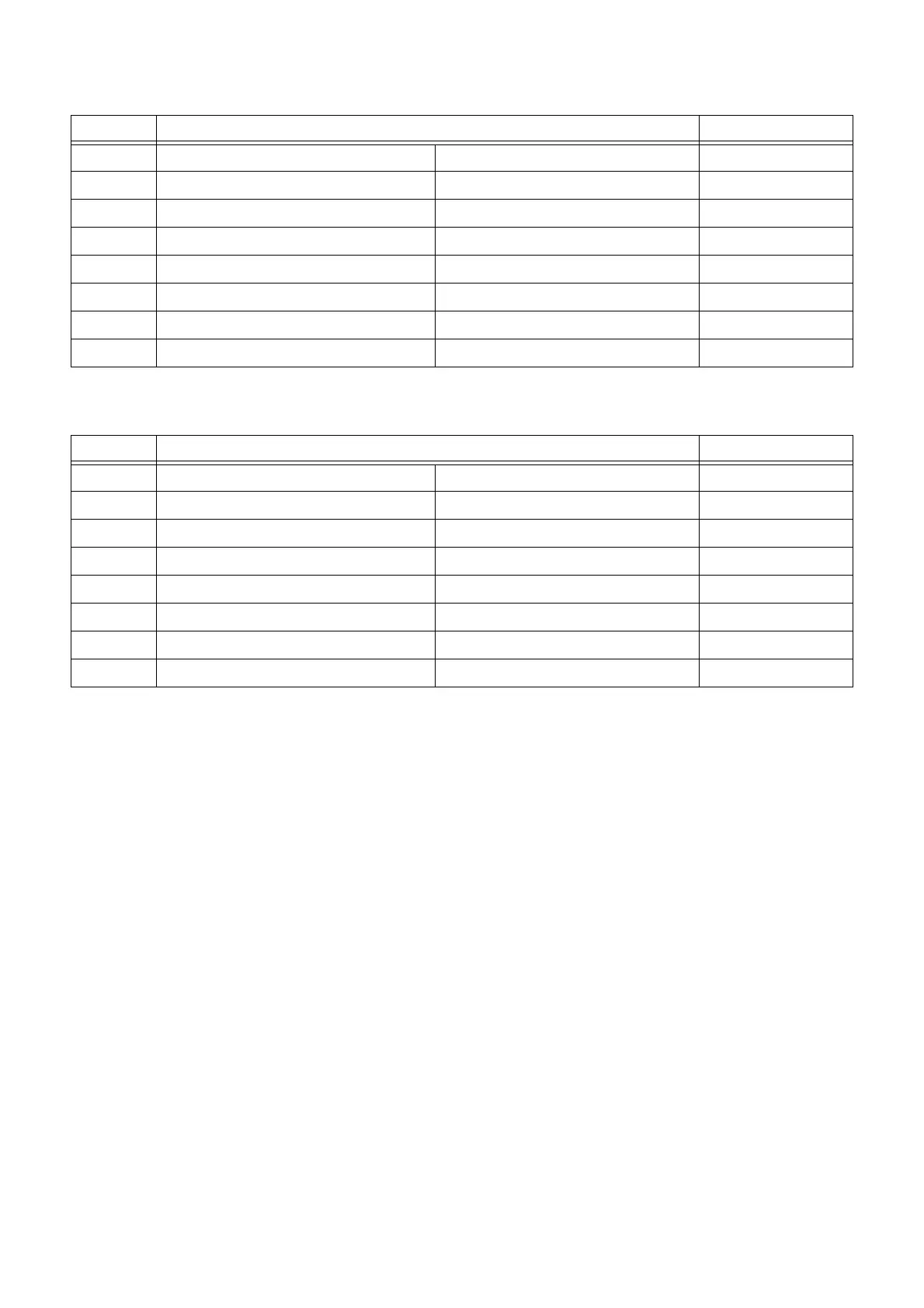147
CONTROL
EEPROM dip switch 5 (Setting can be changed with check code No. 84)
EEPROM dip switch 6 (Setting can be changed with check code No. 85)
※1. This setting is "On" only when the outdoor unit is cold district specification. Change this setting to "On"
in the cold district or heavy snowfall area.
※2. Be sure to change this setting to "Available" when installing deodorizing option.
※3. As for combined installation, the setting of the master outdoor unit (outdoor unit with the outdoor-indoor
communication wires connected) is reflected on the unit's operation.
※4. Do not rewrite this data.
Pin No. Functions Factory default
1 --OFF
2 --OFF
3 --OFF
4 --OFF
5 --OFF
6 --OFF
7 --OFF
8 --OFF
Pin No. Functions Factory default
1 --OFF
2 --OFF
3 --OFF
4 --OFF
5 --OFF
6 --OFF
7 --OFF
8 --OFF