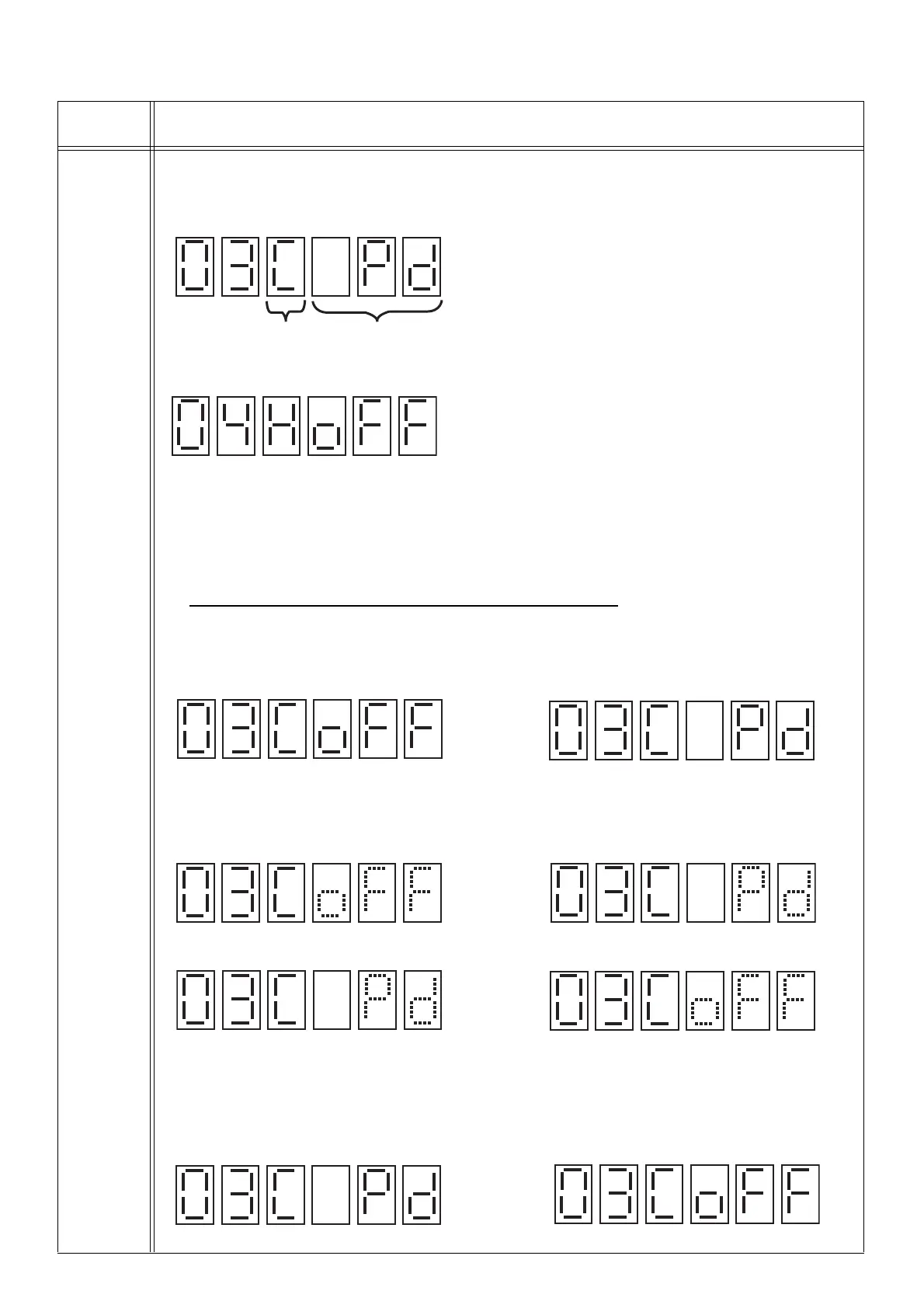250
TROUBLESHOOTING
Code No. /
functions
Operational procedure / display contents
03
Cooling
pump down
operation
04
Heating
pump down
operation
Monitor mode
Displays cooling pump down operation (code No. 03) / heating pump-down operation (code No. 04).
In the case of operation mode "Cooling" and status "Pump down in progress"
Operation modes are as follows
C : Cooling
H : Heating
Status are as follows
Pd : Pump down in progress
oFF : Pump down OFF
In the case of operation mode "Heating" and status "Pump down OFF"
Command mode
Programs cooling pump down operation (code No. 03) / heating pump-down operation (code No. 04)
operation setting. With this setting, outdoor actuator is set to cooling/heating pump down operation
mode.
※ Cooling pump down operation is available in "During cooling/operation control" only.
※ Heating pump down operation is available in "During heating/operation control" only.
Example) Method of cooling pump down operation setting
Select command (Initial display)
In the case of change
"Cooling pump down OFF → ON"
In the case of change
"Cooling pump down ON → OFF"
↓
Press [SET] switch
↓
Press [SET] switch
During command setting
※ [CLEAR] switch enables the system to proceed to command selection.
→
←
Switching with [UP] or [DOWN] switch
↓
Press [SET] switch
↓
Press [SET] switch
Return to select command (setting is completed)
Cooling pump down operation setting Completed
Cooling pump down operation starts. Cooling pump down operation is stopped.
Operation mode Status