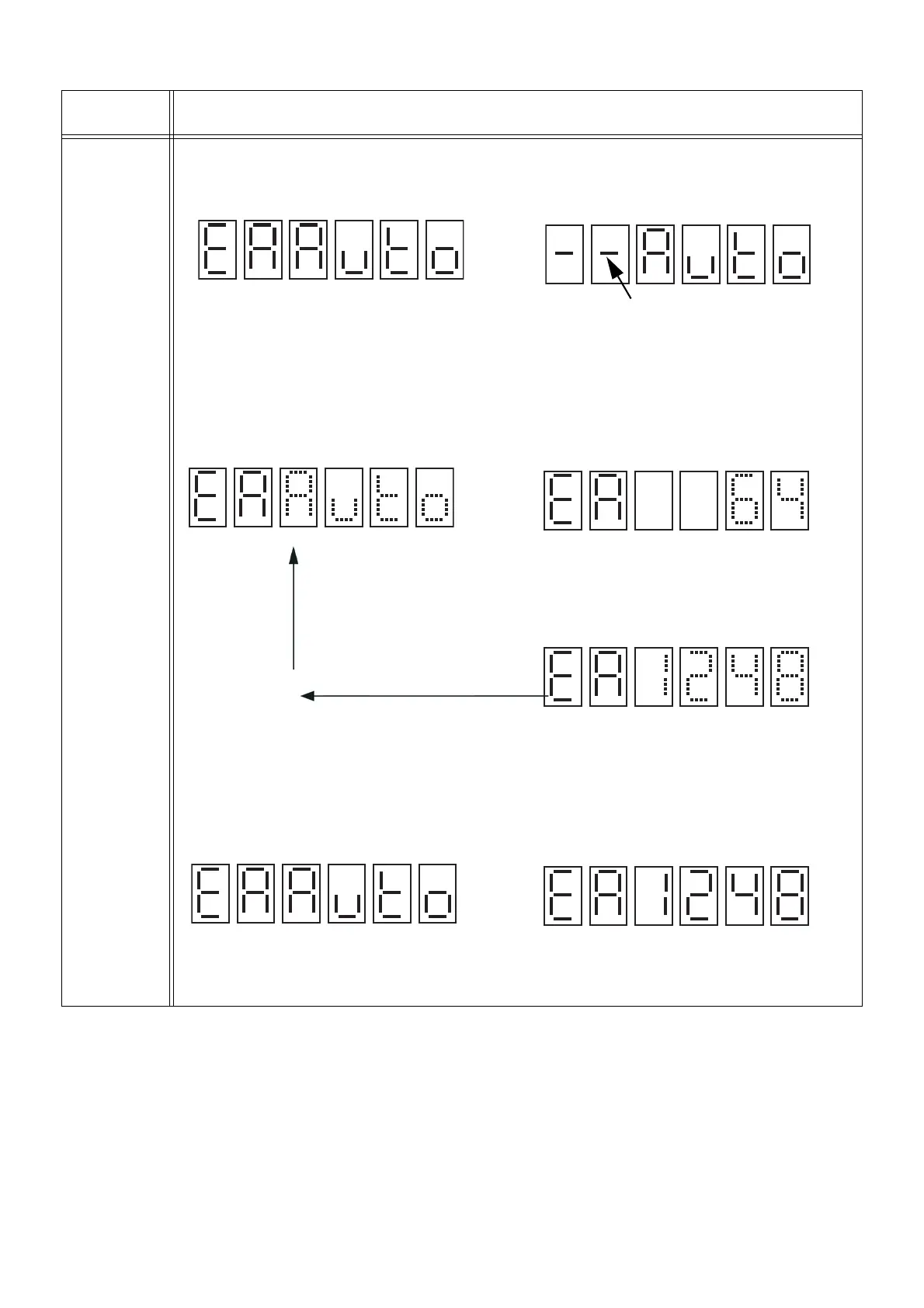291
TROUBLESHOOTING
(Continued)
E8
Indoor
electronic
expansion
valve open
position
forced setting
in shutdown
status
E9
Indoor
electronic
expansion
valve open
position
forced setting
when temper-
ature control
is OFF
EA
Indoor
electronic
expansion
valve open
position
forced setting
when temper-
ature control
is ON
[ Display when all indoor units are selected ]
Alternately displayed?
→
←
※ After this, LED 6 and 5 display code number and indoor unit number alternately.
In this figure, code number is displayed.
↓
Press [SET] switch
During command setting
During automatic setting During forced setting "64 → 1,248 steps"
→
←
Switch by pressing [UP] + [DOWN] switches simultaneously for 1 second
↓
Change the setting data
with [UP] or [DOWN] switch
(by 32 steps)
Switch by pressing [UP] +
[DOWN] switches simultane-
ously for 1 second
↓
Press [SET] switch
↓
Press [SET] switch
Return to select command (setting is completed)
Indoor electronic expansion valve open position when temperature control setting
Completed
Automatic setting is completed Forced setting is completed
※ Forced setting of indoor electronic expansion valve is automatically cancelled in 10 min-
utes
Code No. /
functions
Operational procedure / display contents
Display of all indoor