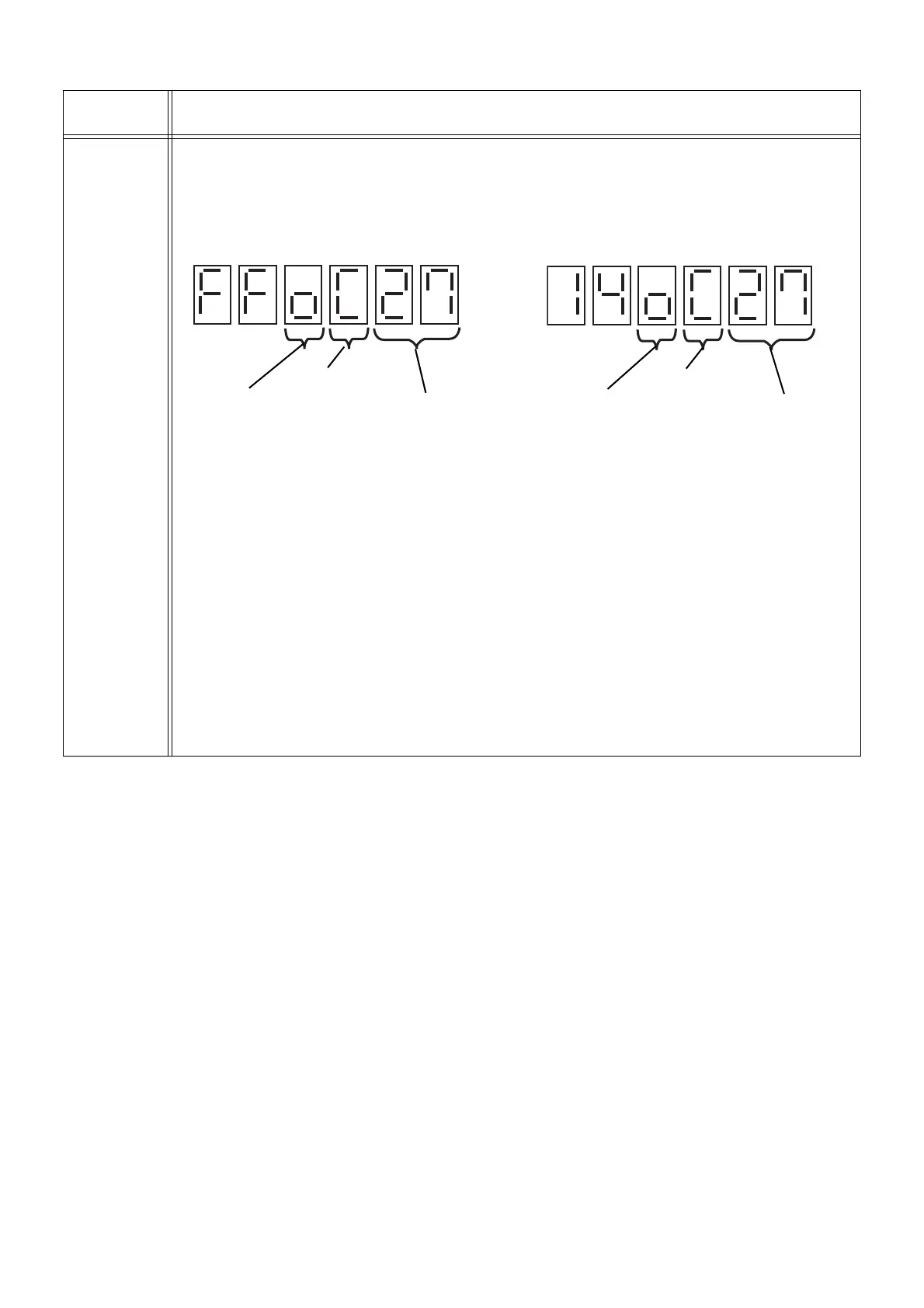297
TROUBLESHOOTING
FF
Indoor unit
operation
status /
Collective
test operation
Monitor mode
Displays indoor unit operation status.
When operation status of indoor unit No. 14 is temperature setting 27 ℃ in cooling
Alternately displayed
→
←
Temperature control
During temperature control : o
During temperature control request : _
No temperature control request : Blank
Operation mode
Cooling : C
Heating : H
Dry : d
Fan : F
Stop : S
Temperature settings
Cooling : Temperature setting
Heating : Temperature setting
Dry : Temperature setting
Fan : --
Stop : --
※ The [INDOOR UNIT] switch selects indoor unit. Each time the switch is pressed, indoor
unit registration order goes up by 1. After the last registered indoor unit, it goes back to
the first registered unit.
※ Indoor unit number display is changeable between "air net address" and "registration
order" with code No. E0. (In the case of "air net address", only last 2 digits are displayed.)
※ Temperature is shown in Celsius (C). To convert it to Fahrenheit (F), use the following
formula. F = C x 9/5 + 32
Code No. /
functions
Operational procedure / display contents
Temperature control
Operation mode
Set temperatur
Temperature control
Operation mode
Set temperature