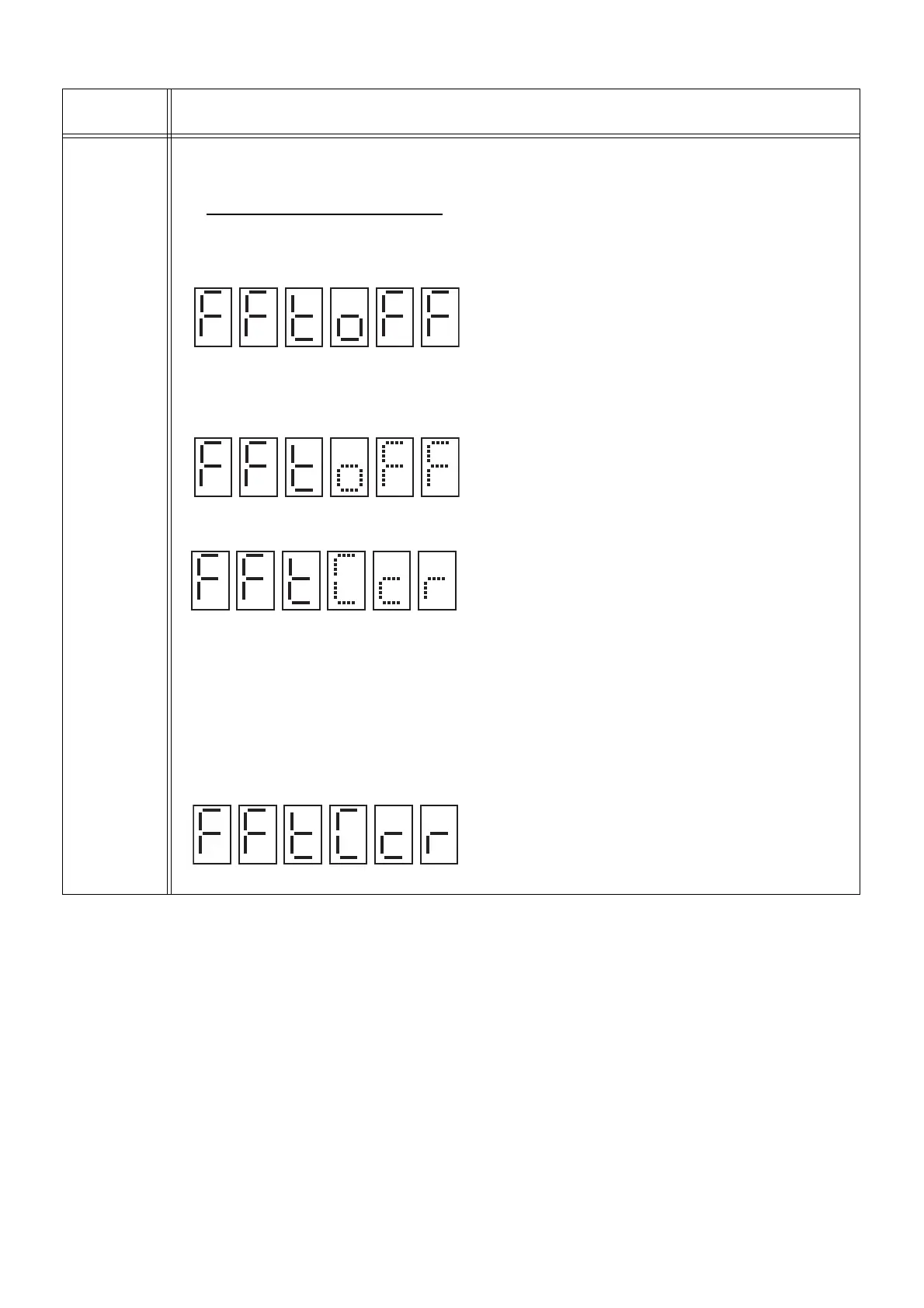298
TROUBLESHOOTING
(Continued)
FF
Indoor unit
operation
status /
Collective
test operation
Command mode
Programs test operation setting. (Simultaneous operation or stop of all indoor units is possible)
Method of test operation setting
Select command (Initial display)
In the case of change "Test operation stopped → Cooling test operation"
Display modes are as follows
Hcr : During heating test operation
Ccr : During cooling test operation
oFF : Test operation is stopped
↓
Press [SET] switch
Selecting command
↓
Switching with [UP] or [DOWN] switch
Changeable modes are as follows
Hcr : Heating
test operation
Ccr : Cooling
test operation
oFF : Stop test
operation
↑UP
↓DOWN
↓
Press [SET] switch for 1 second
Return to select command (setting is completed) Test operationsetting Completed
Cooling test operation starts.
Code No. /
functions
Operational procedure / display contents