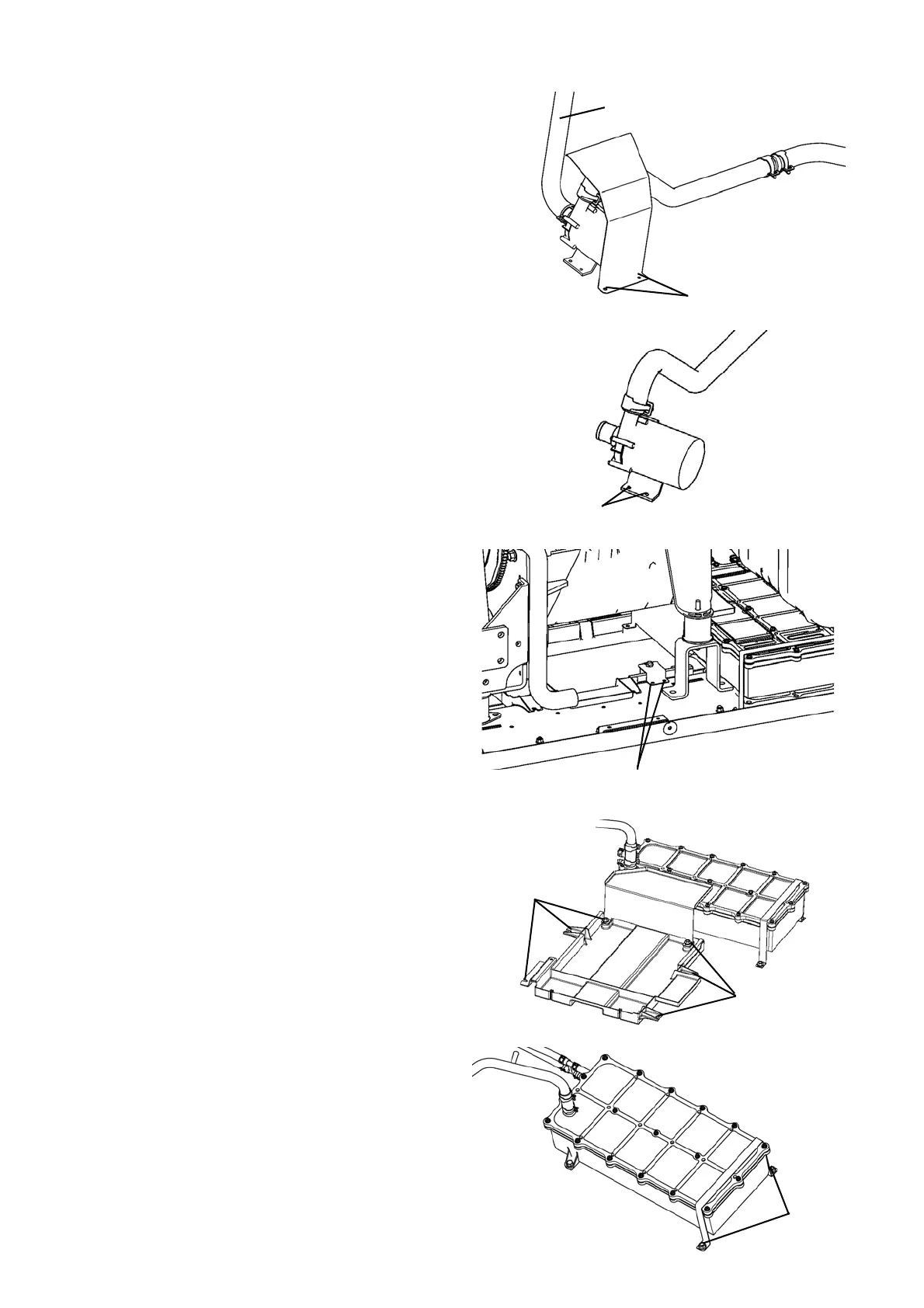83
REPLACEMENT OF MAIN COMPONENTS
3. Remove the engine coolant pump.
1) Disconnect the engine coolant hose at the engine
coolant pump inlet side.
2) Unscrew 2 bolts to remove the cover.
3) Unscrew 2 bolts to remove the engine coolant
pump.
4. Remove the under engine parts.
1) Unscrew 2 bolts to remove the cover. Remove the
oil level switch.
2) Unscrew 6 bolts to remove the 2 oil stays.
3) Unscrew 2 nuts to remove the stay.
Bolts
Pump inlet side
Bolts
Bolts
Bolts
Bolts
Nuts