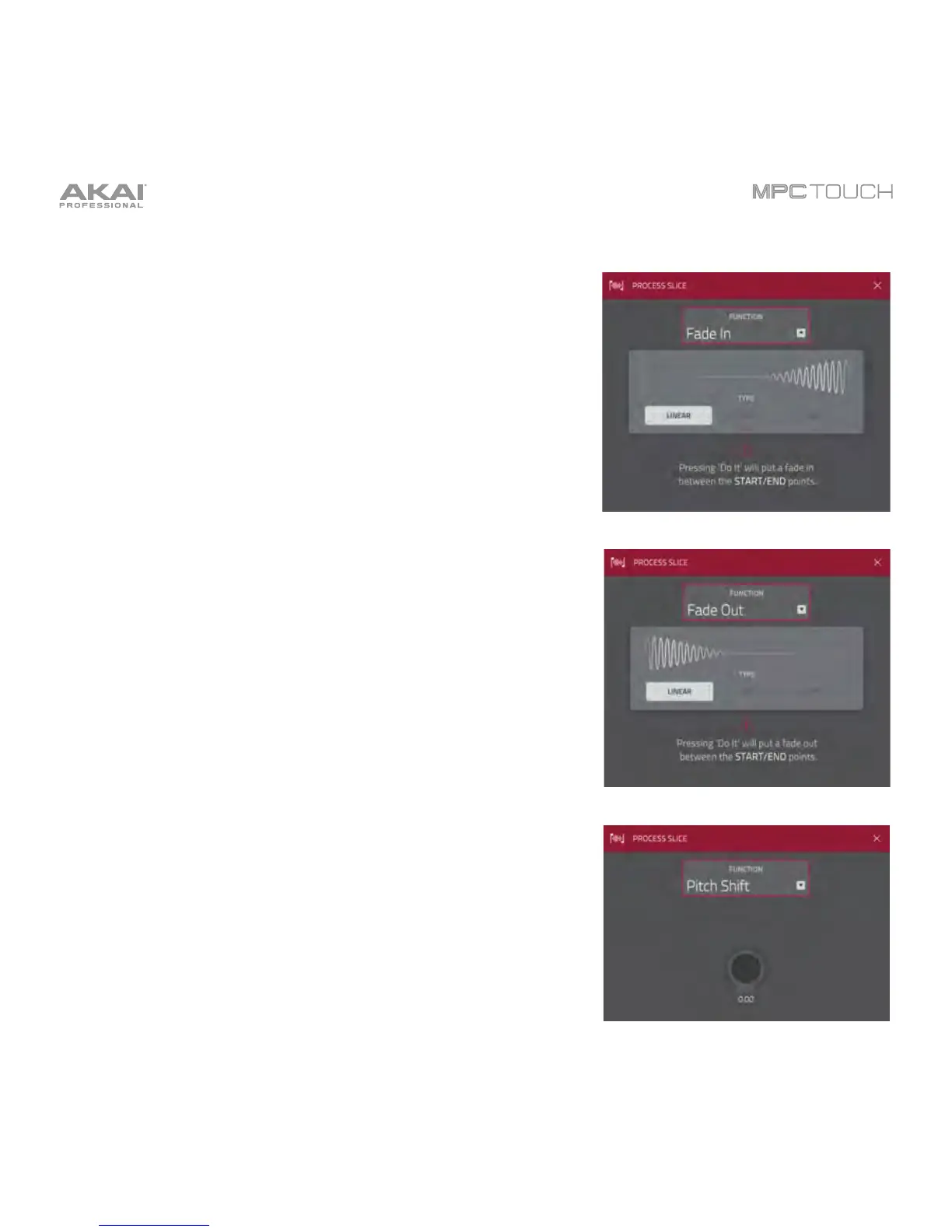152
Fade In
This process sets a fade-in between the start point and end point.
The following types are available:
• Linear fades the audio in with a linear curve—a straight line
between the start and end.
• Log fades the audio in with a logarithmic curve—quickly
rising at the start and flattening out towards the end.
• Exp fades the audio in with an exponential curve—slowly
rising in the beginning and growing steeper towards the end.
Fade Out
This process sets a fade-out between the start point and end
point. The following types are available:
• Linear fades the audio out with a linear curve—a straight line
between the start and end.
• Log fades the audio out with a logarithmic curve—quickly
rising at the start and flattening out towards the end.
• Exp fades the audio out with an exponential curve—slowly
rising in the beginning and growing steeper towards the end.
Pitch Shift
This process changes the pitch of the sample without changing its
length. This lets you set the sample’s pitch to your sequence
without affecting the sample’s tempo or duration. You can adjust it
up to 12 semitones, up or down. Keep in mind that the audio
quality may decrease at more extreme settings.