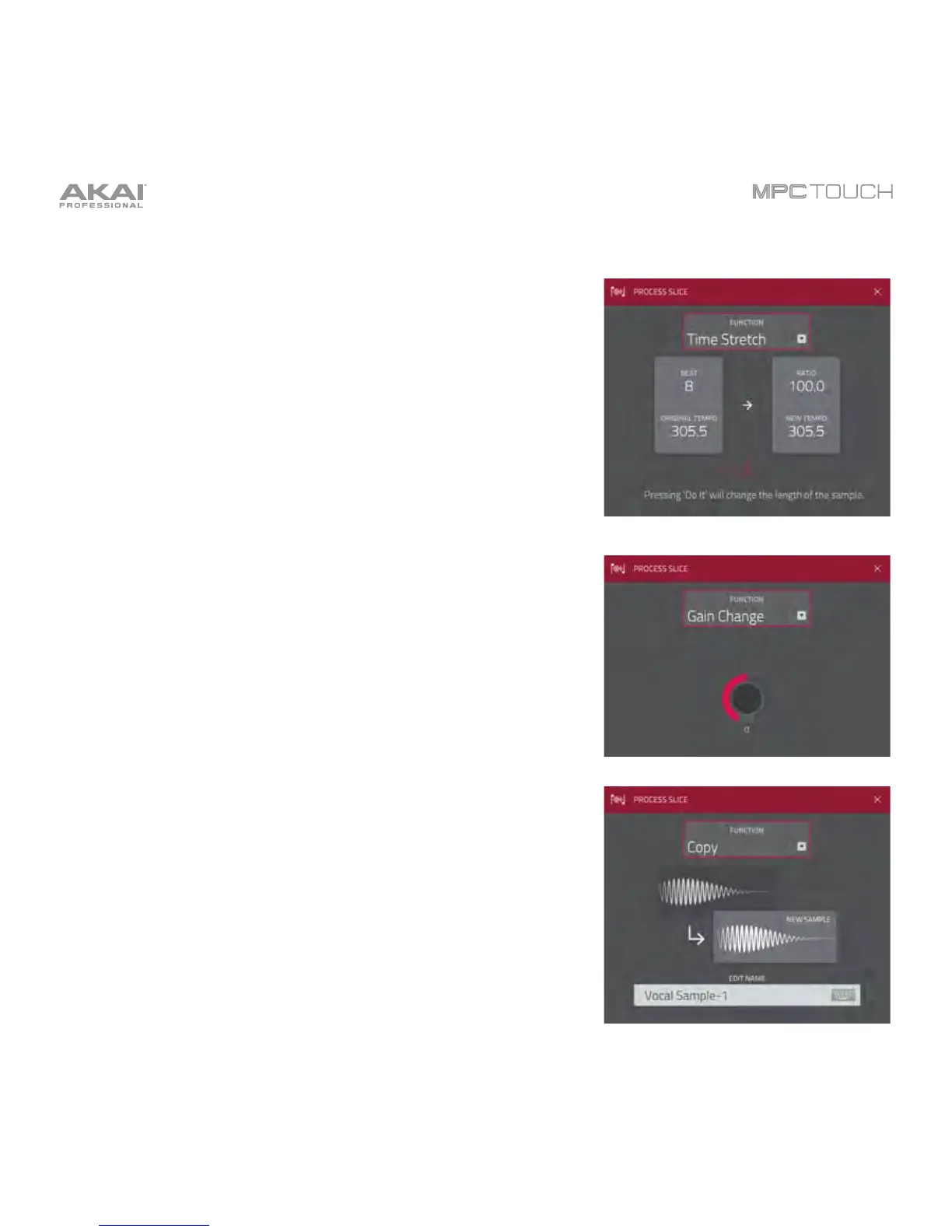153
Time Stretch
This process lengthens or shortens the sample without changing
its pitch. This is useful for matching the durations of two samples
with different pitches. You can enter the original tempo of the
sample and the desired tempo after processing.
Use the Beat field to set the desired value number of beats.
Use the New Tempo field to set the new tempo. The Ratio field
will then automatically show the time stretch factor.
Alternatively, to adjust the ratio instead, use the Ratio field to set the
desired ratio. The New Tempo field will then change automatically
based on the new time stretch factor.
Gain Change
This process raises or lowers the volume of the sample. You can
adjust it up to 18 dB, higher or lower. This function is different than
Normalize because it will allow volumes beyond clipping level. This
may be a desired effect, but remember to watch your output level!
Copy
This process saves a copy of the sample. Tap the Edit Name field
and use the virtual keyboard that appears to enter a new name.
Otherwise, the process will add a consecutive number after the
sample name.