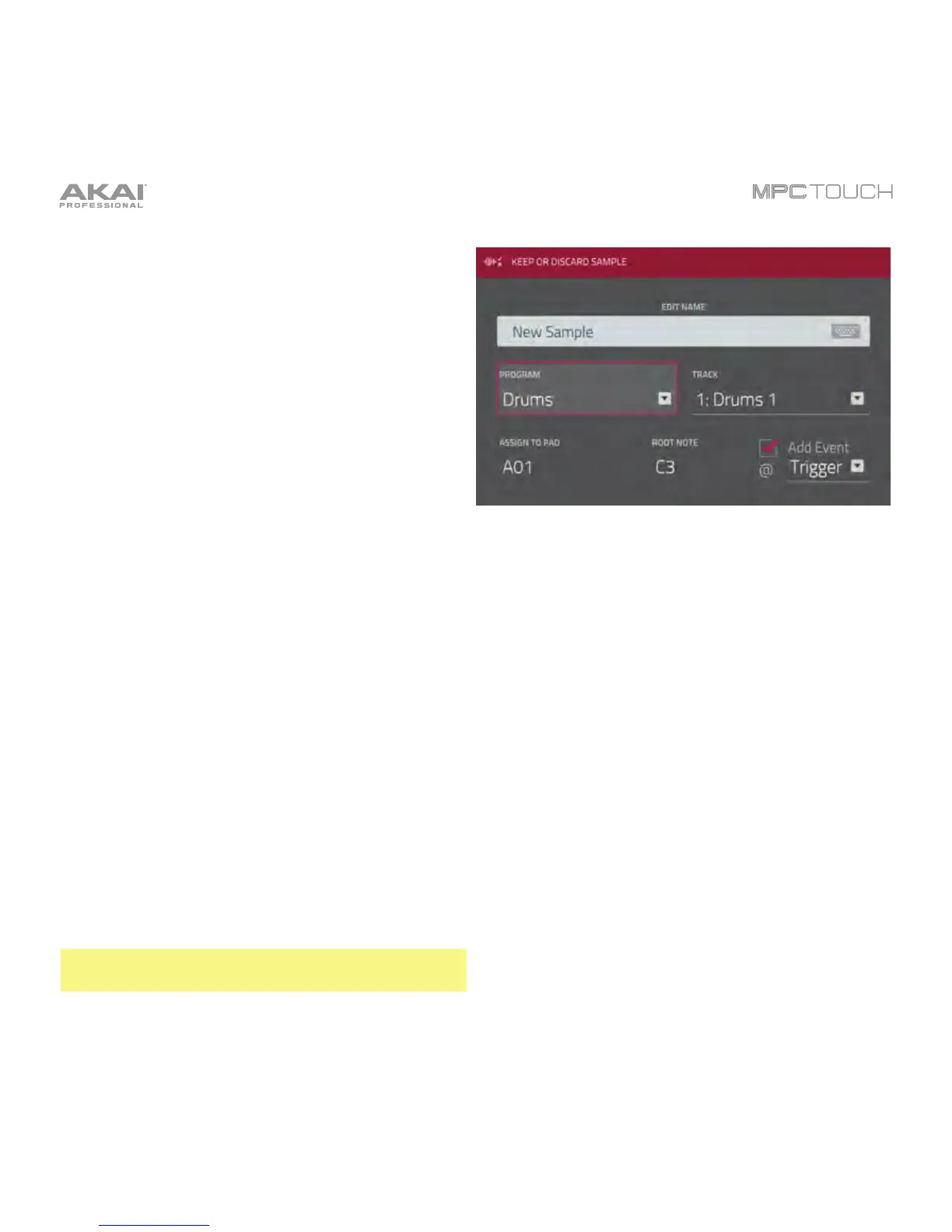184
You can record a sample while playing a
sequence. This is helpful when you want to record
a sample that is at the same tempo as a specific
sequence.
If you recorded a sample while a sequence was
playing, the Keep or Discard Sample window will
show a few additional options after you select a
pad.
Check the Add Event box to automatically add
the sample to the currently playing sequence.
Use the @ field to select where you want the event
to start:
• Start: The sample will be a note event at the
start of the currently playing sequence.
• Trigger: The sample will be as a note event
where you began recording it in the currently
playing sequence.
Use the Track field to set which track will contain
the new event.
To confirm your selections, tap Keep at the
bottom edge of the touchscreen.
To discard the recording and return to the
Sampler, tap Discard at the bottom edge of the
touchscreen.
To play the recording, tap Play at the bottom
edge of the touchscreen.
Tip: We recommend editing your recorded sample
in Sample Edit Mode.