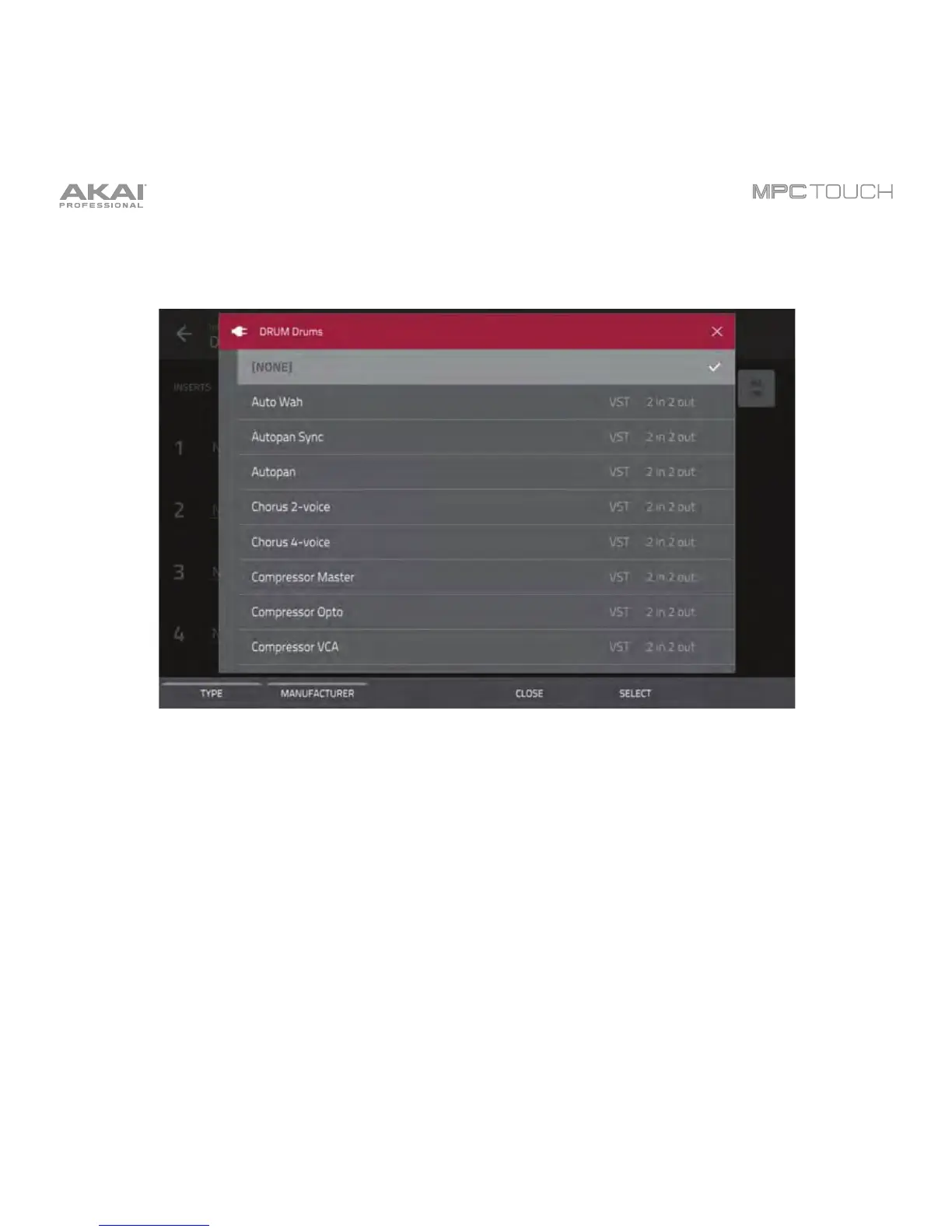75
When selecting an effect, you will see this window:
In this window:
• To move through the list, swipe up or down. Alternatively, use the Data Dial or –/+ buttons.
• To sort or unsort the effects by type or manufacturer, tap Type or Manufacturer in the lower-
left corner.
• To load an effect, double-tap it. Alternatively, tap Select, or press the Data Dial.
• To cancel, tap Close or anywhere outside of the list.