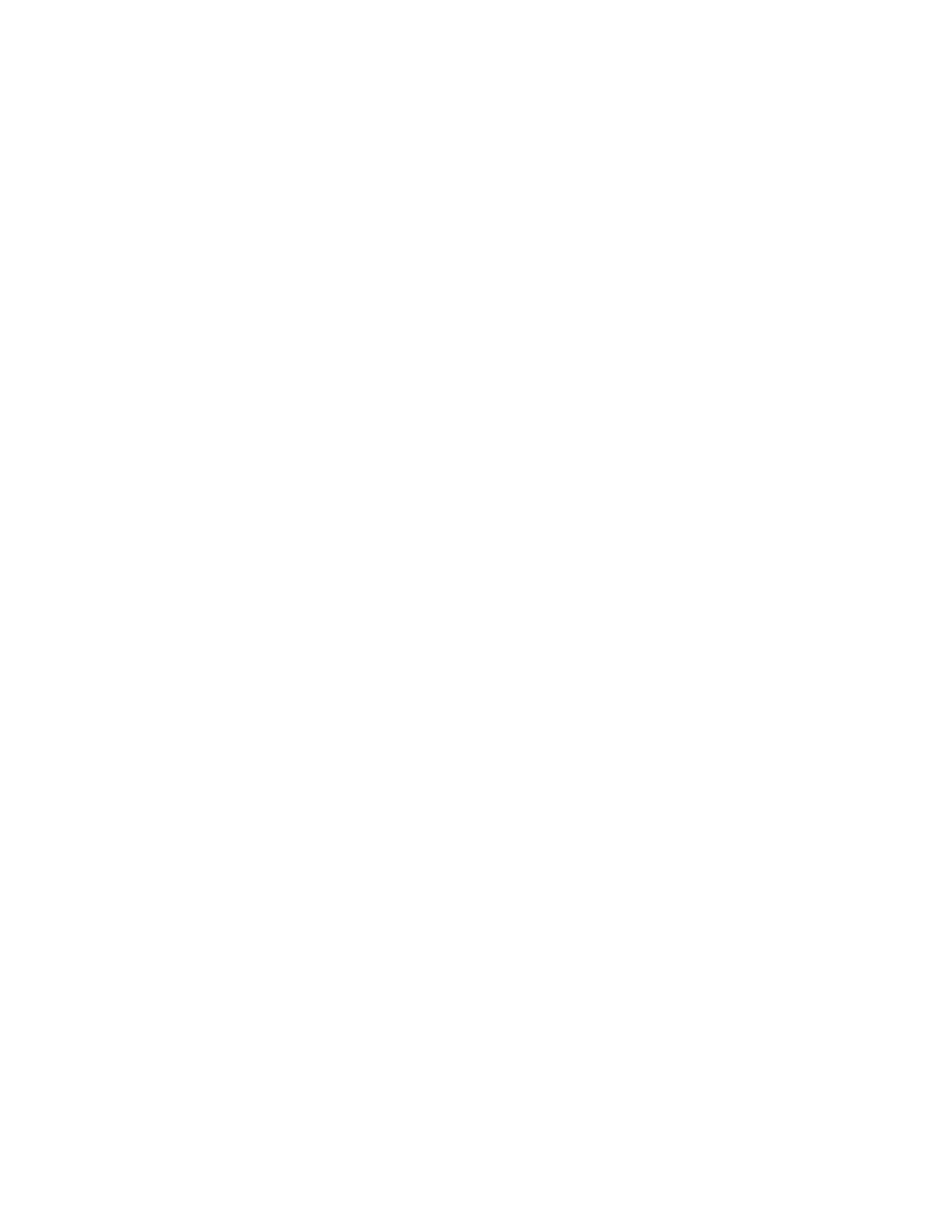Configuring the 7210 SAS-T
7210 SAS-T Installation Guide Page 63
uplinkA-address 0
uplinkA-vlan 0
uplinkA port is configured for Boot Interface Management,
Press Enter to proceed with existing port settings
Or "disable" to disable the port for Boot Interface Management
Or "edit" to change the port settings:
Type edit.
Existing uplinkA port for Boot Interface Management is port 1/1/1.
Press Enter to keep it.
Enter the new uplinkA port number for Boot Interface Management:
Enter the port that it connected to the network (for example, 1/1/24).
You need to assign an IP address for this port.
The IP address should be entered in standard
dotted decimal form with a network length.
example: 192.168.1.169/24
Or type "0" to obtain IP address and static route
through DHCP. Existing IP address and static routes
will be deleted.
uplinkA port is configured to obtain IP address and static route through dhcp.
Press Enter to keep it.
Enter uplinkA port IP Address:
Enter the IP address and mask that the device should use (for example, 10.135.4.172/24).
Since the FTP server is on a different subnet, you will have to enter IP routing information:
You specified network locations which might require
static routes to reach. You will be asked to
enter static routes until all the locations become
reachable.
Static routes should be entered in the following format:
prefix/mask next-hop ip-address
example: 192.168.0.0/16 next-hop 192.168.1.254
Would you like to add a static route? (yes/no)
Type yes and press Enter.
Enter route:
Enter a static route to the FTP server's subnet (for example, 10.10.170.0/24 next-hop
10.135.4.1) at the prompt.
You need to configure the VLAN Id for this port
VLAN Id can be between 0 to 4094. To send out
packets with out any VLAN tags, type "null".
Existing VLAN Id for uplinkA port is VLAN Id 0.
Press Enter to keep it.
Enter the new VLAN Id for uplinkA port:
