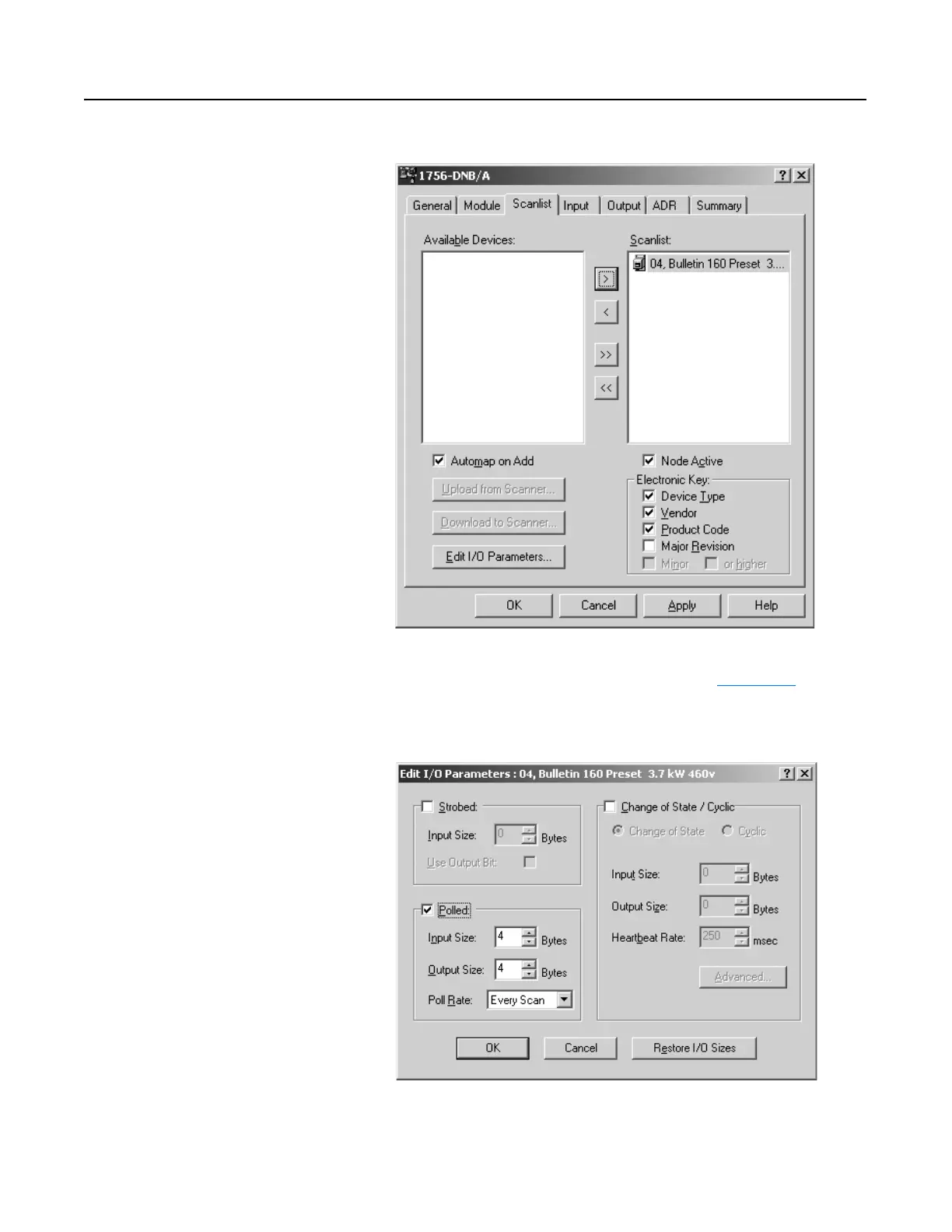Publication 0160-5.18 - June 2003
6-12 Using 160-DN2 with DeviceNet Scanner
Configuring the Scanner
(Continued)
Figure 6.10
Scanlist Page in the Scanner Module Dialog Box
7. In the “Scanlist,” select the drive, and then click Edit I/O Param-
eters. The Edit I/O Parameters dialog box (Figure 6.11
) appears.
Figure 6.11
Edit I/O Parameters Dialog Box
8. Select the type(s) of data exchange (Strobed, Polled, Change of
State or Cyclic). In our example, we selected Polled.
