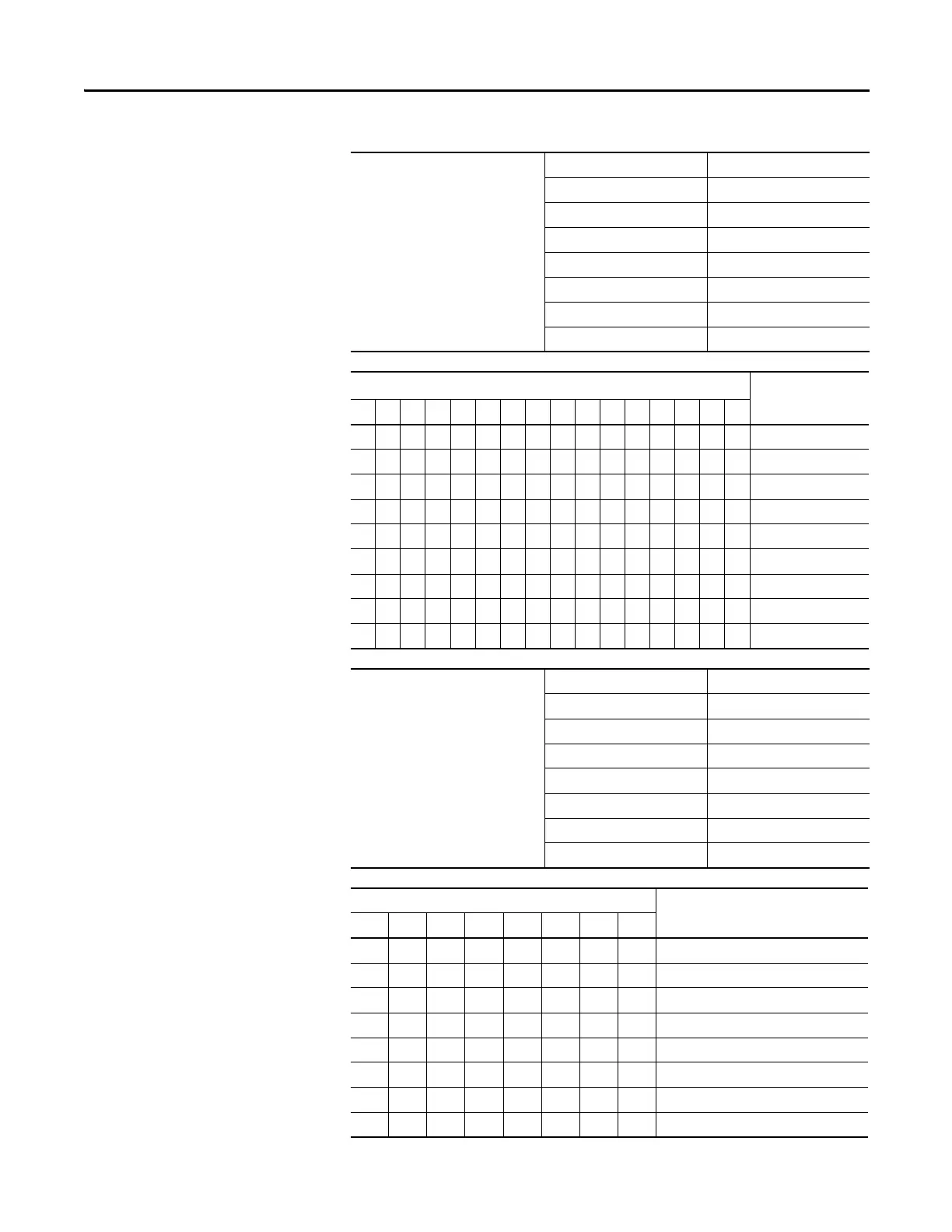106 Rockwell Automation Publication 290E-UM001B-EN-P - June 2012
Chapter 4 Bulletin 290E/291E/294E Programmable Parameters
NetworkStatus
The parameter provides the status of the
network connections.
Parameter Number 9
Access Rule GET
Data Type WORD
Group Basic Status
Units —
Minimum Value 0
Maximum Value 0xDF
Default Value 0
Bit
Function:
15 14 13 12 11 10 9 8 7 6 5 4 3 2 1 0
——————————————— X ExplicitCnxn
—————————————— X — I/OConnection
————————————— X —— ExplicitCnxnFlt
———————————— X ——— IOCnxnFault
——————————— X ———— IOCnxnIdle
—————————— X ————— Reserve
————————— X —————— DLREnabled
———————— X ——————— DLRFault
X X X X X X X X ———————— Reserved
DLXControlStatus
The parameter provides the DeviceLogix
Control Status.
0 = Controlled in Logix programs.
1 = Controlled in local DLX programs.
Parameter Number 10
Access Rule GET
Data Type UINT
Group Basic Status
Units —
Minimum Value 0
Maximum Value OXFF
Default Value 0
Bit
Function:
76543210
——————— X RunForward
—————— X — RunReverse
————— X —— Out00
———— X ——— Out01
——— X ———— Out02
—— X ————— Out03
— X —————— Out04
X ——————— Out05
