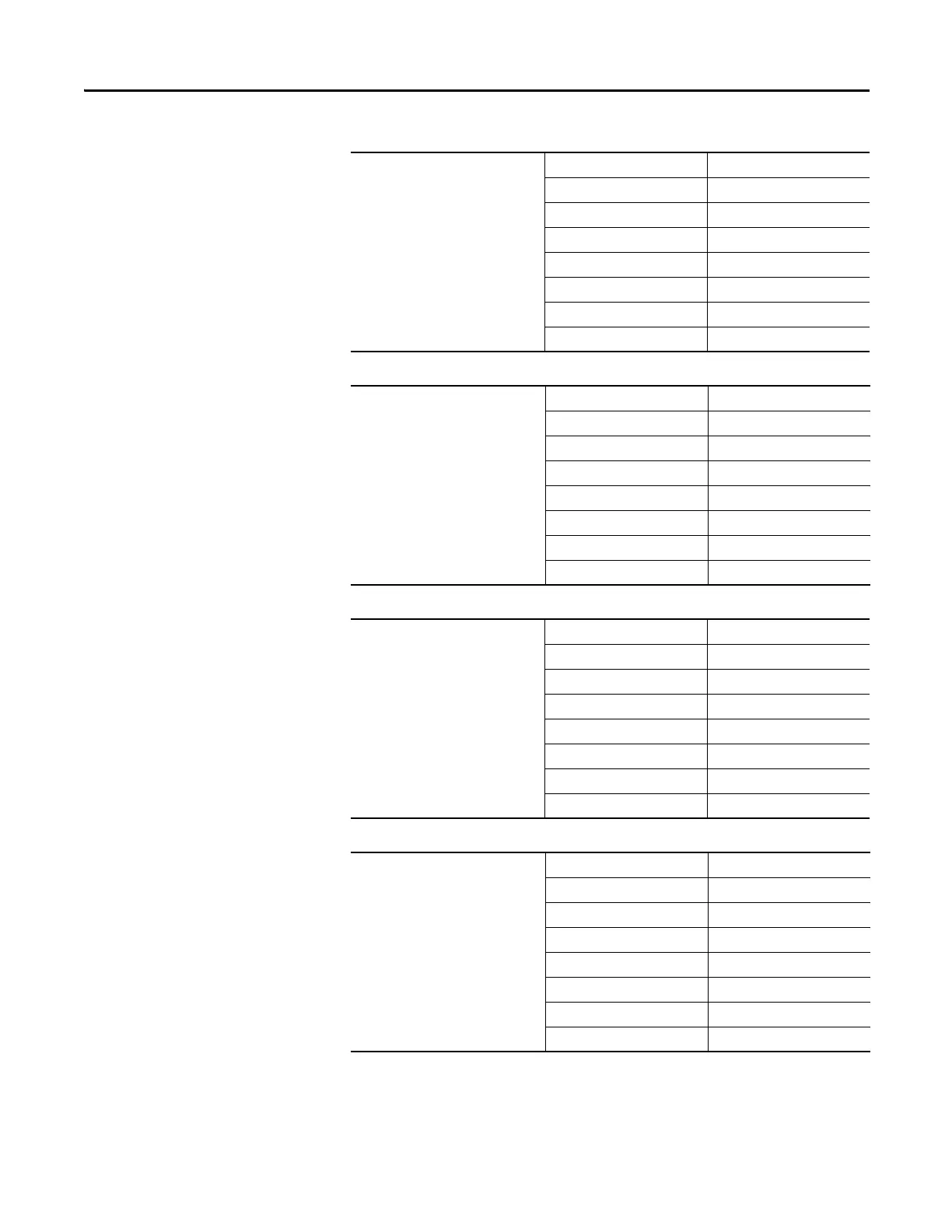Rockwell Automation Publication 290E-UM001B-EN-P - June 2012 117
Bulletin 290E/291E/294E Programmable Parameters Chapter 4
OutProtFltValue
This parameter determines how the starter
outputs will be commanded in the event
of a protection fault if Parameter 52
(OutProtFltState) = 0.
0 = OFF
1 = ON
Parameter Number 53
Access Rule GET/SET
Data Type BOOL
Group User I/O Config.
Units —
Minimum Value 0
Maximum Value 1
Default Value 0
OutNetFaultState
This parameter in conjunction with
Parameter 55 (OutNetFaultValue) defines
how the starter outputs will respond on an
Ethernet fault.
0 = GoToFaultValue
1 = HoldLastState
Parameter Number 54
Access Rule GET/SET
Data Type BOOL
Group User I/O Config.
Units —
Minimum Value 0
Maximum Value 1
Default Value 0
OutNetFaultValue
This parameter determines the state of the
starter outputs when an Ethernet fault
occurs and Parameter 54
(OutNetFaultState) is set to 0.
0 = OFF
1 = ON
Parameter Number 55
Access Rule GET
Data Type BOOL
Group User I/O Config.
Units —
Minimum Value 0
Maximum Value 1
Default Value 0
OutNetIdleState
This parameter in conjunction with
Parameter 57 (OutNetIdleValue) defines
how the starter outputs will respond when
a network is idle.
0 = GoToIdleValue
1 = HoldLastState
Parameter Number 56
Access Rule GET/SET
Data Type BOOL
Group User I/O Config.
Units —
Minimum Value 0
Maximum Value 1
Default Value 0
