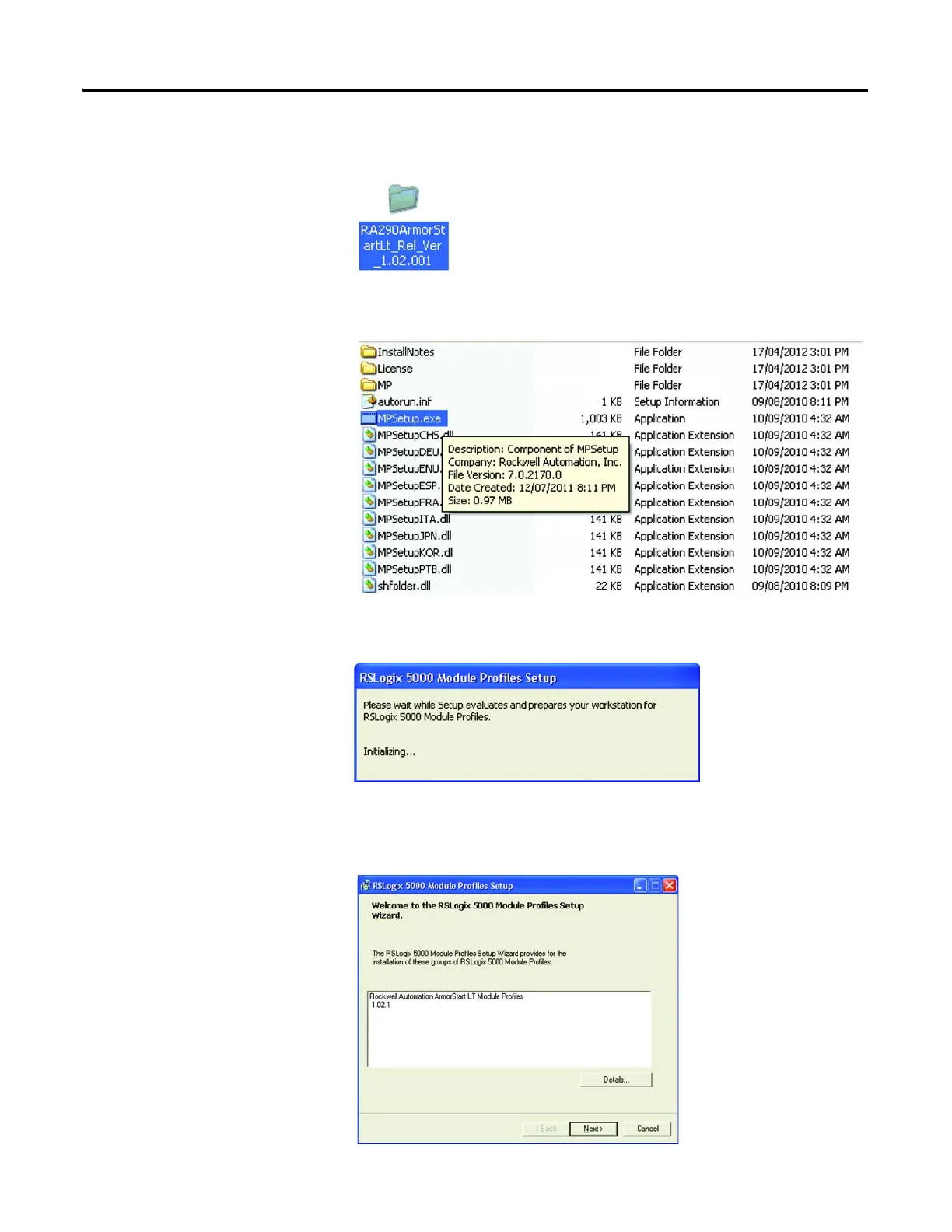Rockwell Automation Publication 290E-UM001B-EN-P - June 2012 239
Using DeviceLogix™ Appendix C
7. Upon the completion of downloading, unzip the files to the folder.
8. Run the MPSetup.exe from the folder and start installation.
9. The following dialog box will appear.
10. The RSLogix 5000 Module Profiles Setup window will be shown. Click
‘Next’ to continue.
