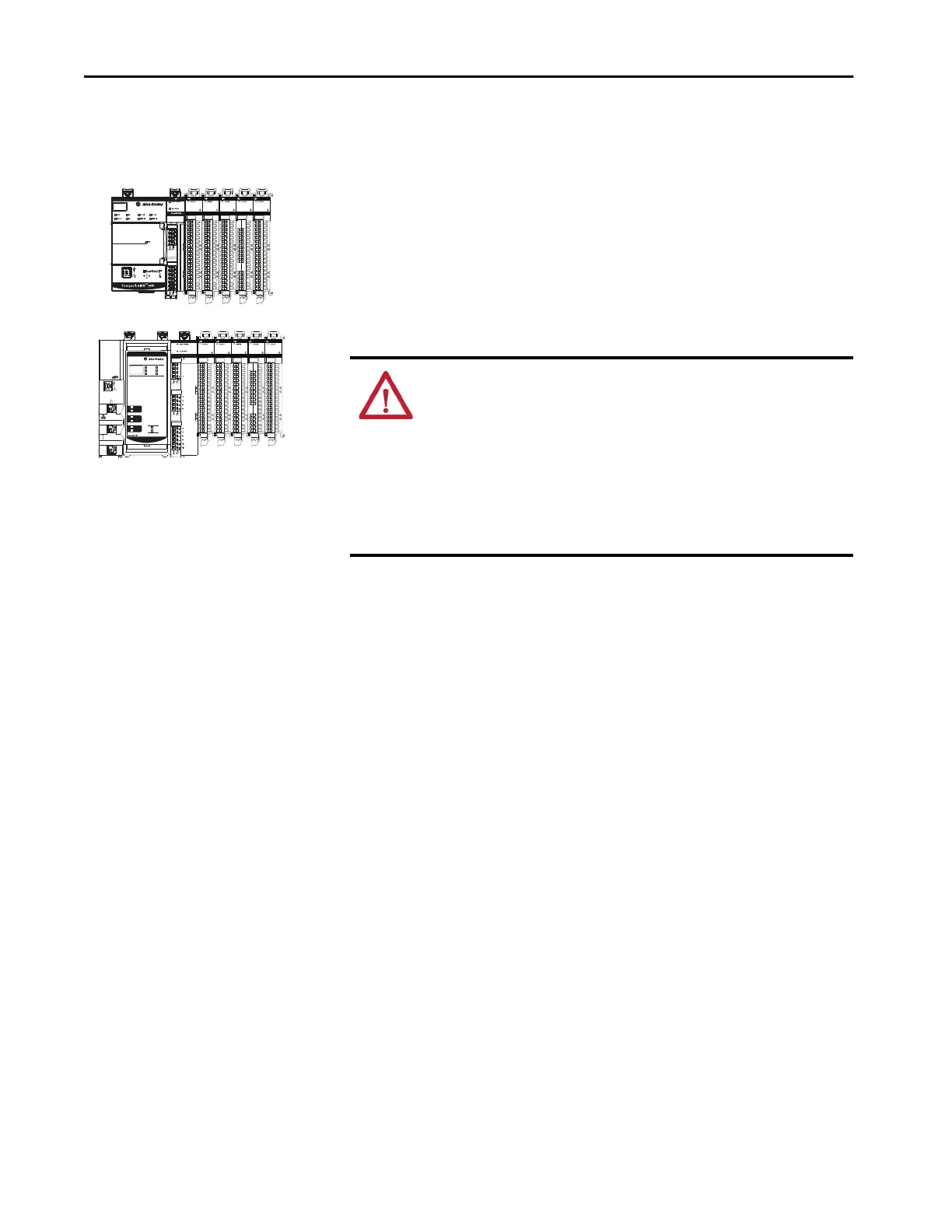126 Rockwell Automation Publication 5069-UM004A-EN-P - April 2019
Chapter 4 Output Module Features
Forcing
Use a force to override data that your logic either uses or produces.
• Test and debug your logic.
• Temporarily maintain normal system operations when an input device
has failed.
Use forces only as a temporary measure. They are not intended to be a
permanent part of your application.
Make sure that you understand this before you use forces.
Enable Forces
For a force to take effect, you enable forces. You can only enable and disable
forces at the controller level.
• You can enable I/O forces and SFC forces separately or simultaneously.
• You cannot enable or disable forces for a specific module, tag collection,
or tag element.
DC INPUT
5069-IB16
DC OUTPUT
5069-OB16
ANALOG INPUT
5069-IY4
SA Power MOD Power
ANALOG OUTPUT
5069-OF8
DC INPUT
5069-IB16
Standard Modules
™
NET B1
LINK B1
NET A1
LINK A1
NET A2
LINK A2
SPEED X1
LINK X1
OK
RUN
FORCE
FAN 1
SD
FAN 2
CompactLogix 5480
B1
A1
1
2
A2
5069-L46ERMW
CONTROLLER
UPS
MP
SA
R
B
F
R
B
F
DC INPUT
5069-IB16
DC OUTPUT
5069-OB16
ANALOG INPUT
5069-IY4
ANALOG OUTPUT
5069-OF8
DC INPUT
5069-IB16
ATTENTION: Forcing can cause unexpected machine motion that could
injure personnel. Before you use a force, determine how the force affects
your machine or process and keep personnel away from the machine area.
• Enabling I/O or SFC forces causes your machine or process to go to another
state or phase.
• Removing forces can still leave forces in the enabled state.
• If forces are enabled and you install a force, the new force immediately
takes effect.
