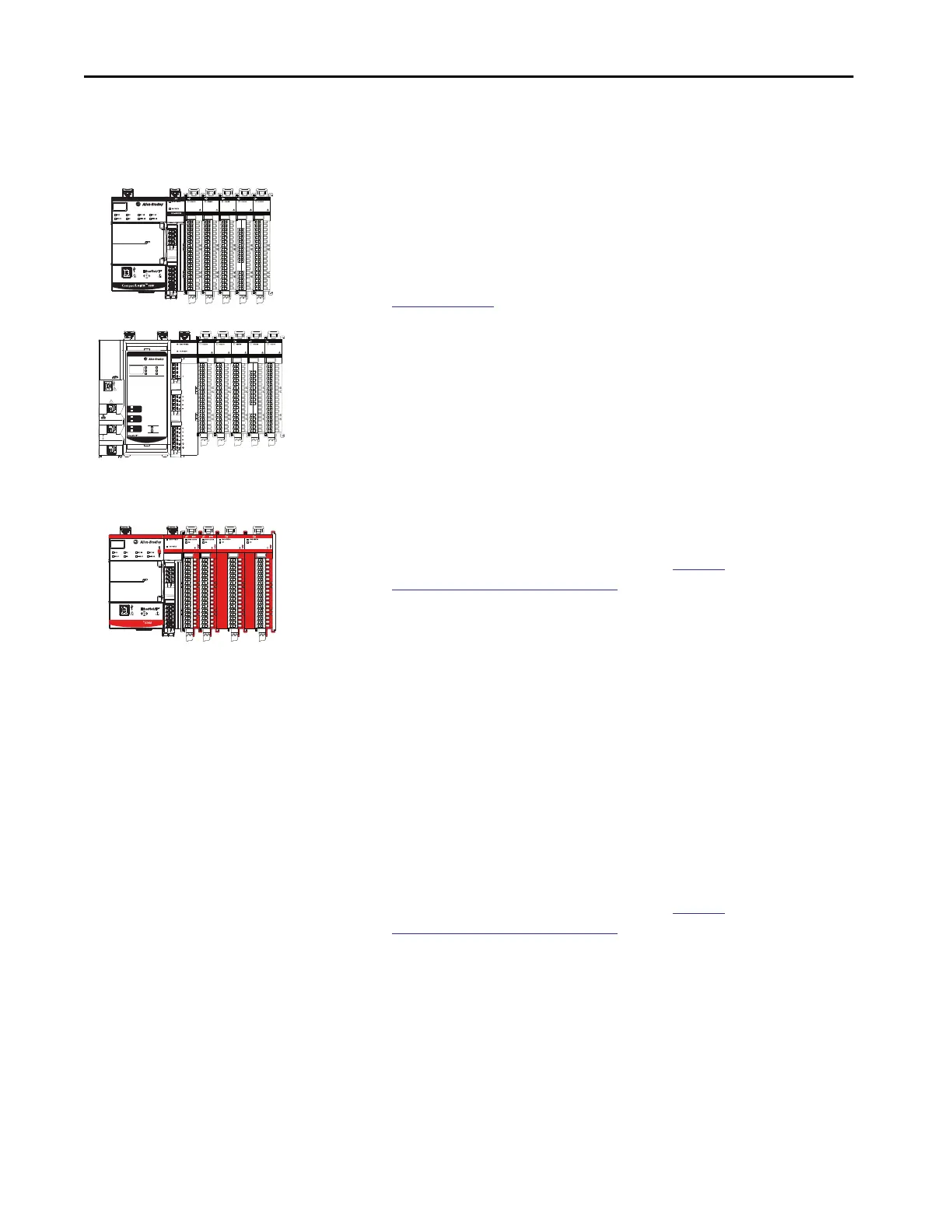28 Rockwell Automation Publication 5069-UM004A-EN-P - April 2019
Chapter 1 Digital Module Operation in a Control System
Secure Access to the System
To secure access to a Logix 5000 controller, Compact 5000 EtherNet/IP
adapter, or I/O module by authorized users only, consider the
following options:
• Password protect the source and execution of the control program.
• Deploy EtherNet/IP devices in accordance with recommended
architectures and concepts. See the Converged Plantwide Ethernet
(CPwE) Design and Implementation Guide, publication
ENET-TD001.
• Implement physical barriers, such as locked cabinets.
To secure access to the system, consider the following options:
• Follow industry best practices to harden your PCs and servers, including
anti-virus/anti-malware and application whitelisting solutions.
The recommendations are published at the Rockwell Automation®
technical support center in Knowledgebase article Rockwell
Automation Customer Hardening Guidelines, #546987.
The technical support center is available at:
https://
rockwellautomation.custhelp.com/
• Develop and deploy backup and disaster recovery policies and
procedures. Test backups on a regular schedule.
• Minimize network exposure for all control system devices and systems,
and make sure that they are not accessible from the Internet.
• Locate control system networks and devices behind firewalls and isolate
them from the business network.
• Subscribe to Knowledgebase article Industrial Security Advisory Index,
#54102 at the Rockwell Automation technical support center so you
have access to information about security matters that affect Rockwell
Automation products.
The technical support center is available at:
https://
rockwellautomation.custhelp.com/
5069-OBV8S
SIL2 CPU
5069-L3100ERMS2
Compact GuardLogix
5069-OBV8S
5069-IB8S5069-IB8S
OUTPUT OUTPUT
SA Power MOD Power
DC INPUT
5069-IB16
DC OUTPUT
5069-OB16
ANALOG INPUT
5069-IY4
SA Power MOD Power
ANALOG OUTPUT
5069-OF8
DC INPUT
5069-IB16
Standard Modules
Safety Modules
™
NET B1
LINK B1
NET A1
LINK A1
NET A2
LINK A2
SPEED X1
LINK X1
OK
RUN
FORCE
FAN 1
SD
FAN 2
CompactLogix 5480
B1
A1
1
2
A2
5069-L46ERMW
CONTROLLER
UPS
MP
SA
R
B
F
R
B
F
DC INPUT
5069-IB16
DC OUTPUT
5069-OB16
ANALOG INPUT
5069-IY4
ANALOG OUTPUT
5069-OF8
DC INPUT
5069-IB16
