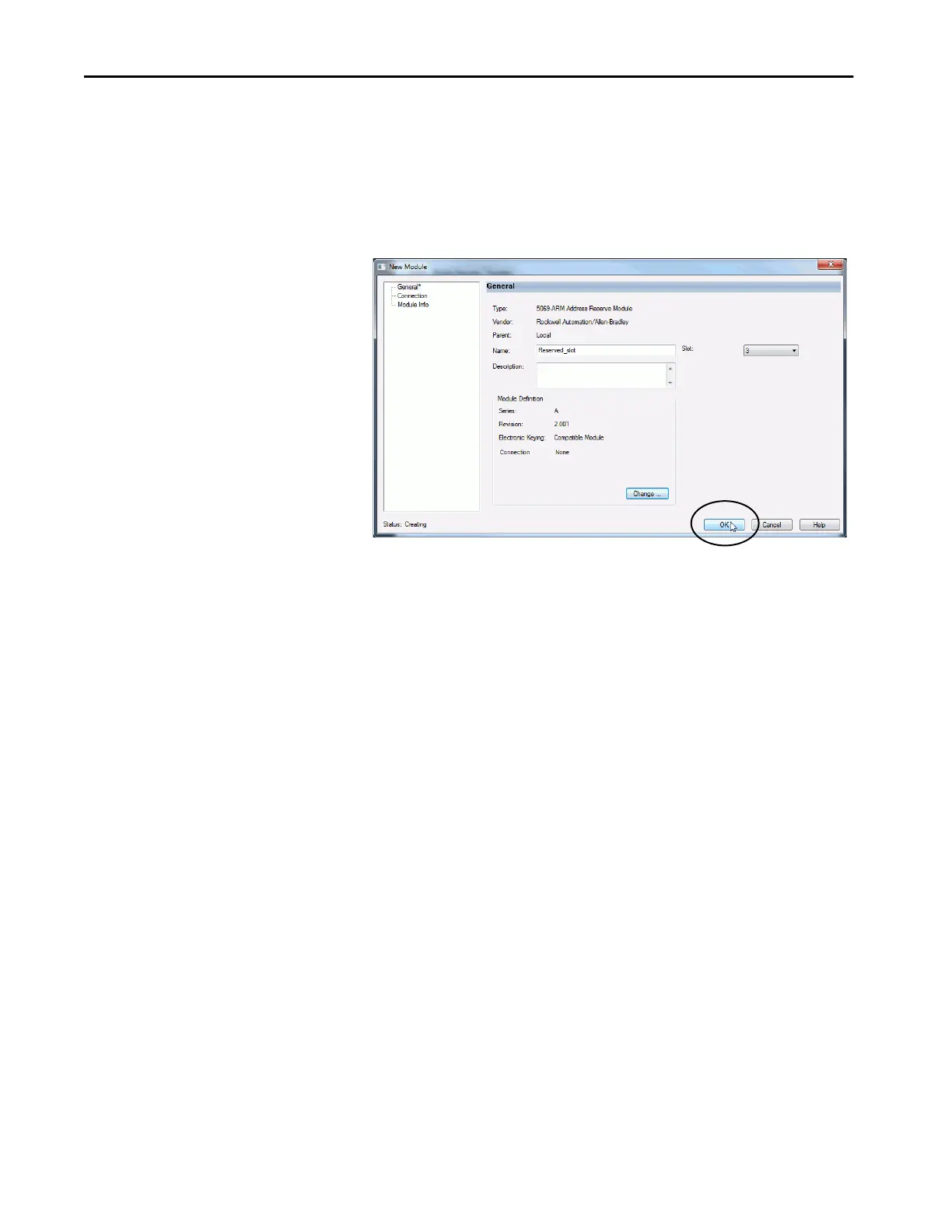160 Rockwell Automation Publication 5069-UM004A-EN-P - April 2019
Chapter 6 Configure a Standard Module
3. At the New Module window, configure the module properties and
click OK.
Because the 5069-ARM module is only used to reserve an I/O slot, there
are considerably fewer fields to configure than other Compact 5000 I/O
digital modules.
Delete the 5069-ARM Module from the Project
When you remove the 5069-ARM module from the system and install the
Compact 5000 I/O digital module that is intended for that node address, you
must also change the Logix Designer application project.
