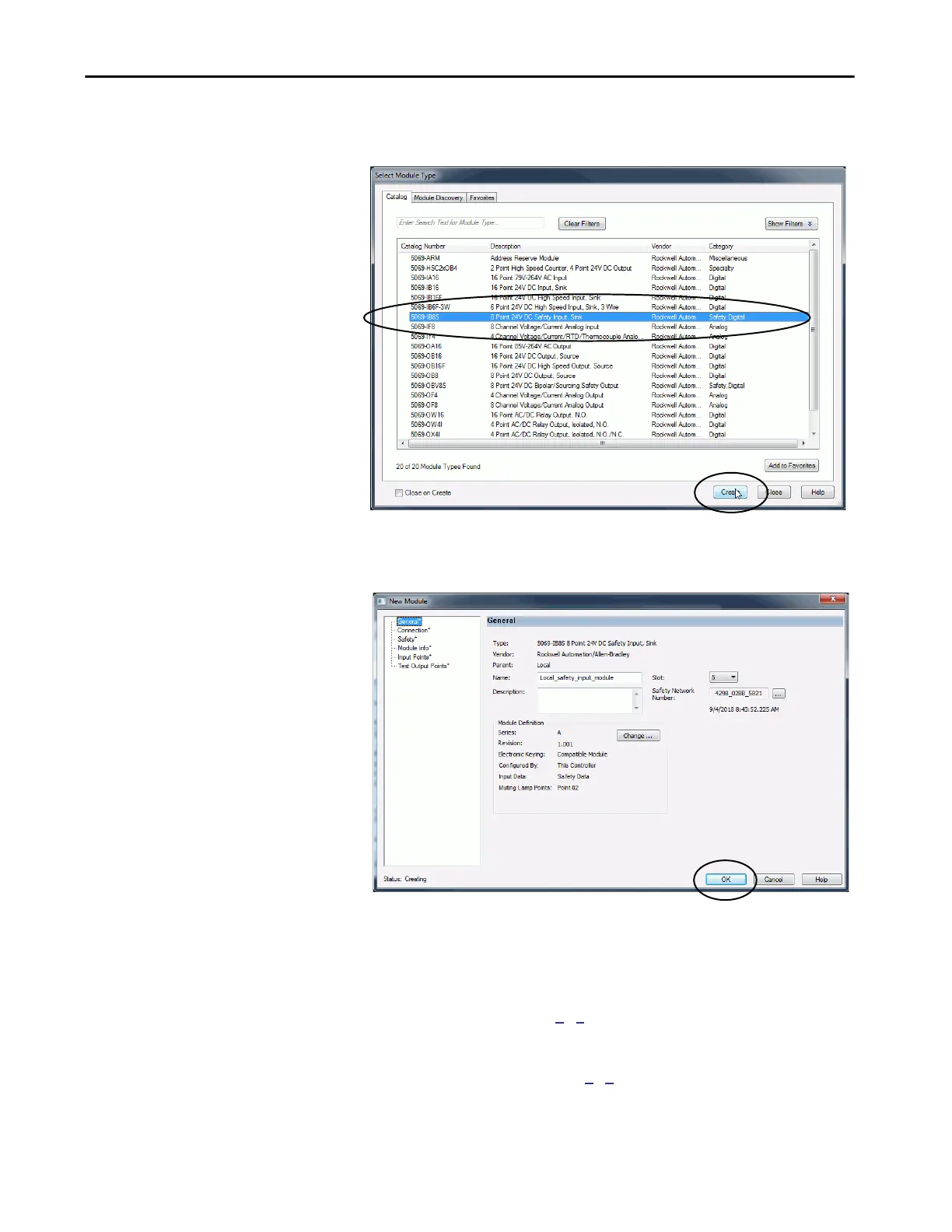Rockwell Automation Publication 5069-UM004A-EN-P - April 2019 193
Configure and Replace Safety Modules Chapter 7
2. At the Select Module Type window, click Create to add the discovered
module to your project.
3. At the New Module window, configure the module properties and
click OK.
To add additional local I/O modules with this method, complete one of
the following:
• If you cleared the Close on Create checkbox when you created the first
I/O module, repeat steps
2…3.
• If you did not clear the Close on Create checkbox when you created the
first I/O module, repeat steps
1…3.
