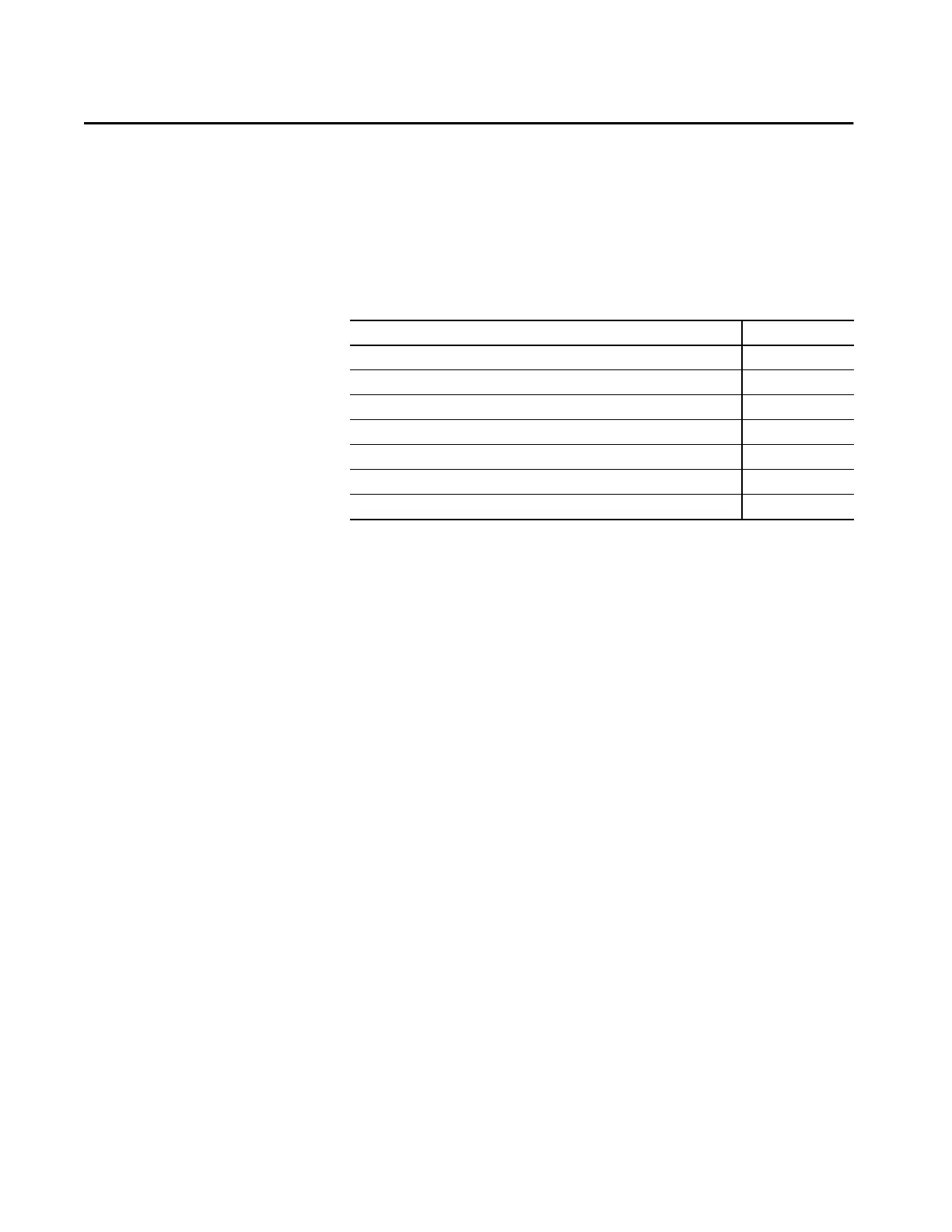Rockwell Automation Publication 5069-UM004A-EN-P - April 2019 211
Appendix A
Troubleshoot Your Module
Compact 5000™ I/O modules use the following status indicators:
• Module (MOD) Status Indicator - This indicator operates the same for
all Compact 5000 I/O digital modules.
• I/O Status Indicator - This indicator operates differently based on the
module type.
• SA Status Indicator- This indicator is only available on the Compact
5000 I/O safety modules.
Topic Page
Module Status Indicator 212
Compact 5000 I/O Standard Input Modules Status Indicators 213
Compact 5000 I/O Standard Output Modules Status Indicators 215
Compact 5000 I/O Safety Input Module Status Indicators 219
Compact 5000 I/O Safety Output Module Status Indicators 221
Use the Logix Designer Application for Troubleshooting 223
InternalFault Triggered on the Safety Output Module 229
