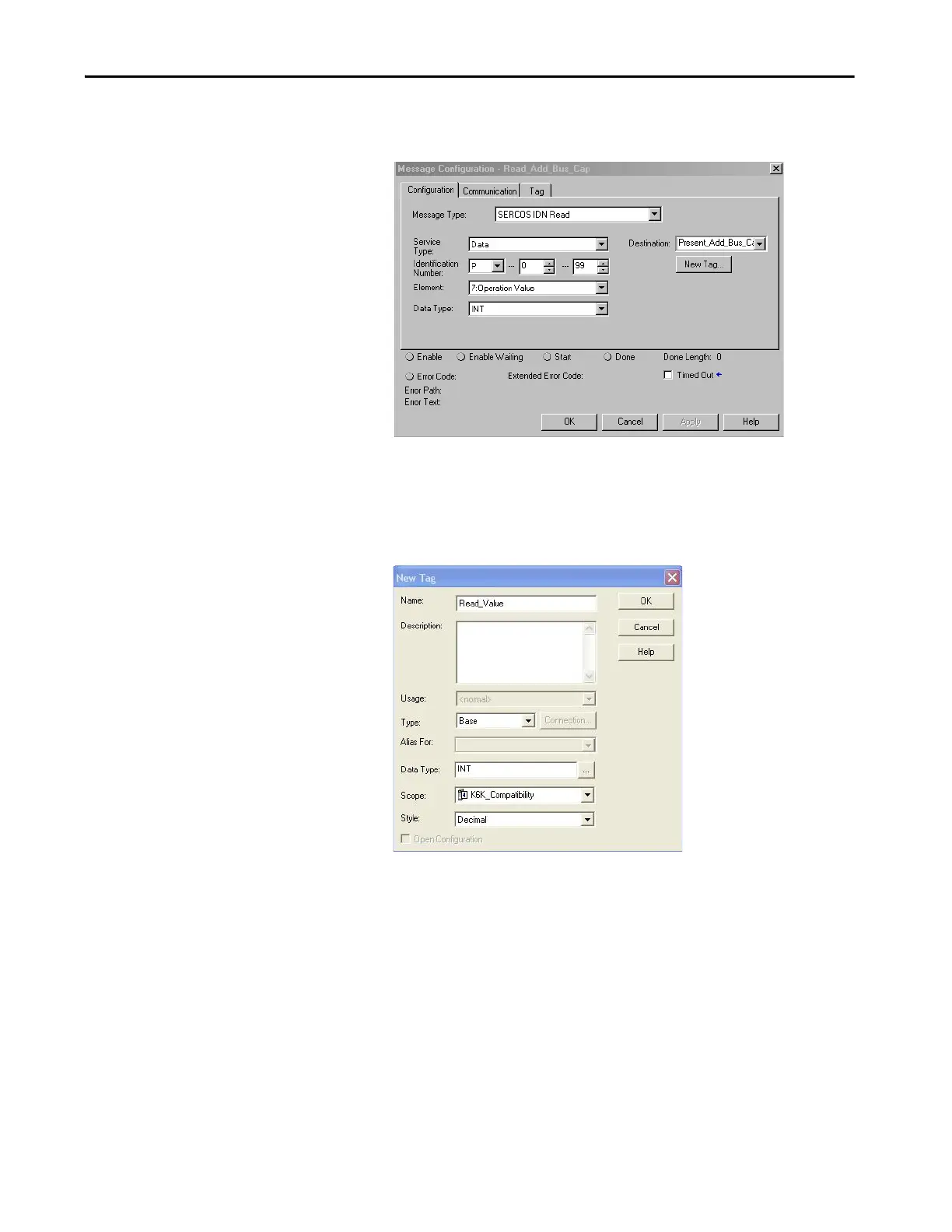Rockwell Automation Publication 2094-UM001J-EN-P - March 2017 255
Changing the Default IDN Parameter Values Appendix E
In this example, the Message Configuration (MSG) instruction is set to
read the additional bus capacitance of your leader IAM power module.
a. From the Message Type pull-down menu, choose Sercos IDN Read.
b. From the Identification Number pull-down menus, choose P-0-99.
3. Click New Tag.
4. The New Tag dialog box opens.
5. Type the name of your Destination tag.
In this example, the tag name is Read_Value.
6. Click OK.
In this example, the MSG instruction reads the P-0-99 IDN value and
places it in the destination as specified by the new tag.
7. Click the Communication tab.