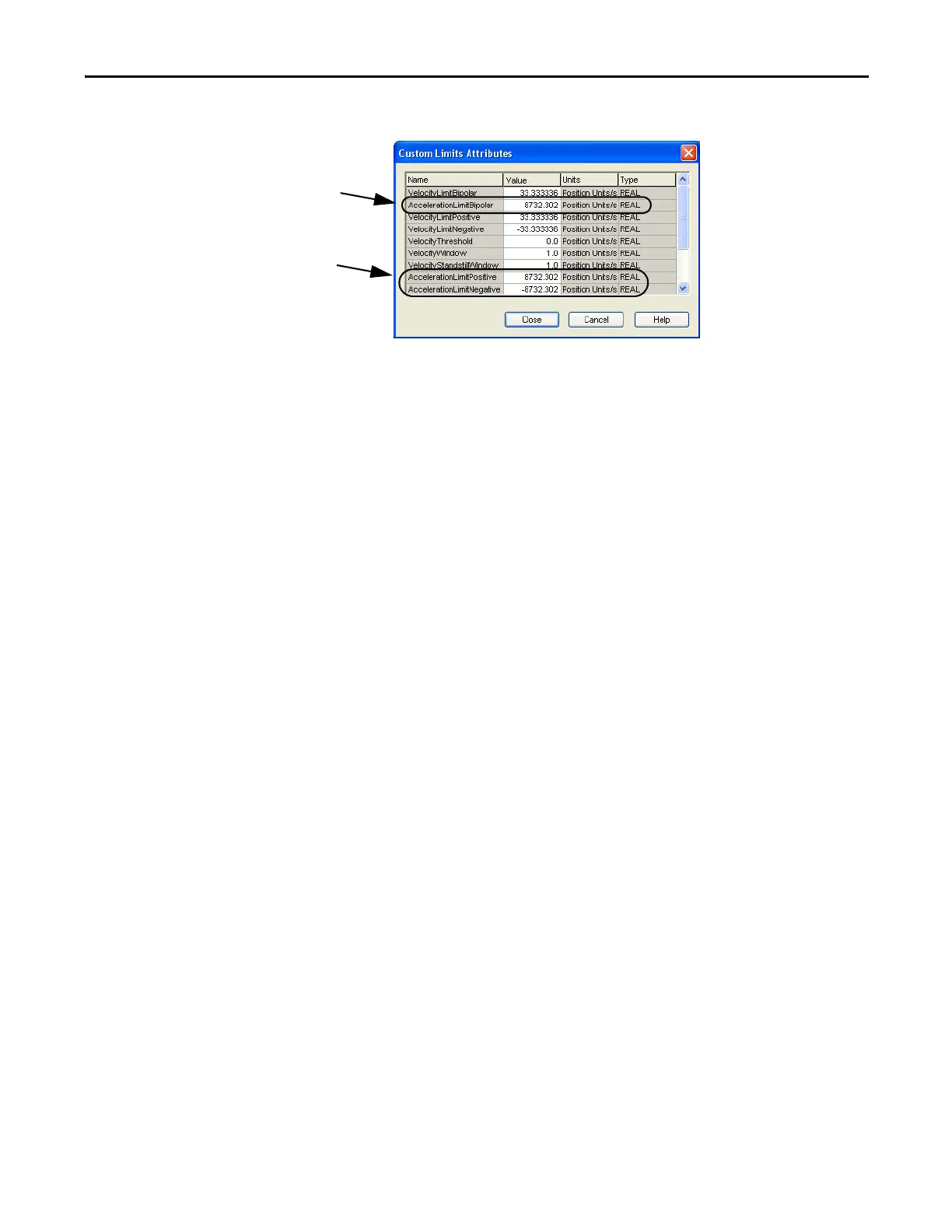Rockwell Automation Publication 2094-UM001J-EN-P - March 2017 265
Enhanced Peak Performance Appendix F
6. Click Set Custom Limits.
7. Overwrite the existing AccelerationLimitBipolar value.
In this example, the calculated value is 668.18.
8. Overwrite the existing AccelerationLimitPositive and
AccelerationLimitNegative values.
In this example, the calculated values are +668.18 and -668.18
(respectively).
9. Repeat this process for each IAM and AM module in your system.
Default AccelerationLimitBipolar Value
Default AccelerationLimitPositive and
AccelerationLimitNegative Values