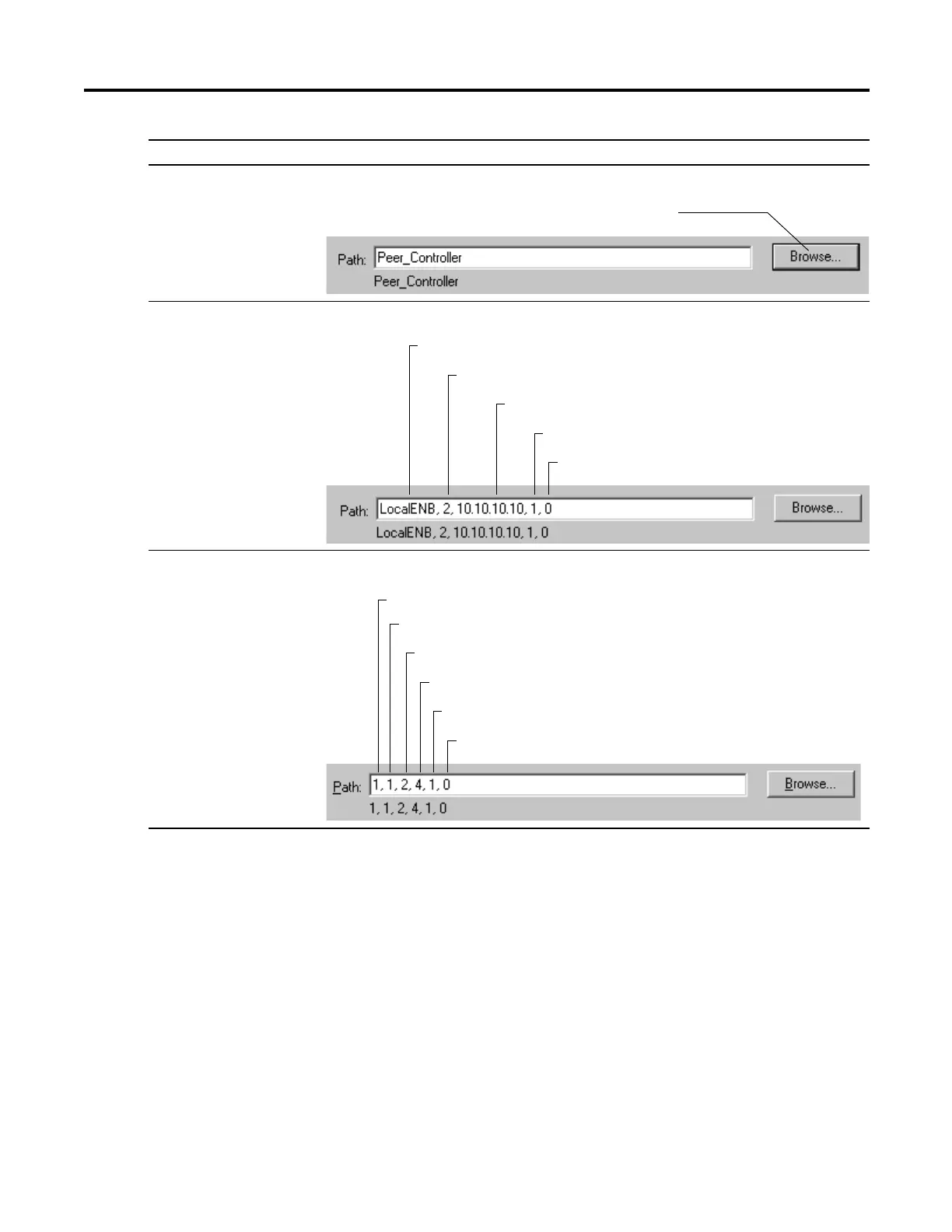Rockwell Automation Publication 1756-RM003N-EN-P - October 2011 185
Input/Output Instructions (MSG, GSV, SSV, IOT) Chapter 4
Example
The I/O configuration of the controller has the
module that gets the message.
The I/O configuration of the controller has only
the local communication module.
The I/O configuration of the controller doesn’t
have any of the modules that you need for the
message.
Click Browse and select the module.
Go to the local communication module.
Go out the EtherNet/IP port…
...to the address of 10.10.10.10.
Go across the backplane…
...to the module in slot 0.
...to the local communication module on slot 1
Go out the ControlNet port….
...to node 4
Go across the backplane…
...to the module in slot 0.
Go across the backplane…
