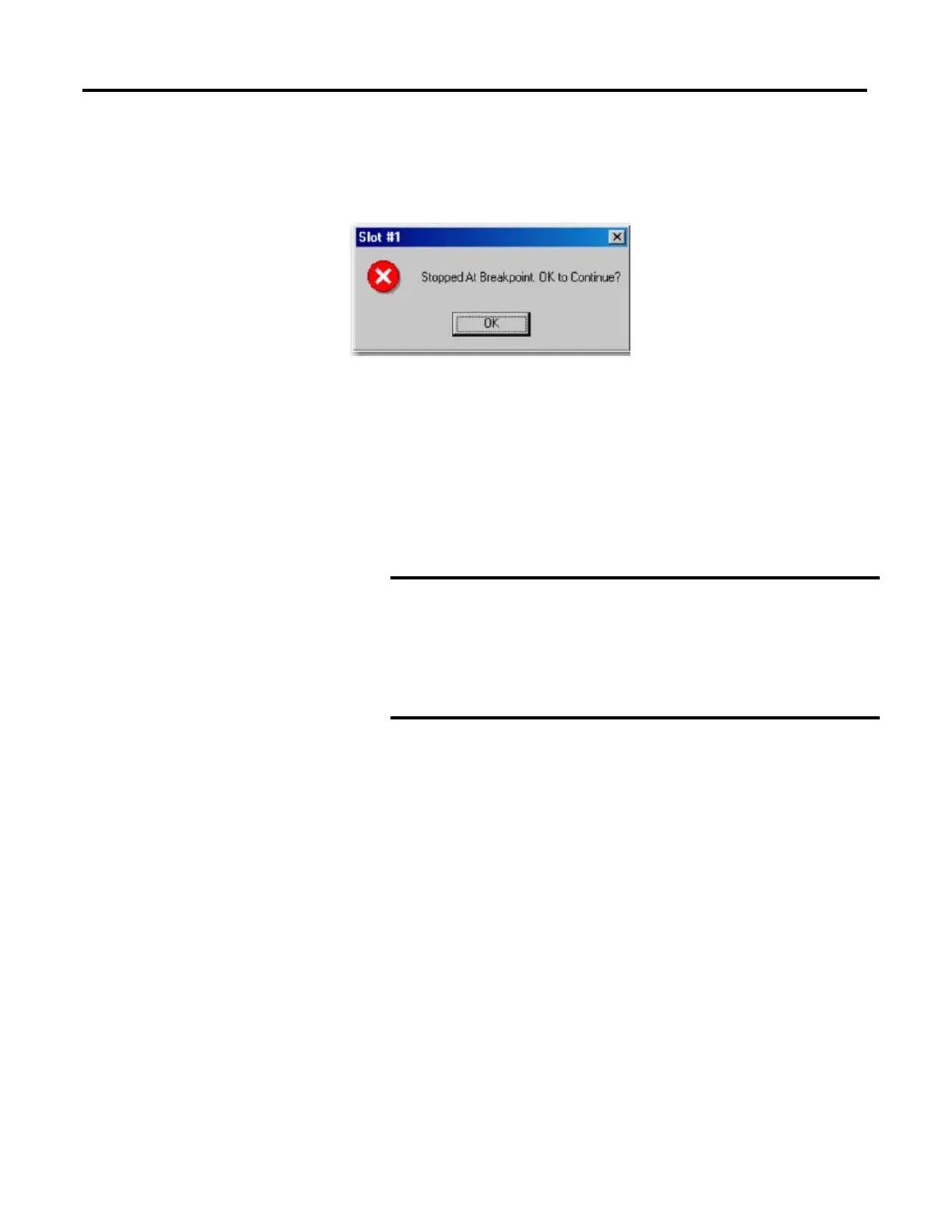636 Rockwell Automation Publication 1756-RM003N-EN-P - October 2011
Chapter 20 Debug Instructions (BPT, TPT)
Description: Breakpoints are programmed with the Breakpoint output instruction (BPT).
When the inputs on a rung containing a BPT instruction are true, the
BPT instruction stops program execution. The software displays a window
indicating that the breakpoint triggered and the values that triggered it.
When a breakpoint triggers, the emulator displays a window informing you that a
breakpoint occurred. The title bar of the window shows the slot containing the
emulator that encountered the breakpoint.
When you click OK, the emulator resumes program execution. If the conditions
that triggered the breakpoint persist, the breakpoint will recur.
In addition, the emulator opens a trace window for the breakpoint. The trace
window displays information about the breakpoint and the values.
String Format
With the Format string in the tracepoint and breakpoint instructions, you can
control how the traced tags appear in the traces or breakpoint windows. The
format of the string is:
heading:(text)%(type)
where heading is a text string identifying the tracepoint or breakpoint, text is a
string describing the tag (or any other text you choose), and %(type) indicates the
format of the tag. You need one type indicator for each tag you are tracing with
the tracepoint or breakpoint instruction.
For example, you could format a tracepoint string as shown.
My tracepoint:Tag 1 = %e and Tag 2 = %d
The %e formats the first traced tag as double-precision float with an exponent,
and %d formats the second traced tag as a signed decimal integer.
ATTENTION: When a breakpoint triggers, you will not be
able to edit your project until you permit the execution to
continue. You can go online with the emulator to observe the
state of your project, but you will not be able to edit it. If you
try to accept a rung edit while a breakpoint is triggered, you
will see a dialog box saying the controller is not in the correct
mode.
