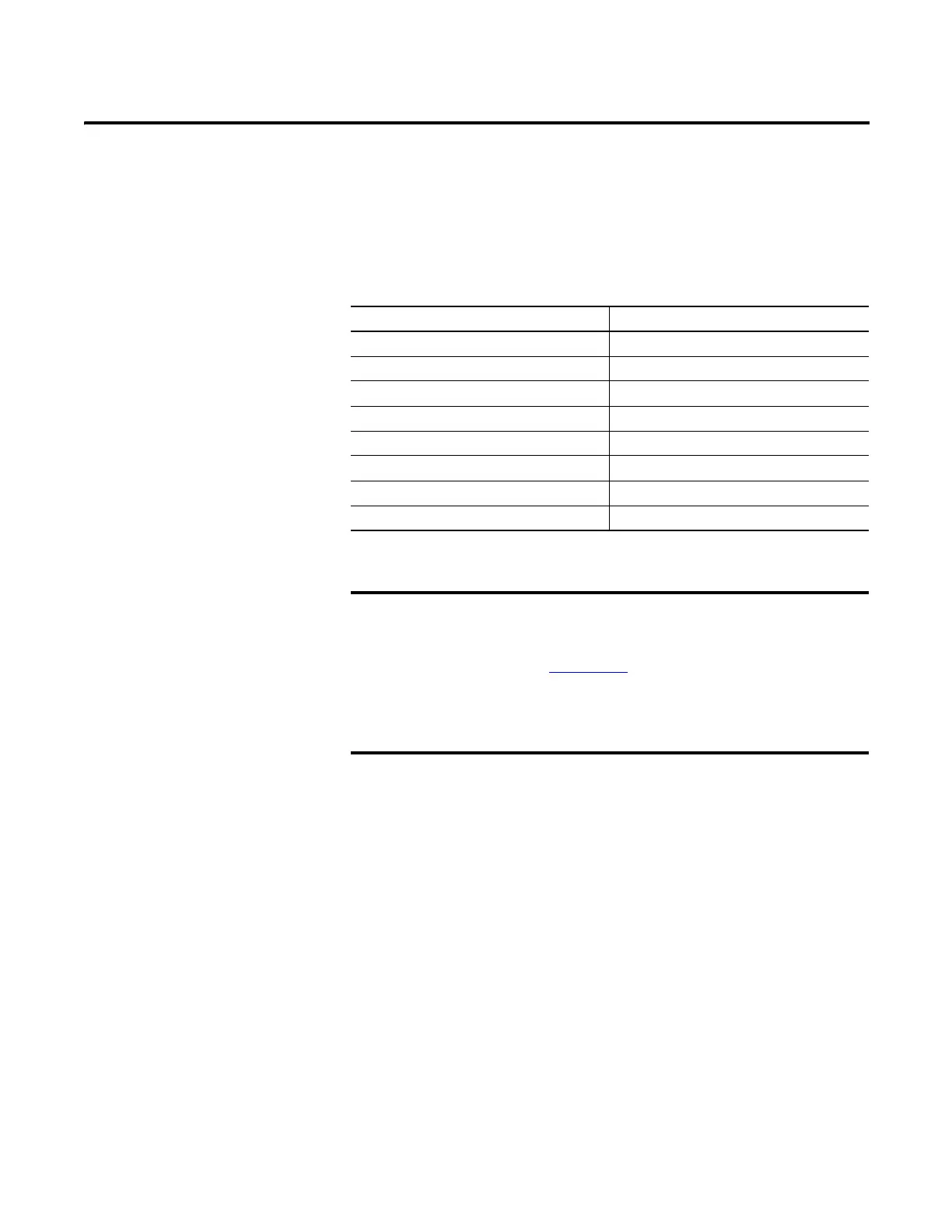Rockwell Automation Publication 1756-RM003N-EN-P - October 2011 573
Chapter
17
ASCII Serial Port Instructions
(ABL, ACB, ACL, AHL, ARD, ARL, AWA, AWT)
Use the ASCII serial port instructions to read and write ASCII characters.
Topic Page
ASCII Test For Buffer Line (ABL) 578
ASCII Chars in Buffer (ACB) 581
ASCII Clear Buffer (ACL) 583
ASCII Handshake Lines (AHL) 585
ASCII Read (ARD) 590
ASCII Read Line (ARL) 594
ASCII Write Append (AWA) 598
ASCII Write (AWT) 602
To use the ASCII serial port instructions, you must configure the
serial port of the controller. For procedures, see the Logix5000
Controllers Common Procedures Programming Manual,
publication 1756-PM001
.
The 1756-L7x controllers do not have a serial port and do not
use the ASCII Read/Write instructions. In addition, you cannot
redirect an ASCII Read/Write instruction to the USB port.
