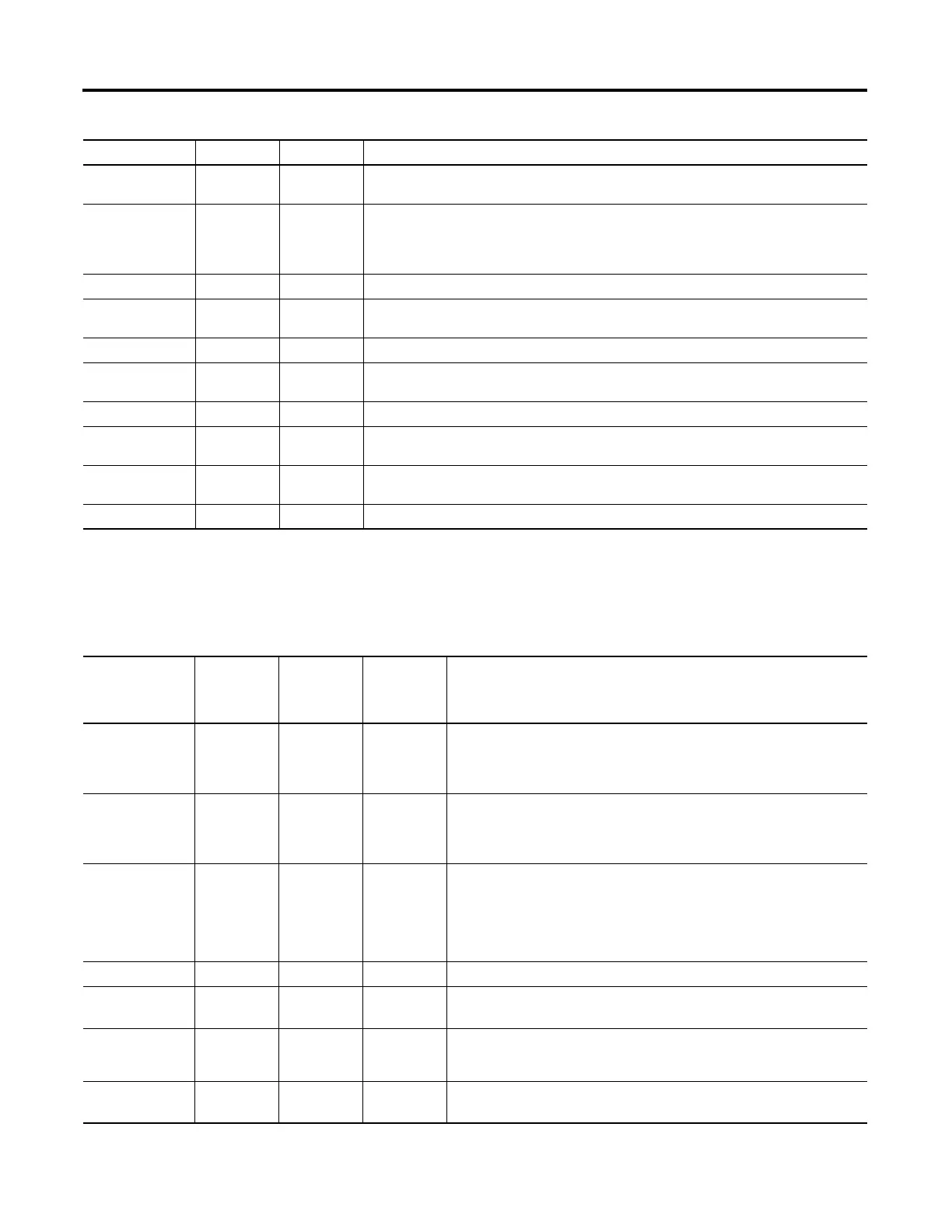210 Rockwell Automation Publication 1756-RM003N-EN-P - October 2011
Chapter 4 Input/Output Instructions (MSG, GSV, SSV, IOT)
Task Attributes
The Task object provides status information about a task. Specify the task name
to determine which Task object that you want.
RTSSendDelay INT GSV Amount of time to delay transmitting the first character of a message after turning on the RTS
line. Valid value 0...32,767. Delay in counts of 20 msec periods. The default is 0 msec.
StopBits SINT GSV Specifies the number of stop bits.
Value Meaning
1 1 stop bit (default)
2 2 stop bits (ASCII only)
PendingBaudRate DINT SSV Pending value for the BaudRate attribute.
PendingCOM
DriverID
SINT SSV Pending value for the COMDriverID attribute.
PendingDataBits SINT SSV Pending value for the DataBits attribute.
PendingDCD
Delay
INT SSV Pending value for the DCDDelay attribute.
PendingParity SINT SSV Pending value for the Parity attribute.
PendingRTSOff
Delay
INT SSV Pending value for the RTSOffDelay attribute.
PendingRTSSendD
elay
INT SSV Pending value for the RTSSendDelay attribute.
PendingStopBits SINT SSV Pending value for the StopBits attribute.
Attribute Data Type Instruction Description
Attribute Data Type Instruction
within
Standard
Task
Instruction
within
Safety Task
Description
DisableUpdate
Outputs
DINT GSV
SSV
None Enables or disables the processing of outputs at the end of a task.
Value Meaning
0 Enable the processing of outputs at the end of the task
Non zero Disable the processing of outputs at the end of the task
EnableTimeOut DINT GSV
SSV
None Enables or disables the timeout function of an event task.
Value Meaning
0 Disable the timeout function
Non zero Enable the timeout function
InhibitTask DINT GSV
SSV
None Prevents the task from executing. If a task is inhibited, the controller still
prescans the task when the controller transitions from program to run or test
mode.
Value Meaning
0 Enable the task 0 (default)
Non zero Inhibit (disable) the task
Instance DINT GSV GSV Provides the instance number of this task object. Valid values are 0...31.
LastScanTime DINT GSV
SSV
None Time it took to execute this task the last time it was executed. Time is in
microseconds.
MaximumInterval DINT[2] GSV
SSV
None The maximum time interval between successive executions of the task. DINT[0]
contains the lower 32 bits of the value; DINT[1] contains the upper 32 bits of the
value. A value of 0 indicates 1 or less executions of the task.
MaximumScan
Time
DINT GSV
SSV
None Maximum recorded execution time for this program. Time is in microseconds.
